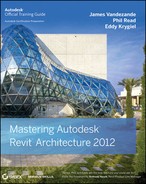The Bottom Line
Understand key worksharing concepts. Once the team has created local files, it is necessary to understand how to keep both the local file and central file up-to-date as changes occur on the project. Doing so ensures that everyone is working from an updated and recent copy of the model at all times.
Master It Once you've begun working out of your local file, how do you publish your changes to the central file? How do you download changes from the central file to your local file?
Use worksharing in your project. Knowing how to activate and utilize worksharing is indispensible to working in a team environment using Revit.
Master It How do you transition a single-user Revit file to a multiuser environment using worksharing?
Manage workflow with worksets. Once the central file has been created, you'll need to organize and structure the model into logical worksets to maintain workflow with Revit.
Master It How do worksets differ from layers in 2D CAD? What are some logical ways to create worksets within a model?
Understand element ownership in worksets. Editing elements in a central file means you have sole ownership over further changes to those elements. Understanding the permissions is critical to working in a team.
Master It How do you edit an element in the model if someone has already taken permission of it in a worksharing environment?