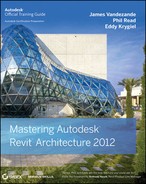The Bottom Line
Annotate with text and keynotes. Although a picture is worth a thousand words, you will still need notes in order to make drawings understandable and be able to call out key elements in each view. Understand how to create and modify text and keynotes for a complete set of documents.
Use tags. Tags are text labels for elements such as doors, walls, windows, rooms, and several other objects that architects typically need to reference in a set of drawings. These tags typically refer back to other schedules or information in other portions of the drawing set and are unique to the view in which they are inserted.
Add dimensions. Dimensioning is a critical part of the project documentation, allowing you to communicate the distance elements are from one another.
Set project and shared parameters. Revit lets users add as many custom parameters to an element as are needed to document the project. These parameters can be both tagged and scheduled, depending on how they are made.