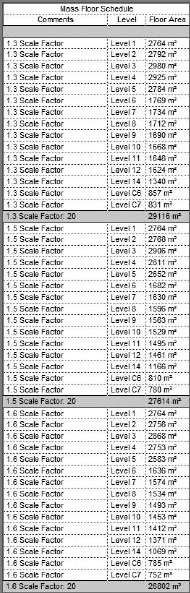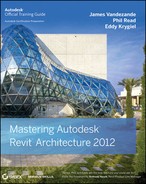Mass and Mass Floor Schedules for Area Analysis
Another great thing about masses is that you can inform them which levels they intersect in order to place floor area faces. These floor areas can then be scheduled in a mass schedule that will tell you the total floor area in each mass, as well as a mass floor schedule that will tell you level by level how much area is in each mass. If you're working on a project with area restrictions like this one, this feature can be a lifesaver.
On this project, we started with a floor area ratio (FAR) of 400, which was reduced to 375 after a few months in negotiations with the municipality. Then, the site area was reduced for public right-of-way, further reducing the area above grade we were allowed on this site. The owner wanted to max out the FAR and we were asked to remain under 100 square meters below the FAR. On a roughly 70,000 square meter project, that goal is tough to accomplish. In order to solve this problem, we used the following techniques:
Mass Schedules Once you have a solid mass, telling it what levels it should intersect with is simple. In the project environment, select the mass and then open the Properties palette. Click the Edit button next to Mass Floors to access a list of every level in the project. Once selected, Revit will dynamically fill out the Gross Floor Area (GFA) parameter for the mass. If you change a parameter, that parameter is automatically updated in the schedule. If you make 20 copies of the mass and change a few parameters in each, they all report their individual gross floor areas. On a rectangular building, you could probably do calculate the GFA in your head, but on a complex building form with sloping and curved surfaces, calculating the areas this way much quicker and more exact. It is also a far better way to modify your building area to hit target floor areas in the design. (Figure 21.24).
FIGURE 21.24 Mass iterations and schedule

Mass Floor Schedules Sometimes it is beneficial to see floor by floor what the differences are in an area. Fortunately, you can also create a mass floor schedule, as shown in Figure 21.25.
FIGURE 21.25 Mass floor schedule