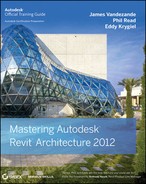Chapter 21
Making Projects Parametric
This chapter covers using massing and family techniques learned earlier in this book to extend the use of parameters into your projects and leverage those parameters for some different types of analysis. Using massing like this requires an upfront investment in the massing model but pays large dividends downstream in design and documentation.
This chapter will focus on concepts to make a fully parametric mass using the form editor and how to use that for analysis and change management.
In this chapter, you'll learn to:
- Use generic model outline families
- Understand advanced conceptual massing
- Find additional resources
Figure 21.1 should give you an idea of where we're headed in this chapter. Massing isn't just a tool for designers in the schematic phases of a project. Using massing in this manner can allow you to save tens or even hundreds of person-hours on your project from schematic design (SD) all the way through construction documents (CD).
FIGURE 21.1 Finished model based on massing

We'll be using this example project throughout this chapter to show how massing can make a Revit project parametric. This is by no means a simple project, so some terminology is employed to help make sense of the parameters in the families. Figure 21.2 should help explain what some of the abbreviations and terms refer to. If you get lost at any point, just turn back and take a look.
And with that, let's get started!
FIGURE 21.2 Example project terminology

NOTE The intersection between Major and Minor reference planes defines the origin of the mass and the origin of most of the model line families. It is the center of the ellipse shapes; any dimensions “to ellipse” are to this origin. The ellipsoid is a distended ellipse, where one side has a larger minor axis than the other side. Major, minor, and add axes are what we refer to in the family.