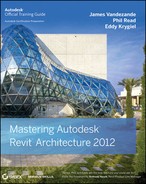Advantages of Virtualization
Basically, it's all about flexibility and being able to select a best-of-breed solution that suits your business and working style. Having to choose one “right” personal computer for work (or your family, for that matter) is a thing of the past. Instead, you can choose one right host—likely the one that suits a majority of your needs. Then you're free to virtualize the other operating systems and applications that you'll run from your host of choice.
IT/Support Advantages
From the standpoint of IT and end-user support issues, there are numerous advantages when allowing end users to utilize virtual environments. First, the rollout of approved disk images is greatly simplified (containing both OS and applications—and even user files and templates if necessary). Everything is self-contained in a single file. Rolling out prebuilt images of VMs can make new installations and upgrades easier, predictable, and far less time-consuming. Even installing operating systems in VMs takes far less time because you're writing the data to RAM.
Another advantage is that the entire OS and all required applications may be quickly restored. In the event of a corrupted hard drive (where the VM resides), a duplicate VM can be replaced in a matter of minutes rather than hours or days. Just copy the at-risk VM to a new hard drive as you would any other file. No reinstalling the OS, applications, user settings, and preferences, and so on—it's all already there in the VM.
If you are in the position of having to support legacy operating systems and applications, then virtualization is a no-brainer. Rather than having to maintain aging hardware, out-of-date operating systems, and legacy applications, you can simply emulate everything in a single file. This keeps your teams and project managers happy while you don't having to worry about maintaining or replacing aging equipment.
And if you've been in IT for only a short time, it doesn't take long to experience a first-person account of the unintended consequence of a rogue OS or software update or patch that completely ruined an otherwise useful computer! In these cases, two people (at least) are stuck: the person who was until a few moments ago being quite productive and the person who will have to troubleshoot the computer back into usefulness—in other words, you. Well, virtualized computer software and operating systems can be tested first in virtualization without the risk of impacting the host system.
Finally, networking and hardware connectivity and emulation may be completely isolated from the host machine. This allows for virus containment of the VM without risking the host machine or other virtual machines on the host. Just delete the suspect VM and restore from a backup (or roll the VM back to a previous state).