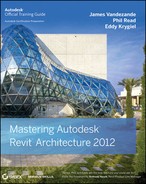What You Will Learn
This book will help you take the basics of Revit and BIM that you already know and expand on them using real-world examples. We will show you how to take a preliminary model and add layers of intelligence to help analyze and augment your designs. We'll show you how to create robust and accurate documentation, and then help you through the construction process.
We go beyond introductory topics. To that end, we won't be starting a project from scratch or teaching you how to build a simple BIM model. If you are interested in learning at that level, we strongly recommend you pick up Introducing Autodesk Revit Architecture 2012: Autodesk Official Training Guide (Wiley, 2011) before plunging headlong into this book. Instead, our book begins with a brief overview of the BIM approach. As you are already aware, BIM is more than just a change in software; it's a change in architectural workflow and culture. To leverage the full advantages of both BIM and Revit in your office structure, you will need to make some changes to your practice. We've designed the book around an ideal, integrated workflow to help you make this transition.
Starting with the project team, standards, and culture, we'll discuss how BIM changes your project approach and how to best build your team around a newer workflow. From there, we'll delve into conceptual design and sustainability studies, continuing through best practices for design iteration and refinement. You'll learn how to use powerful modeling techniques, how to design documentation best practices, how to make compelling presentation graphics, and how to take advantage of parametric design with the Family Editor. We'll explore workflow topics like tracking changes and worksharing, as well as some strategies that move beyond traditional concepts of BIM. The book concludes with an appendix on troubleshooting and best practices so you can avoid common pitfalls. Throughout the book we've shared our practical experience with you, particularly in the form of real-world scenario sidebars.
Whether you're studying Revit on your own or in a class or training program, you can use the “Master It” questions in the “Bottom Line” section at the end of each chapter to test your mastery of the skills you've learned.
Also featured is a color project gallery containing inspirational Revit projects from friends and colleagues who were generous enough to share their good work with the rest of the world.