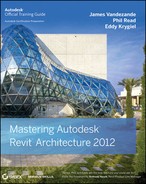Chapter 24
Revit and Virtualization
Virtualization isn't just about running Windows applications on Mac hardware. It's about maximizing your computing investment by running multiple operating systems and applications simultaneously. Running virtualized operating systems also helps protect your host computing environment by isolating the virtual machines from the host machine and each other, which is great for testing new versions of software and isolating programming efforts (rather than risk testing on the host machine). In addition, virtualization takes full advantage of multicore environments.
A multicore processor is like having multiple computers in one PC. Running Revit on virtual machines (VMs) means that when one computer-intensive task starts, you'll still be able to manage other tasks. For example, while rendering your project in one VM, you can create a family component in another, while saving your project to the central file on another VM—all at the same time.
Until recently, Autodesk didn't officially support running its applications in virtualization. But this changed in the fall of 2009 when official support was announced. Although most components of virtualization run at nearly full speed, emulated graphics for 3D-intensive applications are certainly a challenge for virtual environments. However, there have been some recent and exciting developments in this area that are removing even the most stringent barriers to adoption.
In this chapter, you'll learn to:
- Understand the benefits of virtualization
- Take advantage of virtualization