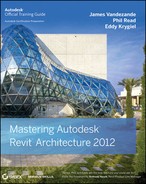 Chapter 19: Annotating Your Design
by James Vandezande, Eddy Krygiel, Phil Read
Mastering Autodesk® Revit® Architecture 2012
Chapter 19: Annotating Your Design
by James Vandezande, Eddy Krygiel, Phil Read
Mastering Autodesk® Revit® Architecture 2012
- Cover Page
- Title Page
- Copyright
- Dear Reader,
- Dedication
- Acknowledgments
- About the Authors
- Contents at a Glance
- Contents
- Foreword
- Introduction
- Part 1: Fundamentals
- Part 2: The Revit Workflow
- Part 3: Modeling and Massing for Design
- Part 4: Extended Modeling Techniques
- Part 5: Documentation
- Part 6: Construction and Beyond
- Appendices
- Appendix A: The Bottom Line
- Chapter 1 : Introduction: The Basics of BIM
- Chapter 2 : Principles of Revit
- Chapter 3 : The Basics of the Revit Toolbox
- Chapter 4 : Configuring Templates and Standards
- Chapter 5 : Managing a Revit Project
- Chapter 6 : Understanding Worksharing
- Chapter 7 : Working with Consultants
- Chapter 8 : Interoperability: Working Multiplatform
- Chapter 9 : Advanced Modeling and Massing
- Chapter 10 : Conceptual Design and Sustainability
- Chapter 11 : Designing with Design Options and Groups
- Chapter 12 : Visualization
- Chapter 13 : Walls and Curtain Walls
- Chapter 14 : Floors, Ceilings, and Roofs
- Chapter 15 : Family Editor
- Chapter 16 : Stairs and Railings
- Chapter 17 : Detailing Your Design
- Chapter 18 : Documenting Your Design
- Chapter 19 : Annotating Your Design
- Chapter 20 : Presenting Your Design
- Chapter 21 : Making Projects Parametric
- Chapter 22 : Revit in Construction
- Chapter 23 : Revit in the Classroom
- Chapter 24 : Revit and Virtualization
- Chapter 25 : Getting Acquainted with the Revit API
- Chapter 26 : Revit for Film and Stage
- Appendix B: Tips, Tricks, and Troubleshooting
- Appendix C: Revit Certification
- Appendix A: The Bottom Line
- Index
Chapter 19
Annotating Your Design
No set of documents is complete without the annotations to describe the drawings. Even when working in Revit and using a digital, parametric model, you will still need to provide annotated documents. It is necessary to add dimensions, tags, text, and notes to the drawings to properly communicate with owners, contractors, and the rest of the design team.
In this chapter, you'll learn to:
- Annotate with text and keynotes
- Use tags
- Add dimensions
- Set project and shared parameters
-
No Comment
..................Content has been hidden....................
You can't read the all page of ebook, please click here login for view all page.