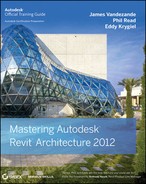Chapter 15
Family Editor
If you're not designing or documenting a building, you're probably designing or placing the stuff that goes inside it: structural members, doors, furniture, lighting, equipment, and more. If you think about it, this effort is a significant part of the design process. If the surrounding walls, floor, and roof or ceiling contain the space, it might be said that the content describes the function and utility of a space. In other words, content provides context. In many respects, it gives the space meaning. The rhythm of placement, orientation, and elevation of content can turn a mundane space into an elegant and memorable one.
In Revit, the Family Editor is where you'll model all the content that isn't built as part of the project. If you're familiar with other 3D modeling applications, the good news is that it will be easy to get started. But the really great news is that if you've never modeled in 3D, you have nothing to lose.
The key isn't just being able to model; you can model in 3D in lots of applications. The Family Editor offers the ability to make content that will flex appropriately as your design changes; you can iterate your design without starting over. Sometimes you'll need to change the height, width, or length. Other times you'll need to modify the material, and in some cases you'll nest geometry into another family in order to create assembled options on the fly.
Creating content in Revit often involves assigning parameters. At first, parameters might seem new and frightening. But parameters are just values that you assign to what you're making so that you can quickly and easily change it, and there's no programming involved. This workflow is so much superior to how you're probably used to modeling in 3D in other applications, where changing a model often means storing and then manually recalling endless earlier versions.
So relax, and prepare yourself for getting excited about design. Once you get your mind around creating parametric content in the Family Editor, you'll probably realize you can do anything in Revit.
In this chapter, you'll learn to:
- Understand the Family Editor
- Choose the right family template
- Create and test parameters
- Know why formulas are important