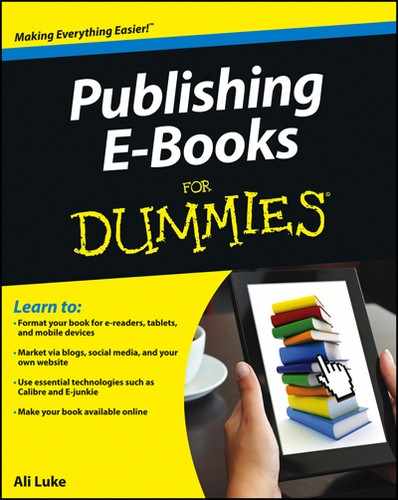Figure 15-2: Thriller subcategories on Amazon.
Categorizing Your E-Book Correctly at Amazon.com
Readers use the Amazon.com site (www.amazon.com
) in different ways: Some people simply search for book titles that are familiar to them; others want bestsellers. Many shrewd readers, though, head straight to their favorite virtual shelf — the category that represents a favorite genre or niche.
When you categorize your e-book, focus on its visibility. Because certain categories are more popular and contain more e-books, your e-book may not rank highly (though a wider pool of readers browses these categories). In less popular categories, your e-book can more easily reach the top ten, which increases sales (and gives you a claim to fame).
Ideally, you’ll choose a larger category and a smaller, more specialized category. Don’t choose them over a sensible, well-targeted category, though. If your thriller is an action-packed, plot-driven story, the psychological-thriller category isn’t a good fit. Figure 15-2 shows how the number of e-books within a category can vary widely, even within a single grouping, such as thriller.
Though you can list your e-book in only two categories via Kindle Direct Publishing (KDP), you can add categories by using tags. A tag serves as a label for your e-book that can relate to the content (vampires or online marketing, for example), the style (first-person or fast-paced), or any other aspect of the text. You can tag your e-book yourself via KDP, but readers can also tag e-books. If enough readers tag your e-book with a particular key word, you may find that your book is placed in a third, or even fourth, category, giving you greater visibility on Amazon. (For more on KDP, check out Chapter 13.)