Planning the Cover If You’re Designing It Yourself
Before you get to work on designing the cover of your e-book, do some preparatory work. Don’t launch the design process in a rush — you may end up scrapping your hard work or producing an e-book with a cover that’s less than ideal.
One way to begin the planning process is to take a virtual shopping trip. Head to your favorite e-book store (www.amazon.com
, for example), take a look at e-books in your genre or field, and ask, “Which covers grab my attention?” “Which covers look amateurish?” “Which e-books would I sample or buy?”
Make a list of features that entice you to click the title of an e-book for more information and ones that scream “Steer clear!” Don’t worry if you’re unsure why a particular cover works — I give you plenty of tips for attractive design later in this chapter.
This advice might seem to be a lot to consider before creating a single pixel of your e-book cover, but trust me — I know how frustrating it is to dive into a cover design only to realize that it isn’t working. And you don’t want to start buying stock photos, or spend hours shooting your own photos, without a clear idea about what the cover truly needs.
Knowing which elements to include on the cover
Whatever your e-book is about, its cover needs these vital features:
![]() An image
An image
![]() A title
A title
![]() Your name (or pen name)
Your name (or pen name)
These elements might seem obvious and hardly worth listing — but all these elements, even at small sizes, must be clearly visible on the cover.
Depending on the genre of your e-book, consider adding other components to its cover. For example, a business e-book might well have a subtitle, and a book in the fiction genre often has a tagline (a compelling sentence or phrase to entice readers to buy the book). Plan from the start to add these elements so that you leave space for them. If your e-book has already received positive reviews from well-known names in your field, add a brief quote to the cover, too.
Knowing what not to include on the cover
After you know which elements the cover of your e-book should have, you should also know which ones it shouldn’t have. Avoid using these elements in your e-book design:
![]() Clip art: It makes your design look amateurish and makes you look lazy.
Clip art: It makes your design look amateurish and makes you look lazy.
![]() The word by in front of your name: It never appears on professionally published e-books.
The word by in front of your name: It never appears on professionally published e-books.
![]() Copyrighted images (without permission): These images include company and website logos and images you might find by searching Google Images (
Copyrighted images (without permission): These images include company and website logos and images you might find by searching Google Images (http://images.google.com
) or a similar search engine.
![]() Too many images: Most professional covers have a single key image, even if it has several different elements.
Too many images: Most professional covers have a single key image, even if it has several different elements.
![]() Too much text: The text must be clearly visible at the standard size on your e-book’s sales page.
Too much text: The text must be clearly visible at the standard size on your e-book’s sales page.
Buying stock images
A stock image is a royalty-free piece of artwork (usually a photograph or graphical image) that you can purchase. Check the license terms and conditions of the site selling the stock image to ensure that you can use the image on the cover of an e-book you’re selling. Sites have different rules about how their images can be used.
Follow these guidelines for picking stock images:
![]() Choose a clear, professional image. It should reproduce well at small sizes. That means looking for an image without a great deal of complexity or detail. A simple, quick way to check this is to look at the image on a search results page on the stock site; it will be shown at a small size.
Choose a clear, professional image. It should reproduce well at small sizes. That means looking for an image without a great deal of complexity or detail. A simple, quick way to check this is to look at the image on a search results page on the stock site; it will be shown at a small size.
![]() Use watermarked images in a preview. These versions have a faded logo across the main part of the image, to prevent illicit use. Before spending money on images you find on a stock photography site, use their watermarked versions (the ones you see before making a purchase) to create a rough version of the cover.
Use watermarked images in a preview. These versions have a faded logo across the main part of the image, to prevent illicit use. Before spending money on images you find on a stock photography site, use their watermarked versions (the ones you see before making a purchase) to create a rough version of the cover.
![]() Create a short list of potential images. Search several stock photography sites to avoid buying the first image that looks suitable. (See the nearby sidebar “Choosing a stock site” for more on these sites.)
Create a short list of potential images. Search several stock photography sites to avoid buying the first image that looks suitable. (See the nearby sidebar “Choosing a stock site” for more on these sites.)
![]() Consider using an artist’s related images. If you find an image that’s almost but not quite right, see whether the artist has created other, similar images. A photographer, for example, might have a series of shots of the same model.
Consider using an artist’s related images. If you find an image that’s almost but not quite right, see whether the artist has created other, similar images. A photographer, for example, might have a series of shots of the same model.
You can search for Creative Commons images licensed for commercial use on Flickr by using the advanced search at http://flickr.com/search/advanced
. Ensure that you check the boxes Only Search Within Creative Commons-Licensed Content and Find Content to Use Commercially. When viewing an image, you can see its Creative Commons status (if any) under License on the right-hand side of the page: Run your cursor over the icons here to view the specifics of the license. If you want more information about Creative Commons, visit their website at www.creativecommons.org
.
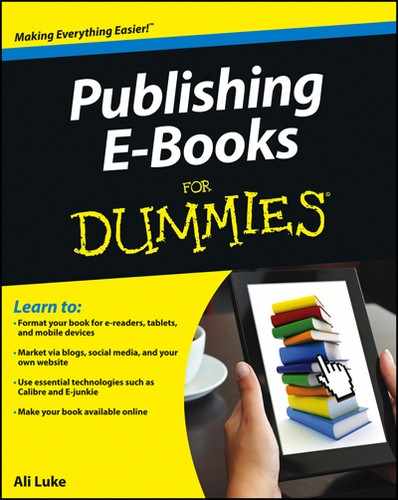
 Throughout the design process, keep the cover simple enough to display well at a small size. Although you can splash the cover — in full, high-resolution glory — across your own website, an e-book retailer shows only a
Throughout the design process, keep the cover simple enough to display well at a small size. Although you can splash the cover — in full, high-resolution glory — across your own website, an e-book retailer shows only a