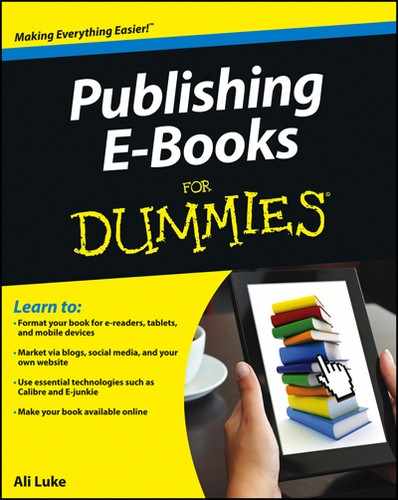- Cover
- Table of Contents
- Title Page
- Introduction
- Part I: Getting to Know E-Books
- Part II: Creating Your E-Book
- Chapter 4: Formatting Your E-Book Manuscript in Word
- Fixing Inconsistent Formatting in Your Current Manuscript
- Applying Styles in Microsoft Word
- Adding Headers and Footers
- Creating Sections with Different Header and Page-Numbering Schemes
- Using Page Breaks to Separate Your Chapters
- Fixing a Disaster of a Manuscript by Reformatting the Entire Document
- Setting Up Formatting from Day One
- Chapter 5: Designing a Professional E-Book Cover (Without Spending a Fortune)
- Chapter 6: Creating an Instant E-Book Using a PDF File
- Chapter 7: Creating an Interactive E-Book with iBooks Author
- Chapter 8: Creating MOBI or EPUB Files with Calibre
- Chapter 4: Formatting Your E-Book Manuscript in Word
- Part III: Creating Your Website
- Part IV: Selling Your E-Book
- Part V: Marketing Your E-Book
- Part VI: The Part of Tens
- Chapter 19: Ten Common E-Book Problems - and How to Fix Them
- I Have So Many E-Book Ideas That I Don’t Know Where to Start
- I’m Only Partway Finished, and Now I Have Writer’s Block
- I’m Struggling to Edit My E-Book
- I Have No Design Skills and No Money to Pay a Designer
- The Formatting of My E-Book Has Gone Wrong
- No One Is Buying My E-Book
- No One Is Reviewing My E-Book
- Reviews of My E-Book Are Critical
- No One Is Reading My Blog
- I Want to Write My E-Book — Not Market It
- Chapter 20: Ten Tips for Editing and Proofreading Your E-Book
- Finding Free Editing Help
- Ensuring That Your E-Book Flows from Chapter to Chapter
- Keeping Paragraphs Short and Clear
- Fixing Confusing or Awkward Sentences
- Cutting Unnecessary Words
- Spell-Checking Your E-Book Carefully
- Avoiding Common Spelling Mistakes
- Printing Your E-Book Before Proofreading
- Hiring a Professional Editor or Proofreader
- Letting Go of Editing to Make the Leap to Publishing
- Chapter 21: Ten Ways to Enhance Your E-Book Sales - or Your Career
- Updating Your E-Book After Receiving Feedback
- Writing a Sequel to Your First E-Book
- Creating Audio and Print Versions of Your E-Book
- Launching a New Career As a Coach or Consultant
- Approaching Agents (Or Publishers) to Represent Your E-Book
- Using Your E-Book As the Basis of a Digital Product
- Partnering with Another Writer to Sell E-Books Together
- Becoming a Freelance E-Book Writer
- Creating Merchandise Based on Your E-Book
- Turning Your Nonfiction E-Book into an Online Course
- Chapter 19: Ten Common E-Book Problems - and How to Fix Them
- Cheat Sheet
Installing the iBooks Author App on Your Computer
Like other Mac software, the iBooks Author application is available from the Apple App Store. To download the app, follow these steps:
1. Open the App Store on your Mac.
2. Search for iBooks Author.
3. Click the Free button.
The Free button turns into the green Install App button.
4. When prompted, sign in to the App Store (or create a new account).
The download should begin immediately. The app installs automatically.
After the installation is complete, you can open iBooks Author from the Launchpage menu or by using the Finder.
-
No Comment
..................Content has been hidden....................
You can't read the all page of ebook, please click here login for view all page.