Figure 16-6: Writing a post on Twitter.
Connecting with Fellow Writers on Twitter
Twitter is a slightly newer social network than Facebook, so you may not already have an account. Twitter is quite popular with writers (especially e-book writers), so it’s a useful place to interact with other authors and acquire tips and ideas — as well as emotional and practical support.
If you’re used to Facebook, you’ll find Twitter simple in comparison — even a bit minimalist. On Twitter, the only way to interact is to write a short post. (Twitter is a microblogging service.) Your post is limited to 140 characters. Figure 16-6 shows how to write a post on Twitter. (You can see that five characters remain.)
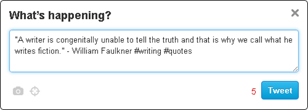
Twitter uses a system of followers rather than Likes or friends. People can follow you without your following them in return. When someone follows you, they see your updates. If you choose to follow the person in return, you see their updates.
Many authors with large Twitter followings switch off their notifications of new followers, so they probably won’t follow you back simply because you follow them. The best way to get someone’s attention is to send a reply using the @ symbol followed by the person’s name. For example, if you want to contact me on Twitter, you can write
@aliventures I’m on Chapter 16 of Publishing E-Books For Dummies. Hi!
Everyone who’s following both you and me sees that tweet in their Twitter feeds. Anyone who views your Twitter page (at www.twitter.com/
yourtwittername) sees the tweet too. If you want the message to appear in the feed of all your Twitter followers, add text other than @name at the start. For example:
I’m reading Publishing E-Books For Dummies by @aliventures.
Many writers — even the big names — are happy to answer quick questions on Twitter. If you feel shy about contacting someone directly, favorite (click the Star button) or retweet (share with your followers) some of their tweets instead. It’s a helpful way to support them and to begin building a connection. In Figure 16-7, you can see how one of my writing friends, Lorna Fergusson, has retweeted one of my messages. Though the tweet appears on Lorna’s page, it still has my name and face attached.
Figure 16-7: A retweeted tweet.
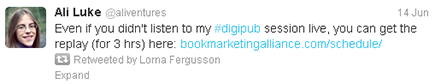
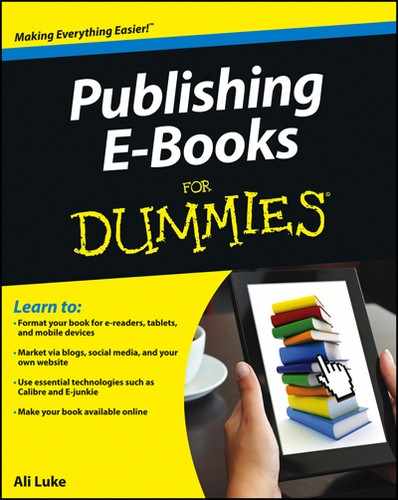
 Unless you choose to protect your account, anyone who visits your Twitter profile (at
Unless you choose to protect your account, anyone who visits your Twitter profile (at  Don’t contact writers and ask them to tweet about your e-book, though. That’s usually a fine strategy if you already have a strong relationship with someone, but it comes across as demanding, and even spamlike, if you begin a new connection with that type of request.
Don’t contact writers and ask them to tweet about your e-book, though. That’s usually a fine strategy if you already have a strong relationship with someone, but it comes across as demanding, and even spamlike, if you begin a new connection with that type of request.