Joining PayPal So That You Can Receive Payments
If you were printing paper books and selling them offline, you wouldn’t need to put much thought into how to receive payment. You would accept cash and (maybe) checks, but prospective customers wouldn’t necessarily expect you to accept credit cards. Because you’re selling online, though, you can’t ask customers to mail you a check via snail mail (postal mail) and then wait for you to cash it — they want to pay instantly and receive your e-book immediately.
You don’t need to endure the hassle and expense of registering a merchant account so that you can accept credit card payments. Dozens of different services allow you to receive money online, and I give you instructions for the most popular — PayPal. I’ve chosen it because you may already have a PayPal account for shopping on eBay or on other sites, and your customers are likely to be familiar with it. Even if they have no account, PayPal lets them simply enter the details of their credit cards or debit cards when they purchase your e-book.
Signing up for a personal PayPal account
If you don’t already have a PayPal account, registering for one is simple and straightforward:
1. Go to www.paypal.com
.
2. Click the Sign Up link (on the left side).
The Create Your PayPal Account page appears.
3. Select your country or region and your language.
4. Choose a Premier account and then click the Get Started button.
 The Premier account is under your own name, and the Business account allows you to use a company or group name. You don’t need the PayPal Business account — both the Business account and the Premier account allow you to sell via your website. However, you may want the Business account if you’re joining with other people to create a company selling e-books.
The Premier account is under your own name, and the Business account allows you to use a company or group name. You don’t need the PayPal Business account — both the Business account and the Premier account allow you to sell via your website. However, you may want the Business account if you’re joining with other people to create a company selling e-books.
5. On the next page, fill in your personal details.
 To be able to withdraw your money from PayPal, you must use your real name, as it appears on your bank account. If you need to change the name on your PayPal account after registering, you have to contact the support team — you can’t change it yourself.
To be able to withdraw your money from PayPal, you must use your real name, as it appears on your bank account. If you need to change the name on your PayPal account after registering, you have to contact the support team — you can’t change it yourself.
6. Review the PayPal terms-of-service agreement and then select the check box to indicate that you accept the terms of service.
7. Click the Agree and Create Account button.
Adding a bank account so that you can withdraw money
To remove your money from PayPal as soon as you start selling e-books (unless you’re planning on an eBay shopping spree), you have to register your bank account. Even if you already use PayPal for online shopping, you might not have added your bank account, so check it by logging in to PayPal and choosing the Profile⇒Add or Edit Bank Account command.
PayPal needs to ensure that you own the bank account you’ll be withdrawing money to. After you add your bank account details to your PayPal profile, PayPal makes two small (less than a dollar) deposits to your account. After you receive these payments, you enter them in PayPal to verify the bank account.
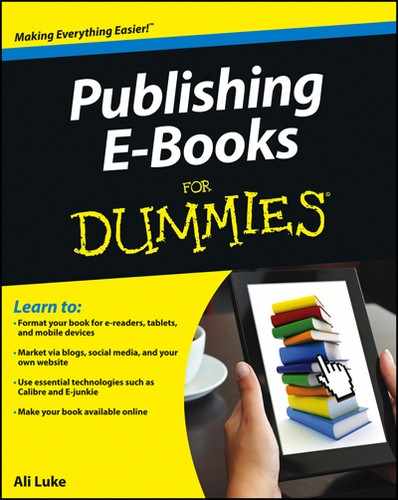
 PayPal deposits usually take only a few days to appear in a bank account, so don’t wait around for your paper bank statement to arrive in the mail. You may be able to check your bank statement via online banking, telephone banking, or an ATM. Your bank should be able to advise you.
PayPal deposits usually take only a few days to appear in a bank account, so don’t wait around for your paper bank statement to arrive in the mail. You may be able to check your bank statement via online banking, telephone banking, or an ATM. Your bank should be able to advise you.