Getting the Word Out About Your E-Book Without Stepping on Toes
Obviously, you shouldn’t spam all your new friends with constant promotional messages about your e-book — but you do need to be able to let people know that you have an e-book available.
To encourage a Goodreads friend to check out your e-book, you can send a direct message to let the friend know about your e-book. You may want to take a look at a friend’s bookshelves first, to see whether that person has read any similar titles. That way, you can mention that you noticed they enjoyed a certain book or books and that you think they’ll like your e-book, too.
To send a direct message to a Goodreads friend, follow these steps:
1. On your profile page, click the name of your friend in your Friends list.
Your friend’s profile page opens.
2. Click the Send Message link near the top of the page, on the left side.
The Compose New Message page appears.
3. Fill in a subject, type a message, and click Send.
Crafting your message to a group
One simple way to spread the word about your e-book is to join a relevant group and write a message there.
There’s no perfect way to write your message, but as you craft it, you’ll want to follow these suggestions:
![]() Spend time on your discussion title. It’s the only thing that group members see before deciding whether to click and read the message you’ve created. Titles such as Free Book and Reviews Wanted and My Book lack information.
Spend time on your discussion title. It’s the only thing that group members see before deciding whether to click and read the message you’ve created. Titles such as Free Book and Reviews Wanted and My Book lack information.
![]() Include a blurb about your e-book. Goodreads gives you little in the way of formatting tools for your message, so keep it short.
Include a blurb about your e-book. Goodreads gives you little in the way of formatting tools for your message, so keep it short.
![]() Quote from complimentary reviews you’ve received. Again, keep these quotes short.
Quote from complimentary reviews you’ve received. Again, keep these quotes short.
![]() Tell readers explicitly how to find your e-book. Include a link to its page on Amazon (or the sales page on your website).
Tell readers explicitly how to find your e-book. Include a link to its page on Amazon (or the sales page on your website).
![]() Offer review copies of your e-book. Offer them review copies as well as (or instead of) encouraging people to buy it.
Offer review copies of your e-book. Offer them review copies as well as (or instead of) encouraging people to buy it.
Read at least a few messages from other authors within your group. Look for messages that have received a good number of views and replies — they’re probably doing a good job of attracting and engaging group members. You may also look at messages that haven’t received much attention, to see what you can learn from other authors’ mistakes.
Encouraging readers to review your e-book
As well as encouraging your writing friends or beta-readers to join Goodreads and write reviews of your e-book, you should reach out beyond your current circle to your Goodreads friends and fellow group members.
One quick and simple way to encourage reviews is to start with the people who’ve rated your e-book. If you notice that someone has rated your e-book favorably but has left no review, drop that person a line to ask for a few spare minutes and a short review. Make your request friendly and polite, and don’t pressure the person.
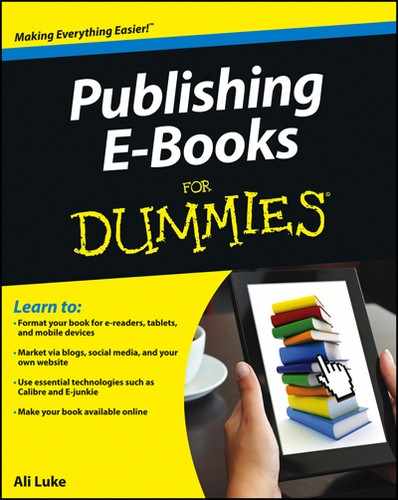
 You can’t use the Goodreads Recommendation feature to recommend your own book — though you can use it to recommend other books. It’s a nice way to offer value to your reader friends and to help promote authors whose work you’ve enjoyed. Good karma never goes amiss!
You can’t use the Goodreads Recommendation feature to recommend your own book — though you can use it to recommend other books. It’s a nice way to offer value to your reader friends and to help promote authors whose work you’ve enjoyed. Good karma never goes amiss! Many Goodreads groups have specific areas for promotional content, so make sure to put your message in the right place — and do
Many Goodreads groups have specific areas for promotional content, so make sure to put your message in the right place — and do