Fixing a Disaster of a Manuscript by Reformatting the Entire Document
Perhaps you’ve written a novel in different types of files (such as Word documents, plain-text documents, and e-mail messages that you’ve sent to yourself) and you’ve gathered them all into one huge document. It’s a mess of different fonts and different types of formatting.
In this case, you might choose what Smashwords refers to as “the nuclear option,” which is a slightly scary way of saying “stripping out all the formatting from your document.” This operation is most easily performed on an e-book that consists mainly of text, without much formatting. Novels are usually in this category.
Follow these steps to save your document as a text file:
1. Click File in the upper-left corner of the screen, and choose Save As.
The Save As dialog box opens.
2. Select Plain Text (*.txt) from the Save As Type drop-down menu.
3. Click OK to save the file.
Close the document (it should have the .txt file extension) and then reopen it in Word. (Otherwise, Word may try to retain certain formatting.) To format the entire document in the Normal style, follow these steps:
1. Press Ctrl+A to highlight all text in the document.
2. In the Styles gallery, choose Normal.
You can now review your document and restore the italic and bold text, the bullet points, or any other formatting that was removed. If the original document contained multiple line breaks, you still need to remove them.
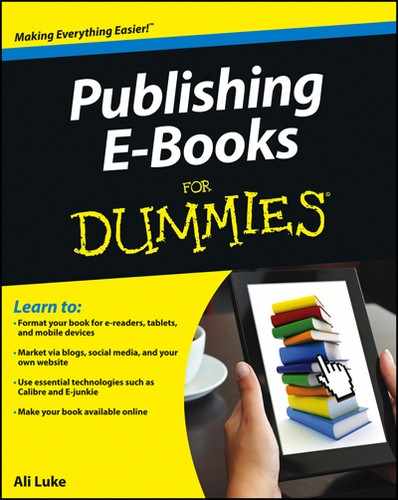
 Before you remove the formatting from your document, save a backup copy (or print the document). Highlight all formatting in the backup (or printout) — including all italics, bold text, large text, and bullet points. These will be lost when you take the next steps, so it’s important that you can refer to them on paper or in the backup of your original document.
Before you remove the formatting from your document, save a backup copy (or print the document). Highlight all formatting in the backup (or printout) — including all italics, bold text, large text, and bullet points. These will be lost when you take the next steps, so it’s important that you can refer to them on paper or in the backup of your original document.