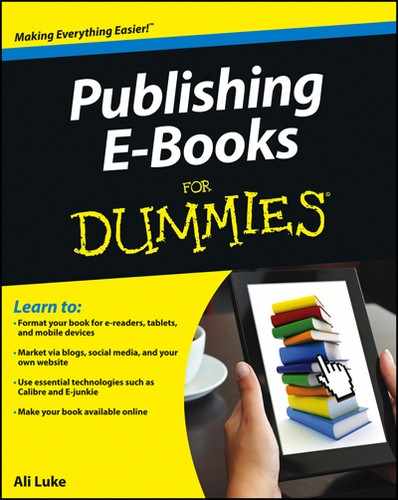Chapter 6
Creating an Instant E-Book Using a PDF File
In This Chapter
![]() Converting a Word document to a PDF file
Converting a Word document to a PDF file
![]() Exploring the pros and cons of the PDF format
Exploring the pros and cons of the PDF format
![]() Finding out where you can sell a PDF file
Finding out where you can sell a PDF file
Suppose that your e-book manuscript is now a nicely formatted Word document. Though you can, in theory, sell it to customers, I’ve never known an e-book author to do that. And here are a couple of reasons why you won’t want to:
![]() Word documents can be edited. Someone else can easily steal your hard work and pass it off as their own (by changing your copyright page, for example).
Word documents can be edited. Someone else can easily steal your hard work and pass it off as their own (by changing your copyright page, for example).
![]() Not all customers can easily view a Word document. They might have different word processing programs installed, or they might want to read your e-book on an e-reader rather than on their computer.
Not all customers can easily view a Word document. They might have different word processing programs installed, or they might want to read your e-book on an e-reader rather than on their computer.
You want to format your e-book as a read-only file that can be viewed on a wide range of computers and devices. A PDF is the simplest option.
In this chapter, I walk you through the steps to turn a Word document into a PDF file. I explain why you might want to create only a PDF file and why you might want to also create MOBI and EPUB versions of your e-book so that you can decide what will work best for you and your book.