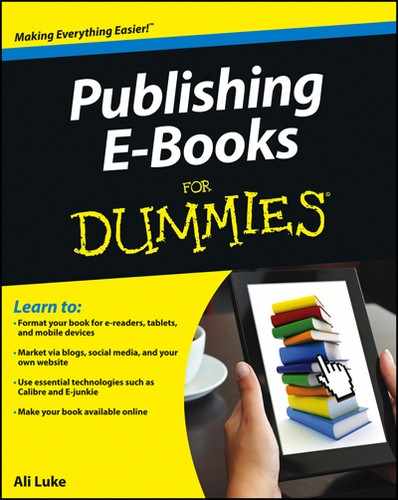Setting Up Formatting from Day One
If you’re lucky enough to be reading this chapter before you’ve written your e-book, or if you’re determined to format your next e-book perfectly from the start, follow these guidelines:
![]() Always use the Normal style to style text. If you want the text to appear in a larger font, for example, change the Normal style — avoid changing the text directly.
Always use the Normal style to style text. If you want the text to appear in a larger font, for example, change the Normal style — avoid changing the text directly.
![]() Create a new style for special paragraphs. To format certain text differently (for example, to indent Normal paragraphs but not the first paragraph of a section), create a new style based on the Normal style.
Create a new style for special paragraphs. To format certain text differently (for example, to indent Normal paragraphs but not the first paragraph of a section), create a new style based on the Normal style.
![]() Use the Heading 1 style for chapter titles. You can apply the Heading 1 style to the chapter heading and apply Heading 2 to subheadings within the chapter.
Use the Heading 1 style for chapter titles. You can apply the Heading 1 style to the chapter heading and apply Heading 2 to subheadings within the chapter.
![]() Never use tabs to indent paragraphs. Change the style instead.
Never use tabs to indent paragraphs. Change the style instead.
![]() Always use page breaks to start chapters on a new page. Don’t use line breaks.
Always use page breaks to start chapters on a new page. Don’t use line breaks.
![]() Add a section break to separate the front matter (for example, the cover page, table of contents, and acknowledgements) from the main book text. The section break lets you easily make headers, footers, and page numbers display correctly, with these elements removed (or different) in the front matter.
Add a section break to separate the front matter (for example, the cover page, table of contents, and acknowledgements) from the main book text. The section break lets you easily make headers, footers, and page numbers display correctly, with these elements removed (or different) in the front matter.