Figure 17-1: Adding a new book.
Setting Up a Goodreads Account
Goodreads, like other social networks, is quick and free to join. Simply go to www.goodreads.com
, enter your name and e-mail address, and choose a password. When you click Sign Up, your new account is created.
This process gives you only a reader account, however. You can interact with the site as other readers do — rating and reviewing books and joining groups, for example — but you can’t yet edit the details for your book.
Before you publish your e-book, you may want to set up your Goodreads account so that you can start adding books that you’ve read and ones that you plan to read. As on other social networks, you get much more out of Goodreads if you’re an active, engaged member rather than someone who uses it only for self-promotion.
To join the Goodreads author program, which gives you access to extra tools, you need to have at least one book already published or in the process of being published, and it must be listed on Goodreads.
Adding your own e-books to Goodreads
If your e-book doesn’t yet appear on Goodreads, you have to list it there before you can set up an author account. You have two options:
![]() Apply for librarian status, and add your e-book yourself.
Apply for librarian status, and add your e-book yourself.
![]() Ask a Goodreads user with librarian status to add your e-book for you.
Ask a Goodreads user with librarian status to add your e-book for you.
If you choose the first option, follow these steps:
1. Ensure that you have at least 50 books listed on Goodreads.
To see how many books you have, log in, and go to your Goodreads home page at www.goodreads.com
. To see the total number of books you have, look for the My Profile area on the right side of your home page.
2. If you don’t have 50 books listed, add books to your Goodreads account.
 You can list books that you’re reading now, books that you’re planning to read, and books that you’ve already read.
You can list books that you’re reading now, books that you’re planning to read, and books that you’ve already read.
3. Apply for librarian status at www.goodreads.com/about/apply_librarian
.
You have to explain briefly your reason for wanting librarian status.
4. Go to www.goodreads.com/book/new
, and complete the Add a New Book form, shown in Figure 17-1.
Only the Title, Sort by Title, and Author fields are mandatory, but fill in as much information as you can — curious readers who visit your e-book’s page may be more likely to purchase your e-book.
If you prefer not to become a Goodreads librarian and add your book yourself, find a librarian who can help you by listing your e-book:
![]() Ask writers in your social network, such as Twitter or Facebook, for help. One of them is likely to be a Goodreads librarian (or to know someone who is).
Ask writers in your social network, such as Twitter or Facebook, for help. One of them is likely to be a Goodreads librarian (or to know someone who is).
![]() Go to
Go to www.goodreads.com/group/show/220-goodreads- librarians
, and join the group; then post a request in the Adding New Books section. For more on Goodreads groups, see the later section “Joining Goodreads groups.”
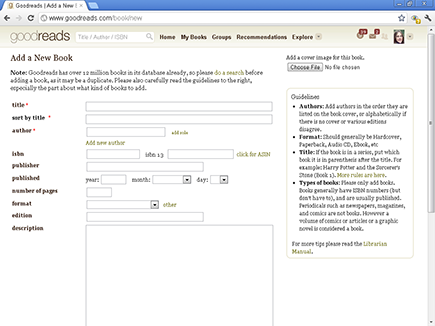
Joining the author program
After your book is listed on Goodreads, follow these steps to create a full author account:
1. Go to your e-book’s page, and click your name.
This step directs you to a basic author-profile page.
2. On the author profile, scroll to the bottom of the page, and click the Is This You? link.
You can then send Goodreads a message, and it will create your full author account within a few days.
After you have your author account, you can update your e-book’s page on Goodreads. You may need to add the cover image and the blurb, if these items haven’t already been included.
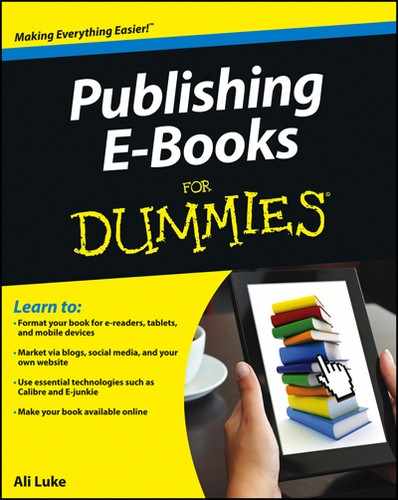
 The Shelfari (
The Shelfari (