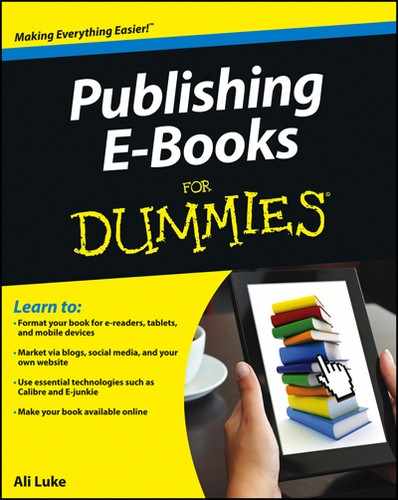Signing Up for an E-junkie Account
To sell your e-book, you need to not only accept payment, but also deliver the e-book file to your customer. Some people do this and don’t automate the process — they accept the payment directly into PayPal, check regularly for new orders, and manually e-mail every e-book. This time-consuming strategy assumes that your customers have inboxes large enough to receive your e-book file — or that you need to make the e-book file available on your website, where an unwitting or unscrupulous customer can easily share with friends the link to your e-book.
Thankfully, you have an easier way. Online shopping cart sites (which let customers select and buy items on a website), such as E-junkie, receive payments for you and automatically deliver the e-book to customers, at any time of the day or night. Because E-junkie hosts your e-book file securely, every customer receives an e-mail with a unique download link.
E-junkie is inexpensive ($5 per month, unless you’re selling enormous e-book files) and simple to use. Plenty of shopping cart solutions are available, though, and you can read about three more at the end of this chapter.
It takes only a few minutes to set up your E-junkie account, and you get a free 1-week trial. Follow these steps:
1. Go to www.e-junkie.com
.
2. Click Register on the menu bar.
3. Fill in your e-mail address and password in the Register for Free Trial section.
 Your customers see your e-mail address when they buy your e-book. If you don’t already have an e-mail account, you may want to create a new one (such as yourname@yoursitedomain.com) for business purposes.
Your customers see your e-mail address when they buy your e-book. If you don’t already have an e-mail account, you may want to create a new one (such as yourname@yoursitedomain.com) for business purposes.
4. When you receive the activation code by e-mail, return to E-junkie and log in.
You’re prompted to enter the code.
Next, you need to link your E-junkie account to your PayPal account so that customers can pay for your e-books. You must do this even if you’re using the same e-mail address for both E-junkie and PayPal: E-junkie doesn’t automatically fill in your PayPal address for you.
To add your PayPal address, follow these steps:
1. Log in to E-junkie at www.e-junkie.com
.
2. In the Manage Your Seller Account section, click the Edit Profile link.
3. In the Selling with PayPal section, enter your PayPal e-mail address.
4. Click the Submit button at the bottom of the page.