Deciding Whether to Use Only the PDF Format
Some e-books are available only in PDF format, especially in the information marketing world — where e-books tend to carry high price tags and are often optimized to be read on computer screens. Depending on the type of e-book you’ve written and your goals for it, you may want to stick with only the PDF version.
If, like me, you’re averse to doing more work than you need to (some people call it laziness, but I prefer to think of it as efficiency), the PDF file is a quick and simple way to create your e-book. For specialized nonfiction e-books, it may well also be the only option that your audience will expect, though as e-readers become more common, e-book customers are increasingly asking for MOBI and EPUB versions.
If you’re writing a novel, however, a PDF file alone isn’t your best option — in fact, you may want to skip the PDF file type entirely. You’re unlikely to need the formatting features of PDF, and most readers don’t want to print a whole novel or sit at their computers to read the entire thing. They’ll want to read it on the Kindle, iPad, NOOK, Kobo e-reader, or another device.
Consider these key questions when you’re deciding whether to use only the PDF format for your e-book:
![]() Does your e-book include color illustrations?
Does your e-book include color illustrations?
![]() Do you want to sell your e-book in online stores, such as Amazon?
Do you want to sell your e-book in online stores, such as Amazon?
![]() What format will your readers want?
What format will your readers want?
Illustrating your e-book in full color
If your e-book involves a lot of illustrations (images, photographs, drawings, screen shots, or graphics, for example), you might prefer to publish it only in PDF format. Most e-reader devices remain black-and-white only, so your e-book may not be as easy and attractive for readers who are using them.
An e-book that includes beautiful page design and layout, plus high-quality graphics, is easier to sell at a higher price point. It should work well as a PDF, without an accompanying MOBI or EPUB version.
Selling your e-book on Amazon or in other online stores
If you want to have your e-book in major online stores, such as Amazon or Barnes & Noble, you can’t produce it only as a PDF file: These stores prefer e-books as MOBI files (Amazon) or EPUB files (most others). If you’re aiming for the mass market, with general-interest nonfiction or a genre novel, you’ll definitely want your e-book to be available in stores. After all, readers aren’t likely to hunt around the web for their next e-book fixes: They’ll head to Amazon or to their favorite online retailers.
Of course, there’s no rule that your e-book has to be present in major online stores. In some cases, you’ll do better by selling your e-book from your own website — a topic I discuss in more detail in Chapter 10.
Giving readers the format they want
You want to put your e-book into the hands of as many readers as possible — and that means making their lives easy. They may have format preferences: For example, if they own a Kindle, they need a MOBI file; if they like to read on their computers, in full color, they’ll want a PDF.
If you’re unsure what your readers prefer, ask them. Find out what other e-books they own and in which format they read them. If you don’t yet have an audience, look at similar e-books produced by other authors: Which ones seem to be selling well? Which format (or formats) are they in?
Ultimately, the more file types you can provide, the more readers you’re likely to reach. Unless you have a clear, focused target market already (such as a newsletter list or a lot of blog subscribers), create a MOBI file or an EPUB file — and if your e-book would be enhanced by interactive elements, consider using iBooks Author.
Turn to Chapter 7 for information about iBooks Author and to Chapter 8 to find out about creating MOBI and EPUB files.
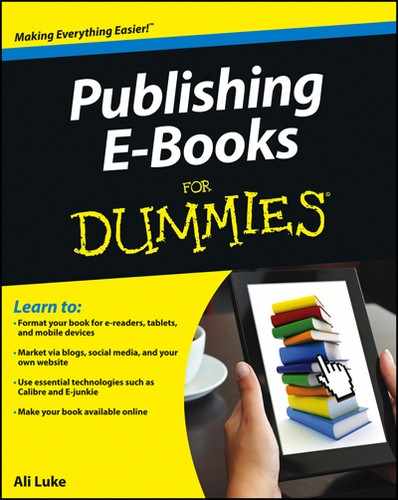
 For an e-book with all the bells and whistles, try the Apple iBooks Author application to include full-color illustrations, video, and interactive elements. You can find out more about iBooks Author in Chapter 7.
For an e-book with all the bells and whistles, try the Apple iBooks Author application to include full-color illustrations, video, and interactive elements. You can find out more about iBooks Author in Chapter 7. When you distribute your e-book via Smashwords (see Chapter 14), all file conversions are done for you. Smashwords turns your Word document into several additional file types, including PDF, MOBI, and EPUB. The site puts your e-book into online stores for you, too. You can’t, however, sell Smashwords files on your own site, and Smashwords doesn’t distribute via Amazon.
When you distribute your e-book via Smashwords (see Chapter 14), all file conversions are done for you. Smashwords turns your Word document into several additional file types, including PDF, MOBI, and EPUB. The site puts your e-book into online stores for you, too. You can’t, however, sell Smashwords files on your own site, and Smashwords doesn’t distribute via Amazon.