Figure 17-2: Groups on Goodreads.
Finding Readers Who Might Enjoy Your E-Book
Goodreads is a social network of readers, so compared with users of Twitter and Facebook, Goodreads members are more likely to be interested in your e-book. Unless you engage with the network, though, your e-book isn’t easily visible.
As time goes by, you’ll find that friends of friends — and friends of friends of friends — start buying your e-book. To begin with, though, you need to get the ball rolling yourself.
You can interact on Goodreads in two key ways:
![]() Make friends. They can see your recent activity on their home pages.
Make friends. They can see your recent activity on their home pages.
![]() Join groups. You can take part in discussions about book-related topics.
Join groups. You can take part in discussions about book-related topics.
Making friends on Goodreads
When you start out on Goodreads, you have no friends listed on your account — making it difficult to interact with anybody.
To build your friend network, you can
![]() Start with your current contacts. Goodreads lets you send out friend requests to your Facebook, Twitter, and e-mail contacts. Although you already have a way to engage in conversation with these people, making a connection on Goodreads means that it’s easier for you to talk about your e-book.
Start with your current contacts. Goodreads lets you send out friend requests to your Facebook, Twitter, and e-mail contacts. Although you already have a way to engage in conversation with these people, making a connection on Goodreads means that it’s easier for you to talk about your e-book.
![]() Write a post on your blog, or send an e-mail to your mailing list. You’re announcing your new Goodreads presence — and encouraging your readers to add you as a friend. You may have blog readers or mailing list contacts who aren’t on Twitter or Facebook.
Write a post on your blog, or send an e-mail to your mailing list. You’re announcing your new Goodreads presence — and encouraging your readers to add you as a friend. You may have blog readers or mailing list contacts who aren’t on Twitter or Facebook.
![]() Join groups on Goodreads, engage in discussions with other readers, and then send them friend requests. Groups are based around all sorts of different topics — you might want to join one for your genre, or one for your local area or a particular interest. You can join as many groups as you want, though you may find it difficult to keep up with more than a handful. The next section goes into more detail about groups.
Join groups on Goodreads, engage in discussions with other readers, and then send them friend requests. Groups are based around all sorts of different topics — you might want to join one for your genre, or one for your local area or a particular interest. You can join as many groups as you want, though you may find it difficult to keep up with more than a handful. The next section goes into more detail about groups.
Joining Goodreads groups
Goodreads groups resemble Facebook groups or online forums. After you join a group, you can take part in discussions there — and many groups have special areas for authors to promote their books and areas where readers can gather and discuss books that they’ve read.
To browse the available groups, click the Groups link on the Goodreads navigation bar, or go directly to www.goodreads.com/group
.
Find a group you like — you can choose among the ones displayed by category or search for a group by entering a keyword such as romance or fantasy on the Search bar. You can also browse groups by tag (on the right side of the screen). In Figure 17-2, you can see that I’m a member of four groups and that my home page shows a variety: Featured Groups, Recently Active Groups, and Groups in the United Kingdom (where I live).
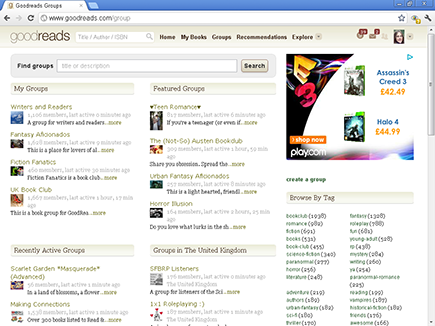
After you join a Goodreads group, you can almost certainly find an Introductions thread, where you can post a message introducing yourself to the group. Keep your introduction short — and remember that (unless you’ve joined a writing-focused group), Goodreads is primarily a community of readers rather than authors. Focus on your reading tastes rather than on promoting your e-book heavily — though it’s fine to mention what you’ve written.
In Figure 17-3, you can see the introduction I wrote in the UK Book Club group. Unlike other social networks, Goodreads displays only your first name on your posts — and many people introduce themselves by first name only.
Figure 17-3: The author’s introduction.
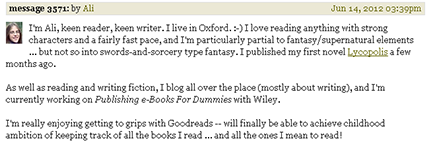
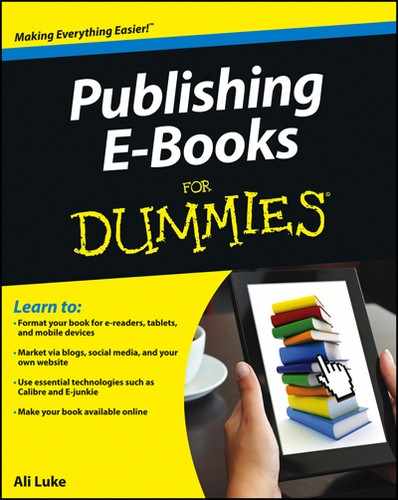
 Goodreads wants to make life easy for authors — but it also wants readers to have a great experience at the site. Read the Goodreads recommendations (and take note of what they dislike) at
Goodreads wants to make life easy for authors — but it also wants readers to have a great experience at the site. Read the Goodreads recommendations (and take note of what they dislike) at  Readers may choose to keep their friendship group deliberately small. Don’t get upset or angry if someone declines your friend request. Goodreads recommends that you make friends by first meeting people on the discussion boards, and it discourages you from sending a friend request to every single person who has read your book or related books. This behavior can get you flagged as a spammer.
Readers may choose to keep their friendship group deliberately small. Don’t get upset or angry if someone declines your friend request. Goodreads recommends that you make friends by first meeting people on the discussion boards, and it discourages you from sending a friend request to every single person who has read your book or related books. This behavior can get you flagged as a spammer.