Activating the iPhone
Purchasers of the iPhone 4 and beyond experience a new and better activation experience than those 2007 buyers who were part of the bleeding edge. Back then, no salesperson was going to guide you through the process, whether you picked up your newly prized possession in an Apple retail store, an AT&T retail store, or on the web. Instead, you handled activation solo, in the comfort of your home.
Unless you were among those people who encountered activation hiccups in the days soon after the phone was released in June 2007, the process of getting up to speed with the iPhone was (for the most part) dirt simple and fun — as it is with most products with an Apple pedigree. Still, there were some well-publicized issues in those days, so Apple eventually changed the protocol.
You’re now supposed to activate the iPhone where you bought the thing, just as you do with other cell phones. However, if you buy your iPhone from Apple’s online store, they’ll ship it to you and you activate it through iTunes, just like the old days, or through iCloud. If you’re already a customer upgrading from an earlier iPhone or a different phone, you can convert your plan during the ordering process. You also choose your desired monthly bucket of voice minutes and SMS (Short Message Service) or text messages as well as your allotment of wireless data minutes right in the store.
Verizon Wireless and Sprint have started selling versions of the iPhone. As of this writing, AT&T, Sprint, and Verizon each had a plan that started around $80 a month. But Sprint was the only carrier to offer unlimited data plans starting at that price combined with a bucket of 450 voice minutes. Verizon and AT&T used to offer unlimited data plans but now charge based on usage, though those of you who signed up for such a plan previously have been grandfathered in.
AT&T has a $20-a-month plan with 300MB of data, but that’s not much. You’re looking at roughly enough data to send or receive about 900 e-mails without attachments, or send or receive about 100 messages with photo attachments, or view about 300 web pages, or post about 200 photos on social media sites, or watch about ten minutes of streaming video. These numbers are estimates. As the well-worn cliché goes, your actual mileage will vary.
If you exceed your allotment, AT&T is all too happy to sell you an additional bucket of data — an extra 300MB of usage costs $20 within the cycle.
A step-up AT&T plan costs $30 per month and gives you 3GB of data, enough to send or receive approximately 5,000 e-mails without attachments, or send or receive 800 e-mails with photo attachments, or view 4,000 web pages, or post 700 photos to social media sites, or watch 140 minutes of streaming video. If you exceed 3GB, you can get another 1GB for $10.
AT&T also has a $50 5GB plan that includes tethering, or the capability to use your iPhone as a broadband modem for other devices you might carry, such as laptops and netbooks, but alas not Apple’s own iPad tablet or iPod touch.
Verizon has a number of different voice and data plans. For around $100 monthly, you can get unlimited voice and 2GB of data.
Verizon also lets you use your iPhone 4, iPhone 4S, and iPhone 5 as a mobile hotspot (Wi-Fi connection) for up to five devices.
Two small regional carriers, C Spire and Cricket, were gearing up to sell the iPhone 5 as this book went to press. Without the same kind of large subsidies offered by AT&T, Sprint, and Verizon, you can count on paying more upfront with these companies.
The two prerequisites for enjoying the iPhone that have been in place since the original release remain — at least for most U.S. customers. First, unless you’re already in the fold, there’s the aforementioned business of becoming an AT&T, Verizon, or Sprint subscriber: You’ll have to ink that new two-year term. If you’re in the middle of a contract with a rival carrier, read the sidebar titled “The Great Escape: Bailing out of your wireless contract.”
Second, make sure you download the latest version of iTunes software for syncing with your PC or Mac. Apple doesn’t supply the software in the box, so head to www.apple.com/itunes
if you need to fetch a copy, or launch your current version of iTunes and then choose iTunes⇒Check for Updates (Mac) or Help⇒Check for Updates (Windows).
For the uninitiated, iTunes is the nifty Apple jukebox software that iPod owners and many other people use to manage music, videos, and more. iTunes is at the core of the iPhone as well because an iPod is built into the iPhone. You’ll employ iTunes to synchronize a bunch of stuff on your computer and iPhone, including apps, photos, podcasts, videos, ringtones, and (of course) music — that is, unless you eschew your computer directly and manage all this stuff through iCloud.
We get into all that syncing business in Chapter 3.
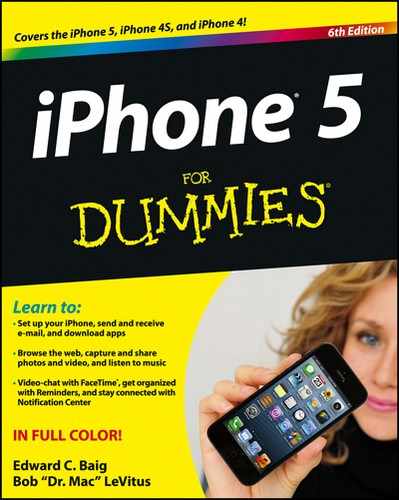
 AT&T has claimed that 98 percent of smartphone customers use less than 2GB. So think long and hard about your anticipated usage before choosing a plan. It’s also worth noting that these charges apply only to accessing cellular networks and don’t count when you connect via Wi-Fi in your home, office, or elsewhere.
AT&T has claimed that 98 percent of smartphone customers use less than 2GB. So think long and hard about your anticipated usage before choosing a plan. It’s also worth noting that these charges apply only to accessing cellular networks and don’t count when you connect via Wi-Fi in your home, office, or elsewhere.
 It’s not surprising why Apple, AT&T, Verizon, and Sprint want you in their stores: After they get you in the door, they have the opportunity to sell you other stuff. And they can help crack down on techies who want to unlock, or “jailbreak,” the iPhone to defect to a rival carrier.
It’s not surprising why Apple, AT&T, Verizon, and Sprint want you in their stores: After they get you in the door, they have the opportunity to sell you other stuff. And they can help crack down on techies who want to unlock, or “jailbreak,” the iPhone to defect to a rival carrier.