Tricks with Links and Phone Numbers
The iPhone does something special when it encounters a phone number or URL in e-mail and SMS text messages. The iPhone interprets as a phone number any sequence of numbers that looks like a phone number: 1-123-555-4567, 555-4567, 1.123.555.4567, and so on. The same goes for sequences of characters that look like a web address (URL), such as http://www.
WebsiteName.com or www.
WebsiteName.com. When the iPhone sees what it assumes to be a URL, it appears as a blue link on your screen.
If you tap a phone number or URL sequence like the ones just shown, the iPhone does the right thing. It launches the Phone app and dials the number for a phone number, or it launches Safari and takes you to the appropriate web page for a URL. That’s useful but somewhat expected. What’s more useful and not so expected is the way Safari handles phone numbers and URLs.
Let’s start with phone numbers. When you encounter a phone number on a web page, give it a tap. A little dialog appears on the screen displaying that phone number and offering you a choice of two buttons: Call or Cancel. Tap Call to switch to the Phone app and dial the number; tap Cancel to return to the web page.
Here’s another cool Safari trick, this time with links. If you press and hold down on a link rather than tapping it, a little floating text bubble appears and shows you the underlying URL.
Finally, here’s one last Safari trick. If you press and hold down on most graphic images, Save Image and Copy Image buttons appear. Tap Save Image and the picture is saved to the camera roll in the Photos app. Tap Copy Image and the picture is copied to the Clipboard so you can paste it into any app that accepts pasted images, including but not limited to Messages and Mail.
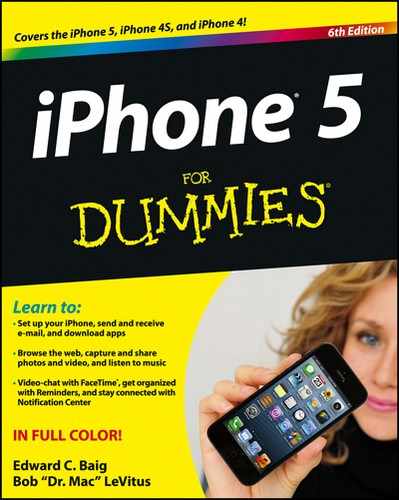
 You also see the underlying URL if you press and hold down on a URL in Mail or Messages. Having this information in Mail or Messages is even more useful because it enables you to spot bogus links and phishing attempts without switching to Safari or actually visiting the URL.
You also see the underlying URL if you press and hold down on a URL in Mail or Messages. Having this information in Mail or Messages is even more useful because it enables you to spot bogus links and phishing attempts without switching to Safari or actually visiting the URL.