Figure 17-14: Your virtual bookshelf.
Apple iBooks
“Did people once read books on paper?”
Don’t be surprised if you have to answer this query from a curious kid someday. Although we figure that time is still a ways off, the idea behind the question no longer seems so far off or far-fetched. For proof, check out Apple’s own iBooks.
The beauty of electronic books, or e-books (or iBooks according to the Apple lexicon), is that you can schlep a boatload of reading material with you when you travel without breaking your back. And e-books can enhance your reading experience with a bevy of nifty tricks: You can look up the meaning of a word on the spot, change fonts and type sizes, and easily add highlights or bookmarks. Moreover, you can search for every mention of a particular term or subject in a book. Heck, with the iPhone, you can even read in the dark.
Apple introduced its iBooks app and companion iBookstore online bookseller with the iPad tablet. Apple eventually brought both app and bookseller to the iPhone (though you still have to go to the App Store to download the iBooks app). As a result, electronic reading will never be the same.
The covers for the books you buy in iBookstore — more than 700,000 titles were available in the U.S. as our own book went to press, with hundreds of thousands outside America — land on the handsome virtual wooden bookshelf shown in Figure 17-14. More than 180 million books have been downloaded. Some are gorgeous illustrated children’s books, photo books, and cookbooks. Apple has also made a push into textbooks. You can stash Adobe PDF-formatted documents on the bookshelf too. And iBooks supports an e-book industry standard format known as ePub as well.
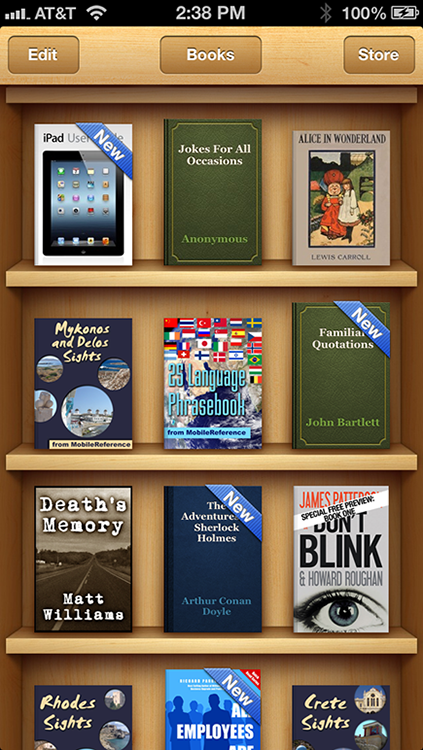
Tap a book cover to start reading the book. When you tap a page or drag its corner edge, the page changes, curling like a real book. We think that bit of razzle-dazzle is very cool. Check out Figure 17-15 to sample the controls that make virtual reading a veritable pleasure.
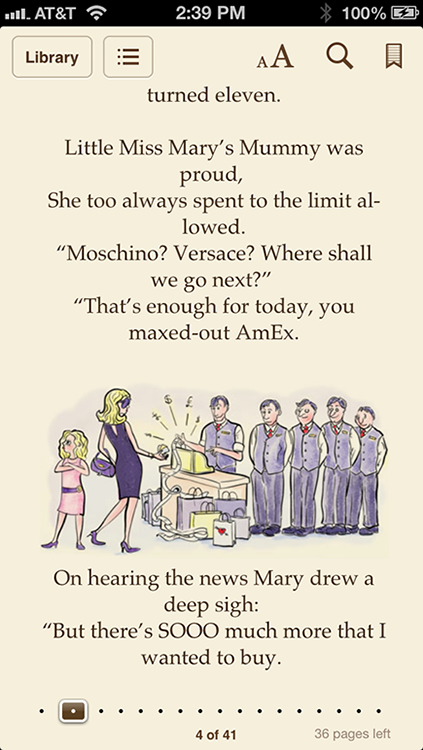
Figure 17-15: Handy reading tools.
Shopping in iBookstore — to enter, tap the Store button from the bookshelf, or library, view — is an equal pleasure, with numerous ways to browse or search books you want to read, including from the New York Times bestseller lists.
Figure 17-16 shows one of the storefront views in the joint. Explore the various buttons for other views and to uncover books of interest.
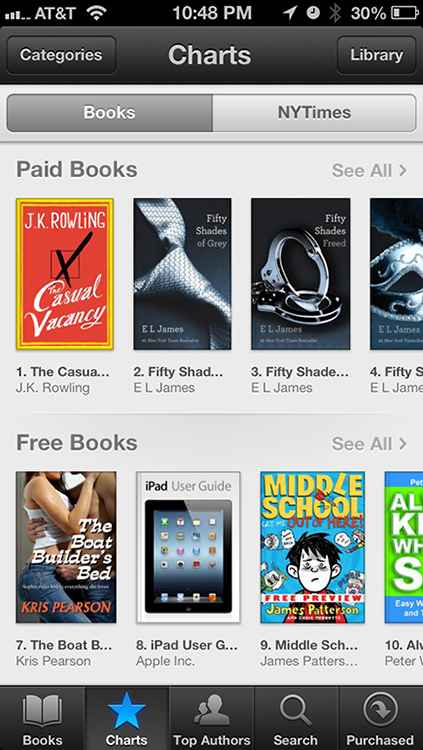
Figure 17-16: Exploring the virtual aisles of iBookstore.
Tap any of the books that intrigue you to read reviews, get a free sample, and make a purchase. Pricing for iBooks varies, but the $11.99 sum for Jeff Lindsay’s Double Dexter, the title shown in Figure 17-17, is not atypical for a new work. (Many are in the $9.99 to $12.99 range.) And the good news is that prices are almost always less expensive than their hardcover counterparts — check out the section for free books (refer to Figure 17-16).
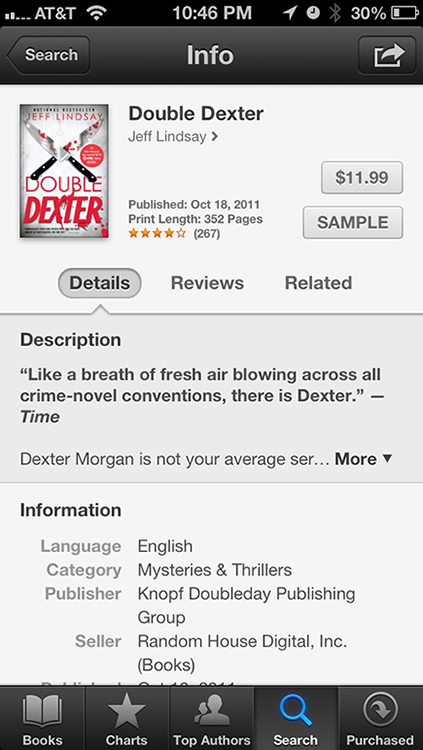
Figure 17-17: Buying an e-book is almost always cheaper than a hardcover work.
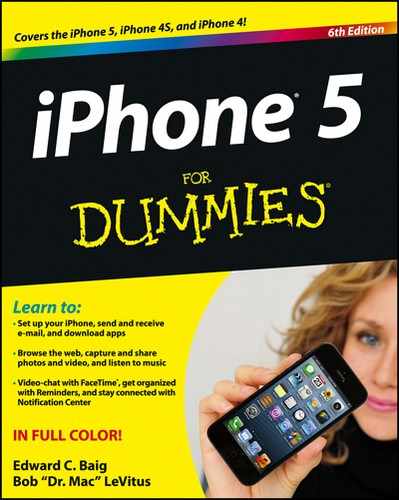
 And, assuming you sync your iPhone and other devices with your computer regularly, your bookmarks, highlights, notes, and last location in a book will remain in sync with copies of the same book on an iPad or an iPod touch that uses the same Apple ID in your Store account.
And, assuming you sync your iPhone and other devices with your computer regularly, your bookmarks, highlights, notes, and last location in a book will remain in sync with copies of the same book on an iPad or an iPod touch that uses the same Apple ID in your Store account.