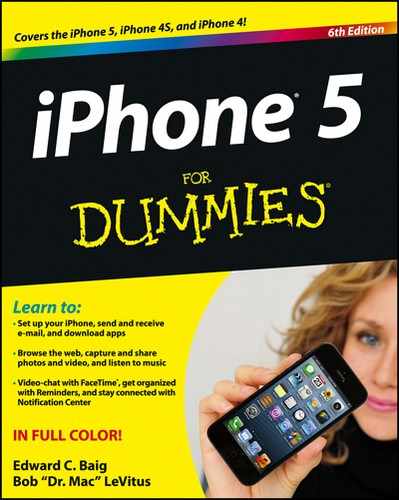- Cover
- Table of Contents
- Title Page
- Introduction
- Part I: Getting to Know Your iPhone
- Part II: The PDA iPhone
- Part III: The Multimedia iPhone
- Part IV: The Internet iPhone
- Part V: The Undiscovered iPhone
- Part VI: The Part of Tens
- Chapter 17: Ten Appetizing Apps
- Chapter 18: Ten Apps Worth Paying For
- Chapter 19: Ten Helpful Hints, Tips, and Shortcuts
- Do the Slide for Accuracy and Punctuation
- Autocorrect Is Your Friend
- The Way-Cool Semi-Hidden Audio Scrub Speed Tip
- Tricks with Links and Phone Numbers
- Share the Love . . . and the Links
- Choosing a Home Page for Safari
- Storing Files
- Create Ringtones for Free in GarageBand
- Getting Apps Out of the Multitasking Tray
- Taking a Snapshot of the Screen
- Cheat Sheet
Icons Used in This Book
Little round pictures (icons) appear in the left margin throughout this book. Consider these icons miniature road signs, telling you something extra about the topic at hand or hammering a point home.
Here’s what the five icons used in this book look like and mean.
 This text contains the juicy morsels, shortcuts, and recommendations that might make the task at hand faster or easier.
This text contains the juicy morsels, shortcuts, and recommendations that might make the task at hand faster or easier.
 This icon emphasizes the stuff we think you ought to retain. You may even jot down a note to yourself in the iPhone’s Reminders app.
This icon emphasizes the stuff we think you ought to retain. You may even jot down a note to yourself in the iPhone’s Reminders app.
 Put on your propeller beanie hat and pocket protector; this text includes truly geeky stuff. You can safely ignore this material, but we wouldn’t have bothered to write it if it weren’t interesting or informative.
Put on your propeller beanie hat and pocket protector; this text includes truly geeky stuff. You can safely ignore this material, but we wouldn’t have bothered to write it if it weren’t interesting or informative.
 You wouldn’t intentionally run a stop sign, would you? In the same fashion, ignoring warnings may be hazardous to your iPhone and (by extension) your wallet. There, you now know how these warning icons work, for you have just received your very first warning!
You wouldn’t intentionally run a stop sign, would you? In the same fashion, ignoring warnings may be hazardous to your iPhone and (by extension) your wallet. There, you now know how these warning icons work, for you have just received your very first warning!
 Denotes a feature that’s either new in iOS 6, new in iTunes, or new in the latest and greatest iPhone, the iPhone 5. What do we mean by new? Mostly that it wasn’t available last year and wasn’t covered in previous editions of this book.
Denotes a feature that’s either new in iOS 6, new in iTunes, or new in the latest and greatest iPhone, the iPhone 5. What do we mean by new? Mostly that it wasn’t available last year and wasn’t covered in previous editions of this book.
-
No Comment