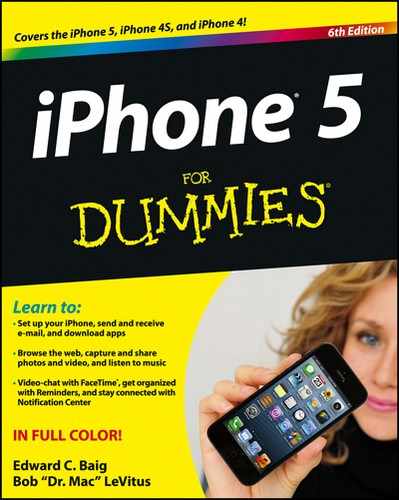Chapter 7
Taking the iPhone Siri-ously
In This Chapter
![]() Calling Siri
Calling Siri
![]() Determining what you can say
Determining what you can say
![]() Editing mistakes
Editing mistakes
![]() Dialing by voice
Dialing by voice
How could you not love Siri? The intelligent voice-activated virtual personal assistant living like a genie inside the iPhone 4S and iPhone 5 not only hears what you have to say, but also attempts to figure out the intent of your words. Siri then does her darnedest to respond to your wishes. She — yes, it’s a female voice (at least when you choose U.S. English as the default language) — can help you dictate and send a message, get directions, call a friend, discover who won the ball game, tell you when a movie is playing, arrange a wake-up call, search the web, find a decent place to eat, and lots more. Siri talks back, too, sometimes with humor and other times with attitude. When Ed told Siri he was tired, she responded with, “That’s fine. I just hope you’re not doing anything dangerous.”
Siri used to be available as a free third-party app; Apple bought the startup company behind this neat technology and incorporated the magic inside the iPhone 4S and 5, as well as the third-generation iPad. Siri doesn’t work on older iPhones or older iPads. And after Siri became the banner feature in the new iPhone 4S, Apple shut down the stand-alone app.
Apple concedes that Siri isn’t perfect — the feature still carries that not quite finished beta tag. In our experience, Siri sometimes misheard us, occasionally more often than we’d like, and other times she didn’t quite know what we had in mind. But blemishes and all, we think she’s pretty special, and we think you’ll agree.