Organizing Your Places, Faces, and Events
We’ve already showed you how pictures on the iPhone can be organized into albums. Apple has also added iPhone support for the nifty Places, Faces, and Events features, which are familiar to Mac owners who use iPhoto software.
Consult Chapter 3, on syncing, for a refresher on getting data to and from a computer to your iPhone and back, a process that is even simpler since the presence of iCloud. When the iPhone is connected to a Mac, you can sync photo events (pictures taken around birthdays, anniversaries, and so on) or faces (all the shots taken with a particular person in them). In Figure 9-12, all the pictures have Ed’s mug in them. Meanwhile, as you’ll soon see, the Places feature is all about where pictures were taken.

Figure 9-12: Facing Ed in Faces.
We think you’ll be jazzed by the Places feature. All the images taken with the iPhone can be geotagged with the location where they were shot. The first few times you use the iPhone’s Camera app, it asks for your permission to use your current location. Similarly, third-party apps ask whether it’s okay to use your location, perhaps so a friend hanging out in the same area can find you on a social networking site.
To access the Places feature, tap Places from the thumbnails view (refer to Figure 9-4). You could instead tap Events to view pictures by occasion or tap Faces to view all the pictures containing a particular person.
If you tap Places, a map with red pushpins similar to the one shown in Figure 9-13 will appear. Tap a pushpin to see how many pix were shot in that area. You can pinch or unpinch the map to zoom in or out and find pictures by town or neighborhood. We think Places is really cool and gives you a nice sense of where you’ve been and whom you’ve been there with.

Figure 9-13: Finding pictures by location.
You have just passed Photography 101 on the iPhone. We trust that the coursework was, forgive the pun, a snap.
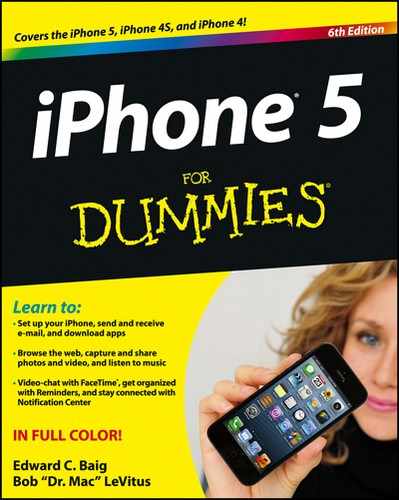

 Before leaving this photography section, we want to steer you to the App Store, which we explore in greater depth in Chapter 15. Hundreds of photography-related apps, many free, are available. These apps come from a variety of sources and range from Omer Shoor’s Photogene (a 99¢ suite of photo- editing tools) to Color Splash from Pocket Pixels, Inc., a 99¢ program that lets you convert color photos to black-and-white while keeping certain details in color. You can even try a free version.
Before leaving this photography section, we want to steer you to the App Store, which we explore in greater depth in Chapter 15. Hundreds of photography-related apps, many free, are available. These apps come from a variety of sources and range from Omer Shoor’s Photogene (a 99¢ suite of photo- editing tools) to Color Splash from Pocket Pixels, Inc., a 99¢ program that lets you convert color photos to black-and-white while keeping certain details in color. You can even try a free version.