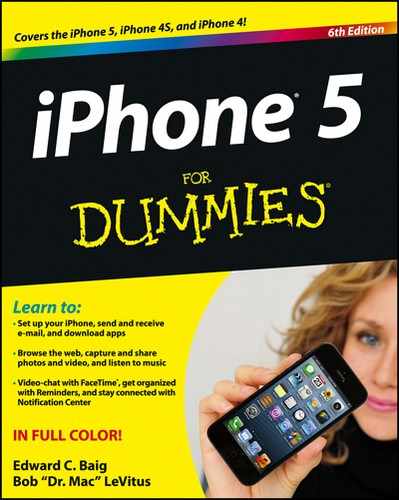OldBooth ($1.99)
OldBooth is just plain fun. It lets you take any full-face photo and apply wonderfully goofy transformations to it. A picture is worth a thousand words, so we’ll start this description with Figure 18-3, which clearly demonstrates just what it is that OldBooth does.

Figure 18-3: The original photos of Bob and his wife Lisa are on the left; the OldBooth images of each appear to the right.
You get the picture, don’t you? (Pun completely intended.)
Using OldBooth is as easy as 1-2-3:
1. Select a gender and then select one of the 20 mask styles available for each gender.
2. Select a picture.
You can either take a new photo with your iPhone’s camera or select a picture from your iPhone’s Photo library.
3. Resize the picture by pinching or unpinching, rotate the picture by pressing and dragging, and adjust the brightness of the picture, the mask, or both.
When you’re happy with the image, save it to your iPhone’s camera roll, where you can use it as wallpaper, e-mail it to a friend, assign it to a contact, or just save it to the Photos app’s camera roll, where it will be exported to your Mac or PC the next time you sync and added to your Photo Stream automatically.
OldBooth is easy and lots of fun for less than two bucks.