Shazam
Ever heard a song on the radio or television, in a store, or at a club, and wondered what it was called or who was singing it? With the Shazam app, you may never wonder again. Just launch Shazam and point your iPhone’s microphone at the source of the music. In a few seconds, the song title and artist’s name magically appear on your iPhone screen, as shown in Figure 17-1.
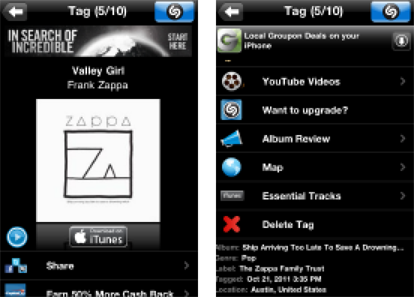
Figure 17-1: Point your phone at the music and Shazam tells you the artist, title, and more.
In Shazam parlance, that song has been tagged. Now, if tagging were all Shazam could do, that would surely be enough. But wait, there’s more. After Shazam tags a song you can
![]() Buy the song at the iTunes Store
Buy the song at the iTunes Store
![]() Watch related videos on YouTube
Watch related videos on YouTube
![]() Tweet the song on Twitter
Tweet the song on Twitter
![]() Read a biography, a discography, or lyrics
Read a biography, a discography, or lyrics
![]() Take a photo and attach it to the tagged item in Shazam
Take a photo and attach it to the tagged item in Shazam
![]() E-mail a tag to a friend
E-mail a tag to a friend
Shazam isn’t great at identifying classical music, jazz, big bands, show tunes, or opera, nor is it adept at identifying obscure indie bands. But if you use it primarily to identify popular music, it rocks (pun intended).
We’ve tried other apps that claim to do what Shazam does, but we’ve yet to find one as good as Shazam (free) or Shazam Encore ($4.99 for a 1-year subscription or $5.99 for a lifetime subscription, for which we gladly coughed up the money). It has worked for us in noisy airport terminals, crowded shopping malls, and even once at a wedding ceremony.
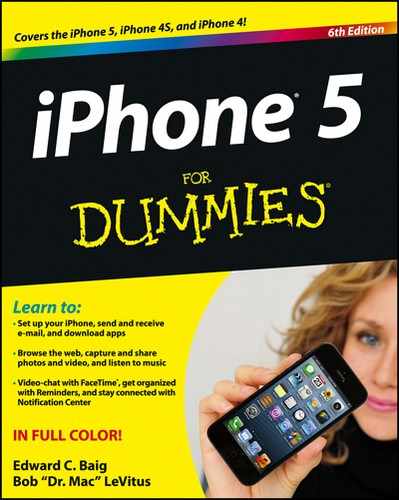
 The free version of Shazam offers unlimited tagging but also displays lots of ads. If that works for you, you’re all set. But if you’re like us, you may prefer Shazam Encore, which eliminates the ads and has several exclusive features, including premium recommendations.
The free version of Shazam offers unlimited tagging but also displays lots of ads. If that works for you, you’re all set. But if you’re like us, you may prefer Shazam Encore, which eliminates the ads and has several exclusive features, including premium recommendations.