Figure 18-13: We can watch any of these movies on our iPhone.
Air Video ($2.99)
We both have more than 100GB of movies and TV shows in our iTunes library, so an iPhone with 32GB or even 64GB of storage just doesn’t cut it. Having to decide which movies and TV shows to sync to our iPhones makes us crazy — we want all our movies and TV shows available on our iPhones all the time.
Well, with Air Video, we can. Air Video lets you stream video from your Mac or PC to your iPhone. It works over a cellular or Wi-Fi connection. You can use it with almost all common video formats, and you can convert most formats on-the-fly, so you can usually start watching your video immediately after you select it.
If you’re thinking this sounds a bit like Apple’s AirPlay or Home Sharing, you’re right. The big deal is that AirPlay and Home Sharing work only with devices on the same Wi-Fi network. Air Video works over any Wi-Fi or cellular data connection, so you can watch movies stored on your computer regardless of where in the world you happen to be.
After you’ve purchased the Air Video iPhone app, the first step is to download the free Air Video server and launch it on your Mac or PC. The second step is to tell the server which folder or folders contain the video you want to access remotely. That’s all there is to it!
What Bob loves most about Air Video is that he can carry around an entire season of his son’s high school football games without them using up a single megabyte of precious storage on his 32GB iPhone. Figure 18-13 shows the Air Video movie selection screen; remember that these huge movie files are stored on a computer in a remote location, not on his iPhone.

The only thing that makes Air Video less than perfect is that it doesn’t work with video protected with DRM (digital rights management). So it won’t work with video content you purchase from the iTunes Store, though it works fine with free video podcasts and iTunes U courseware that you download from the iTunes Store.
Even so, for a mere $2.99, we can access any and all of our personal video collection without using a single bit (or byte) of space on our iPhones. (You can even try a free version with a limited number of movies.) And that, friends, is a wonderful thing.
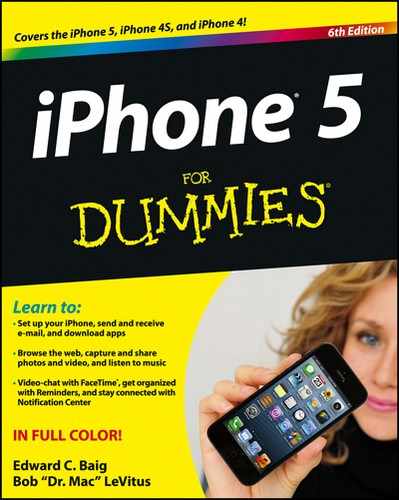
 If you don’t have an unlimited wireless data plan, be careful about watching movies because streaming video consumes data at an alarming rate. If you’re iPhone is using a 3G or 4G network, watching a movie could cost you more than you expect. We recommend connecting via Wi-Fi before you stream a movie in this or any other app so you won’t have to worry about exceeding your wireless data plan’s cap.
If you don’t have an unlimited wireless data plan, be careful about watching movies because streaming video consumes data at an alarming rate. If you’re iPhone is using a 3G or 4G network, watching a movie could cost you more than you expect. We recommend connecting via Wi-Fi before you stream a movie in this or any other app so you won’t have to worry about exceeding your wireless data plan’s cap.