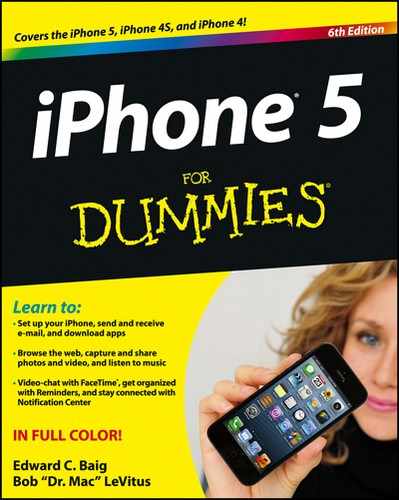Dude, Where’s My Stuff?
If you performed a restore or had your iPhone replaced or repaired, you have one more task to accomplish. Your iPhone may work flawlessly at this point, but some or all of your stuff — your music, movies, contacts, iMessages, or whatever — is missing. You’re not sunk, at least not yet. You still have a couple of tricks up your sleeve.
![]() Trick 1: Sync your iPhone with iTunes and then sync it again. That’s right — sync and sync again. Why? Because sometimes stuff doesn’t get synced properly on the first try. Just do it.
Trick 1: Sync your iPhone with iTunes and then sync it again. That’s right — sync and sync again. Why? Because sometimes stuff doesn’t get synced properly on the first try. Just do it.
![]() Trick 2: Restore from backup. Right-click your iPhone in the iTunes sidebar and choose Restore from Backup. The Restore from Backup dialog appears and offers you a choice of backups. Select the one you want, click the Restore button, and let the iPhone work some magic.
Trick 2: Restore from backup. Right-click your iPhone in the iTunes sidebar and choose Restore from Backup. The Restore from Backup dialog appears and offers you a choice of backups. Select the one you want, click the Restore button, and let the iPhone work some magic.
These backups include photos in the camera roll or in Saved Photos, text messages, notes, contact favorites, sound settings, and more, but not media such as music, videos, or photos. If media is what’s missing, try performing Trick 1 again.