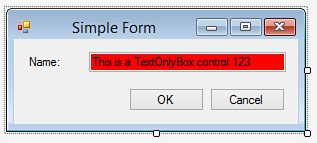Subclassing an Existing Control
by Mike Snell, Lars Powers
Microsoft Visual Studio 2015 Unleashed, Third Edition
Subclassing an Existing Control
by Mike Snell, Lars Powers
Microsoft Visual Studio 2015 Unleashed, Third Edition
- About This eBook
- Title Page
- Copyright Page
- Contents at a Glance
- Table of Contents
- About the Authors
- Dedication
- Acknowledgments
- We Want to Hear from You!
- Reader Services
- Introduction
- Part I: Introducing Visual Studio 2015
- Chapter 1. A Quick Tour of Visual Studio 2015
- Chapter 2. The Visual Studio IDE
- Chapter 3. The .NET Languages
- What’s New in C# 6.0 and VB 14
- Language Primer
- Language Features
- Infer a Variable’s Data Type Based on Assignment
- Create an Object and Initialize Its Values (Object Initializers)
- Define a Collection and Initialize Its Values
- Creating an Instance of a Nonexistent Class
- Add Methods to Existing Classes (Extension Methods)
- Add Business Logic to Generated Code (Partial Methods)
- Access and Query Data Using the .NET Languages
- Write Simple Unnamed Functions Within Your Code (Lambda Expressions)
- Splitting an Assembly Across Multiple Files
- Working with XML Directly Within Your Code (VB Only)
- Removing Unused Arguments from Event Handlers (VB Only)
- Creating an Automatically Implemented Property
- Dropping the Underscore in VB for Line Continuation
- Working with Dynamic Languages/Objects
- Covariance and Contravariance
- Asynchronous Programming
- The .NET Framework
- Summary
- Part II: An In-Depth Look at the IDE
- Chapter 4. Solutions and Projects
- Chapter 5. Browsers and Explorers
- Chapter 6. Introducing the Editors and Designers
- Part III: Working with the Visual Studio Tools
- Chapter 7. Working with Visual Studio’s Productivity Aids
- Chapter 8. Testing Code
- Chapter 9. Refactoring Code
- Chapter 10. Debugging Code
- Chapter 11. Deploying Code
- Chapter 12. Developing Applications in the Cloud with Windows Azure
- Chapter 13. Working with Databases
- Part IV: Extending Visual Studio
- Part V: Building Web Applications
- Chapter 17. Building Modern Websites with ASP.NET 5
- Chapter 18. Using JavaScript and Client-Side Frameworks
- Chapter 19. Building and Consuming Services with Web API and WCF
- Part VI: Building Windows Client Apps
- Chapter 20. Building Windows Forms Applications
- Chapter 21. Building WPF Applications
- Chapter 22. Developing Office Business Applications
- Part VII: Creating Mobile Apps
- Chapter 23. Developing Windows Store Applications
- Chapter 24. Creating Windows Phone Applications
- Chapter 25. Writing Cross-Platform Mobile Applications with Apache Cordova
- Index
- Code Snippets
Subclassing an Existing Control
Subclassing an existing control is the best approach if your needs are only slightly different from one of the standard .NET Framework controls. By inheriting from an existing control class, you are riding on top of its behavior and appearance; it’s up to you to then add the specialized code to your new control class.
For example, suppose that you want a text box that turns red anytime a numeric (that is, nonalphabetic) character is entered. This is easy to do with just a few lines of code sitting in the TextBox control’s TextChanged event, but consolidating this behavior into its own class provides a reuse factor.
You start by adding a new user control to the project. User controls actually inherit from the UserControl class; because you want to inherit from the TextBox class, you need to change the class definition by using the code editor. After you do that, you can place the new component on a form and use its functionality.
Working with an Inherited Control
Because TextBox already has a UI, you don’t need to do anything about the appearance of the control. In fact, it works just like any other text box control within the Windows Forms Designer (see Figure 20.30).
The Properties window for the control behaves as expected, and double-clicking the control immediately takes you to an open code editor window. In short, the design-time experience remains fully functional and requires no effort on the part of the developer.
-
No Comment