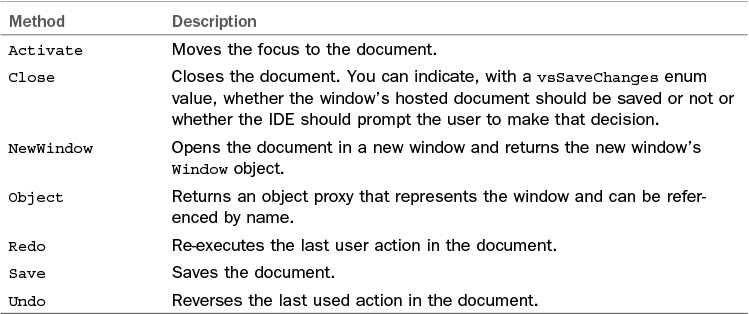- About This eBook
- Title Page
- Copyright Page
- Contents at a Glance
- Table of Contents
- About the Authors
- Dedication
- Acknowledgments
- We Want to Hear from You!
- Reader Services
- Introduction
- Part I: Introducing Visual Studio 2015
- Chapter 1. A Quick Tour of Visual Studio 2015
- Chapter 2. The Visual Studio IDE
- Chapter 3. The .NET Languages
- What’s New in C# 6.0 and VB 14
- Language Primer
- Language Features
- Infer a Variable’s Data Type Based on Assignment
- Create an Object and Initialize Its Values (Object Initializers)
- Define a Collection and Initialize Its Values
- Creating an Instance of a Nonexistent Class
- Add Methods to Existing Classes (Extension Methods)
- Add Business Logic to Generated Code (Partial Methods)
- Access and Query Data Using the .NET Languages
- Write Simple Unnamed Functions Within Your Code (Lambda Expressions)
- Splitting an Assembly Across Multiple Files
- Working with XML Directly Within Your Code (VB Only)
- Removing Unused Arguments from Event Handlers (VB Only)
- Creating an Automatically Implemented Property
- Dropping the Underscore in VB for Line Continuation
- Working with Dynamic Languages/Objects
- Covariance and Contravariance
- Asynchronous Programming
- The .NET Framework
- Summary
- Part II: An In-Depth Look at the IDE
- Chapter 4. Solutions and Projects
- Chapter 5. Browsers and Explorers
- Chapter 6. Introducing the Editors and Designers
- Part III: Working with the Visual Studio Tools
- Chapter 7. Working with Visual Studio’s Productivity Aids
- Chapter 8. Testing Code
- Chapter 9. Refactoring Code
- Chapter 10. Debugging Code
- Chapter 11. Deploying Code
- Chapter 12. Developing Applications in the Cloud with Windows Azure
- Chapter 13. Working with Databases
- Part IV: Extending Visual Studio
- Part V: Building Web Applications
- Chapter 17. Building Modern Websites with ASP.NET 5
- Chapter 18. Using JavaScript and Client-Side Frameworks
- Chapter 19. Building and Consuming Services with Web API and WCF
- Part VI: Building Windows Client Apps
- Chapter 20. Building Windows Forms Applications
- Chapter 21. Building WPF Applications
- Chapter 22. Developing Office Business Applications
- Part VII: Creating Mobile Apps
- Chapter 23. Developing Windows Store Applications
- Chapter 24. Creating Windows Phone Applications
- Chapter 25. Writing Cross-Platform Mobile Applications with Apache Cordova
- Index
- Code Snippets
Documents
Document objects are used to represent an open document in the IDE. To contrast this abstraction with that provided by the Window object, a Window object is used to represent the physical UI aspects of a document window, whereas a Document object is used to represent the physical document that is being displayed within that document window.
A document could be a designer, such as the Windows Forms Designer, or it could be a text-based document such as a ReadMe file or a C# code file open in an editor.
Just as you get a list of all open windows using the DTE.Windows collection, you can use the DTE.Documents collection to retrieve a list of all open documents.
Dim documents As Documents = DTE.Documents
The Documents collection is indexed by the document’s Name property, which is, in effect, the document’s filename without the path information. This makes it easy to quickly retrieve a Document instance.
Dim documents As Documents = DTE.Documents
Dim readme As Document = documents.Item("ReadMe.txt")
Documents documents = DTE.Documents;
Document readme = documents.Item["ReadMe.txt"];
Using the Document object, you can do the following:
![]() Close the document (and optionally save changes)
Close the document (and optionally save changes)
![]() Retrieve the filename and path of the document
Retrieve the filename and path of the document
![]() Determine whether the document has been modified since the last time it was saved
Determine whether the document has been modified since the last time it was saved
![]() Determine what, if anything, is currently selected within the document
Determine what, if anything, is currently selected within the document
![]() Obtain a
Obtain a ProjectItem instance representing the project item that is associated with the document
![]() Read and edit the contents of text documents
Read and edit the contents of text documents
Table 14.11 contains the member descriptions for the Document object.
-
No Comment