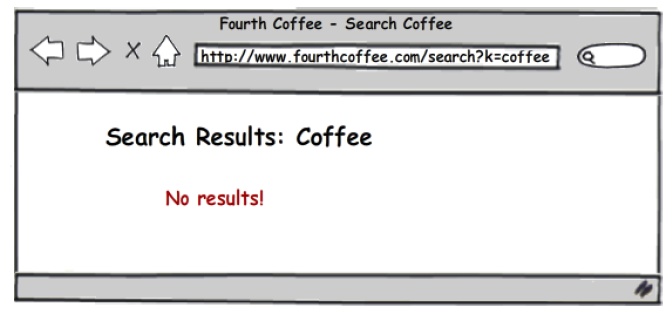2. Administration for Business Users
by Penelope Coventry Errin O’Connor Troy Lanphier, Johnathan Lightfoot, Thomas Resi
Microsoft® SharePoint® Foundation 2010 Inside Out
2. Administration for Business Users
by Penelope Coventry Errin O’Connor Troy Lanphier, Johnathan Lightfoot, Thomas Resi
Microsoft® SharePoint® Foundation 2010 Inside Out
- Microsoft® SharePoint® Foundation 2010 Inside Out
- SPECIAL OFFER: Upgrade this ebook with O’Reilly
- Introduction
- 1. Introduction to Microsoft SharePoint Foundation 2010
- Presenting SharePoint Foundation 2010
- Sites
- Communities
- Content
- Search
- Insights
- Composites
- What’s New?
- The Ribbon
- Alerts Enhancements
- Business Connectivity Services
- Client Object Model
- Custom Field Rendering Enhancements
- Events Enhancements
- Health Analyzer
- List Enhancements
- Enforcing Unique Column Constraints
- Mobile Device Development Enhancements
- Mobile Messaging
- Performance Monitoring and Request Throttling
- The Ribbon
- Sandboxed Solutions
- Security Enhancements
- Automatic Password Change and Managed Accounts
- Effective Permission API
- Secure Store Service
- Service Application Framework
- Silverlight Integration and Cross-Domain Data Access
- UI Enhancements
- Unified Logging Systems
- Windows PowerShell for SharePoint
- Workflow Enhancements
- Summary
- 2. Administration for Business Users
- 3. End-User Features and Experience
- 4. Creating Sites and Workspaces by Using the Browser
- 5. Designing Lists and Libraries
- Creating Lists
- Modifying Lists and Libraries
- Updating Permissions and Management
- Deleting a List or Library
- Saving a List or Library as a Template
- Changing Permissions for a List or Library
- Manage Files That Have No Checked-In Version
- Workflow Settings
- Information Management Policy Settings
- RSS Settings on Lists or Libraries
- Subscribe to an RSS Feed in a List or Library
- Adding Columns to Lists or Libraries
- Calculating Column Values
- Changing and Deleting List Columns
- Reordering List Columns
- Working with Site Columns in a List or Library
- Creating and Modifying List and Library Views
- Working with List Content
- Creating Discussions
- Creating Surveys
- Summary
- 6. Creating and Formatting Webpages
- Creating and Modifying Content Pages by Using a Browser
- Using SharePoint Designer to Create and Modify Webpages
- Creating Application Pages for SharePoint Sites
- Summary
- 7. Adding, Editing, Connecting, and Managing Web Parts on the Page
- 8. Managing Site Content
- An Introduction to Information Architecture
- Governance
- Choosing a Content Manager
- Managing Content for Internet Sites
- Summary
- 9. Working with External Content
- 10. Using and Creating Workflows
- SharePoint Workflow Basics
- Gathering Requirements by Using Visio Premium
- Creating, Editing, and Managing Custom Workflows by Using SharePoint Designer
- Using Conditions and Actions
- Creating a List Workflow
- Using Common Conditions
- Using the Workflow History Log to Monitor the Progress of a Workflow
- Creating Workflow Variables and Calculating Values
- Using Workflow Variables and Comparing Data from Different Lists
- Assigning Task Items to Users or Groups
- Adding an Else - If Branch to Your Workflow
- Using Workflows to Send Emails
- Checking and Publishing Workflows
- Using the Impersonation Step
- Using Reusable and Globally Reusable Workflows
- Using Conditions and Actions
- Working with Workflows and Visual Studio
- Summary
- 11. Integrating SharePoint with Microsoft Office 2010
- 12. Taking Lists and Libraries Offline
- 13. Managing Site Settings
- Sites vs. Site Collections
- Site Settings (Subsite)
- Site Settings (Top-Level Site)
- Summary
- 14. Creating, Managing, and Designing Sites by Using SharePoint Designer 2010
- 15. Customizing the User Interface
- 16. Developing SharePoint Solutions by Using Visual Studio 2010
- Index
- About the Authors
- SPECIAL OFFER: Upgrade this ebook with O’Reilly
Installation and Configuration Decisions
ADMINISTRATION of Microsoft SharePoint can be broken down into two categories: Business User Administration, and Information Technology Professional Administration.
If you are a typical person who works in this category:
Your main job doesn’t revolve around computers.
You create and modify sites, libraries, and lists.
You might also be responsible for the site content. For example, you might upload documents to libraries for others to download.
The majority of this book includes information targeted to the advanced business user who might perform some of this type of administration. This chapter will give you the tools to set up your SharePoint sites that are serviced on the back end either by your organization’s IT group or an external hosting company, or both.
If you are a typical person who works in this category:
You work in a room surrounded by the server’s network hardware.
You install and configure SharePoint on a server.
You create web applications and Site Collections for business users to administer.
The IT professional at an organization with SharePoint is often an advanced user of SharePoint, as well. Although this chapter is not intended to describe the step-by-step processes to implement back-end changes for SharePoint Foundation, an IT professional can benefit from this chapter by learning the business perspective of the same changes.
Why Administration Matters: One Search Example
Have you ever searched a website and been disappointed by the results? Maybe your search for chocolate chip cookies on your favorite recipes website returned no results. What would you do next? With the amount of websites available to choose from today, you’re probably heading over to your second favorite recipe website or a search of the Internet. You’re less likely to continue on that website when your search comes up with no results. And, you are less likely to return to it in the future.
Now, think about the sites for which you have some responsibility in your organization’s world of SharePoint. Do you want visitors to your sites staying for more and returning the next time they want to find something you’ve got there? Of course you do, or you wouldn’t have created the site or accepted some responsibility for it in the first place. With your name on the site, you want to make every visit to it rewarding and enjoyable. Understanding administration will help avoid bad experiences like this search example. Ownership of a site in SharePoint doesn’t make you an IT professional. You might not be the one pushing the buttons on the computers that host the site, but what that person does affects how your site is perceived. You need every visitor to come away with the information they came for (especially if that visitor is you).
-
No Comment