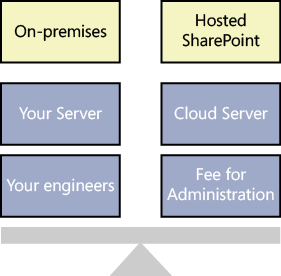You might not be the one installing and configuring SharePoint. In fact, based on current common usage over the past few years, 99 percent of SharePoint users will never install it. However, if you expect SharePoint to become an important tool in your work life, you will want to be a part of the planning process that should come before the installation and configuration.
During installation and configuration of SharePoint, important choices are being made that in part determine your user experience. For the health and performance of your SharePoint sites, it’s always better that the installation and configuration follows a preset plan that takes into account your needs and those of others in the business community at your organization. Depending on who is responsible for the back-end administrative tasks, you might have the opportunity to tailor the installation and configuration to your exact needs or choose a hosting provider whose terms match your needs.
To get the most out of your effort—both for you and for those with whom you plan to share web content via SharePoint—read this chapter and perform the planning steps before installation. If SharePoint is already installed and configured, many of the decisions have been made. Understanding the effect of this configuration on the pieces you care about will help you decide if you need to make a change.
Tip
INSIDE OUT I’ve successfully installed Microsoft Word before, and even installed Windows, so why wouldn’t I install SharePoint?
SharePoint is a different kind of software from traditional titles that you might be used to. Unlike Word or Windows, which are installed once per computer, one SharePoint install provides services to many computers. SharePoint is installed in one place and then accessed from web browsers like Internet Explorer, Safari, or Firefox by 1 to 100 million people.
For very active installations used by hundreds of people at the same time, SharePoint is installed on more than one server and it might be supported by other servers, such as directory servers to handle all the logons and database servers to hold all the content. When deployed on multiple servers, there will likely be a dedicated IT support staff with specialized skills to maintain this environment.
Knowing who is responsible for your installation is important so that you know who to go to when you need a change. This responsible party is called your service provider. The location of your installation is called your host. Since your host might not be physically close to you, you depend on your service provider to keep the installation running and make changes.
SharePoint installations normally fall into one of two models: on-premises or hosted.
If the IT staff in your company is comfortable installing, configuring, and maintaining a computer server, you might decide on an on-premises installation. In such a situation, the computers running SharePoint 2010 are located within your business or maintained at an off-site data center.
On-premises installation are typically how the majority of SharePoint sites have been implemented. When set up with great in-house IT support and dedicated resources, SharePoint has proven to be a reliable and worthwhile addition to the server rooms of many organizations.
Caution
Watch out for the “Under-the-Desk” effect. SharePoint is so easy to download and install that an entire subset of on-premises installations are on desktop workstations. The term “Under-the-Desk” refers to the fact that a careless kick of a foot can turn the power off on the computer hosting the SharePoint site.
These types of installations can quickly prove the value of SharePoint within your organization; watch out for the negative feelings that can quickly occur when a kick of the foot disrupts the work of many others. You might find that one extended outage can quickly cause the loss a lot of user goodwill. A site that regularly experiences outages will not be used by nearly as many people as a reliable site.
If you are using an on-premises installation, Active Directory can be configured to require approval for SharePoint installations on the corporate network. This type of configuration is appropriate when there is a strong desire for centralization of resources or to prevent loss of data resulting from a lack of IT professional support.
Hosted SharePoint is an opportunity to both get started quickly and have a website that is always available for those who depend on it. If SharePoint isn’t running on computers at your business location, you can take advantage of a growing number of online service offerings.
Microsoft has recently introduced the Office 365 service. For as little as $6 per user, per month, you can use servers at a Microsoft data center to host your collaboration site on a SharePoint installation that Microsoft engineers will maintain for you. This is one example of a service made possible by improvements in SharePoint 2010 to support multitenancy.
Note
To learn more about Office 365, go to http://office365.microsoft.com.
Previous versions of SharePoint were not as well suited for hosting offsite. The designers of SharePoint 2010 specifically had this “hosted SharePoint” design in mind to allow more people access to SharePoint without the need for dedicated in-house IT support staff and the specialized skills required to install and configure SharePoint.
Figure 2-1 summarizes the key strategic points of the on-premises versus hosted SharePoint decision.
Tip
INSIDE OUT SharePoint moves into the cloud
If you’ve been following technology news, you’ve probably read something about the cloud. What the cloud really refers to depends on who’s saying it, but it can be described as a metaphor for the Internet; simply put, SharePoint in the cloud means running SharePoint as an Internet-based service. If you’ve ever used web-based email, you understand the benefit of using software running on a server in the cloud.
Cloud-based SharePoint is just another step in the direction away from relying on in-house IT for installation and configuration of every server-based application you use. Sometimes, moving toward a service provider allows a business to benefit from huge economies of scale most businesses can’t achieve with their own in-house IT staff.