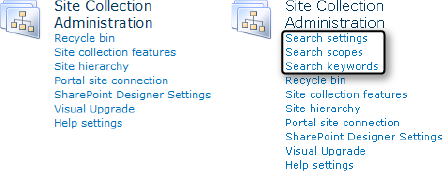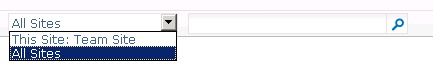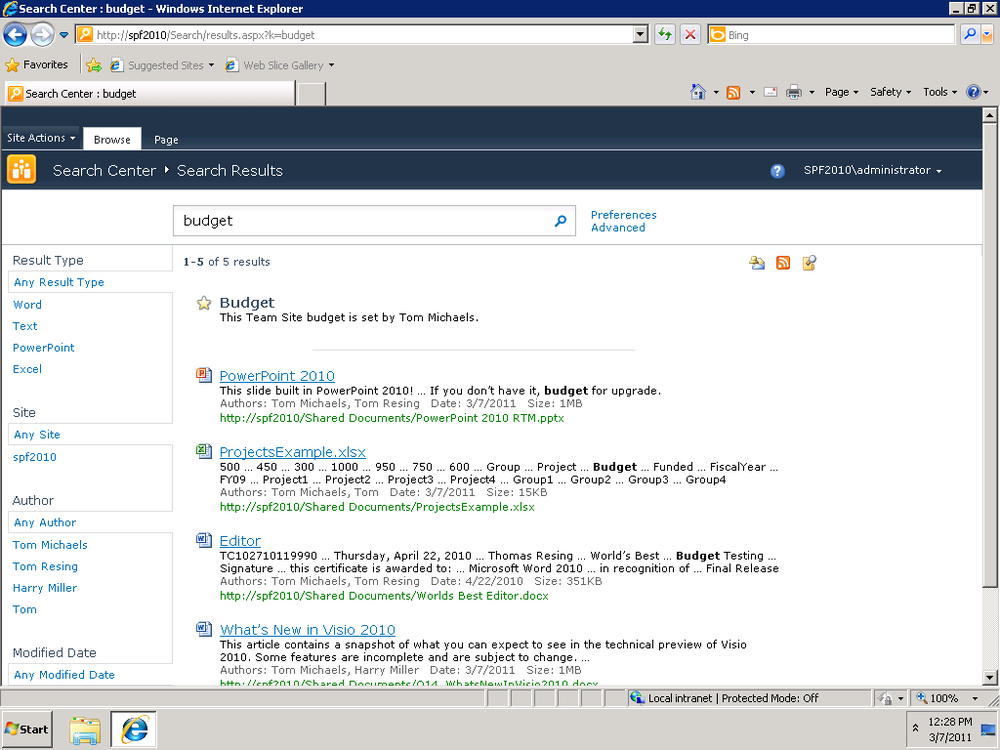Search is one of the most powerful pieces of functionality Microsoft has provided with the SharePoint product. Think about how often you use search on the Internet. Is a web search engine one of the most frequently accessed websites in your browser? If you are taking advantage of the large amount of information available on the web through search, you probably don’t have to stretch your imagination too much to see how search can benefit you in SharePoint, as well. A great SharePoint search experience can help you tap into the information you and your colleagues create on computers about and for your organization.
For a public search versus SharePoint search example, consider a scenario similar to one you might have already experienced if you’ve worked in a business that sells directly to consumers: a search on the topic of customer service on the general Internet. Using an ad-sponsored, public web search engine, you might find links to the mostly highly-rated books on customer service, online articles on the subject, and opinions about customer service experiences at lots of other businesses.
Using a well-configured SharePoint search against your own webpages and files, your results will be more refined and specific to the needs of your organization. If the material is there, you should expect to find customer service guidelines, training materials, or experiences that relate specifically to your product and customer. Understanding SharePoint search better will help you maximize the benefit of search against the information your organization has captured electronically.
The search products deployed and configured in your SharePoint farm can have a big effect on the search experience in your SharePoint sites. Microsoft provides three different search products that integrate well with SharePoint Foundation 2010. Beyond SharePoint Foundation 2010 Search, you might consider integrating Search Server 2010 Express or the full Search Server 2010 with your SharePoint installation.
In addition to these three products, you have two options for upgrading search when you move to SharePoint Server. Table 2-2 lists all of the available search features by product in the SharePoint family with which they are installed. For example, the table shows that SharePoint Server adds a number of social search options around people. If People search is important to your organization, the improved search features of SharePoint Server 2010 might be enough of a reason for you to consider upgrading from SharePoint Foundation 2010. FAST Search Server 2010 for SharePoint is an add-on to SharePoint Server. FAST goes beyond even the search features of SharePoint Server and provides yet another upgrade option for organizations that need to go beyond the search options available in SharePoint Foundation installations. Learning more about these five search products will help you to take advantage of which product you currently have available and understand how you might benefit from one the other options.
Table 2-2. Search Product Comparison
Feature | |||||
|---|---|---|---|---|---|
Basic site search | Y | Y | Y | Y | Y |
Best Bets | Y | Y | Y | Y | |
Visual Best Bets | Y | ||||
Similar results | Y | ||||
Duplicate results | Y | Y | Y | Y | Y |
Search scopes | Y | Y | Y | Y | |
RSS feeds for search results | Y | Y | Y | Y | Y |
Alerts for search results | Y[a] | Y[b] | Y[c] | Y[d] | |
Advanced search page | Y | Y | Y | Y | |
Search enhancement based on user contexts | Y | ||||
Crawled and managed properties | Y | Y | Y | Y[e] | |
Entity extraction | Y | ||||
Query federation | Y | Y | Y | Y | |
Query suggestions | Y | Y | Y | Y | |
Sort results on managed properties or rank profiles | Y | ||||
Relevancy tuning by document or site promotions | Y | Y | Y | Y[f] | |
Shallow results refinement | Y | Y | Y | Y | |
Deep results refinement | Y | ||||
Document preview | Y | ||||
Windows 7 federation | Y | Y | Y | Y | |
People search | Y | Y | |||
Phonetic name search[g] | Y | Y | |||
Nickname search[h] | Y | Y | |||
Self search | Y | Y | |||
[a] For NT LAN Manager (NTLM) environments [b] For NT LAN Manager (NTLM) environments [c] For NT LAN Manager (NTLM) environments [d] For NT LAN Manager (NTLM) environments [e] FAST Search Server 2010 for SharePoint provides enhanced capabilities in these areas. [f] FAST Search Server 2010 for SharePoint provides enhanced capabilities in these areas. [g] For a subset of the supported languages [h] For a subset of the supported languages | |||||
Search Server Express will be introduced in the next section. Search Server Express is another free product that extends SharePoint Foundation. Many organizations will take advantage of the benefits of this free product and will not rely on the search features of SharePoint Foundation alone. However, you might not have Search Server Express installed on your server, so this first search section is a baseline on the out-of-the-box functionality inherent to SharePoint Foundation 2010.
Table 2-2 is excerpted from the book Getting Started with Enterprise Search in SharePoint 2010 Products, which you can download free of charge from Microsoft TechNet. You can see from the table that Microsoft’s premier search platform, FAST Search Server 2010 for SharePoint, provides eight times the features of SharePoint Foundation 2010 Search. However, basic site search and the other three features included with SharePoint Foundation provide a solid base to start working with SharePoint Search.
Note
To download Getting Started with Enterprise Search in SharePoint 2010 Products, go to http://technet.microsoft.com/en-us/library/ff631149.aspx.
When configured correctly, SharePoint Foundation 2010 Search will crawl all of the pages, list items, and documents in your SharePoint sites. It will index the titles and content of those search items. It will provide a basic search interface for you to query the index and retrieve results. And it will do all of this in an intuitive, easy-to-use and manage manner with excellent relevancy in the results. No matter the amount of features added through the upgraded search products, this base crawl, index, and query functionality remains relatively similar.
Adding functionality to SharePoint Foundation 2010 Search by adding another search product is the first search upgrade consideration you might plan for. However, the number of items that can be accessed from search is an important limitation. There are item limits for all five search products including FAST, which is a dedicated search product engineered for maximum scalability. The number of items that you can use effectively with SharePoint Foundation 2010 search can be limited by the version of SQL Server installed and licensed for your SharePoint farm. If you are using SharePoint Foundation 2010 with the freely available SQL Server Express product, expect to hit a search bottleneck around 300,000 searchable items; this number is a rough estimate by the Microsoft SharePoint Product Team (refer to the figure in the Inside Out that follows), but it gives you an idea of the level at which a problem might start. If your organization uses a license for SQL Server beyond the free license, the search item limit for your SharePoint Farm is around 10 million items per search server.
The item limits related to the SQL Server license apply to Search Server 2010 Express in the same way that they apply to SharePoint Foundation. In theory, SharePoint Foundation search has one benefit over Search Server 2010 Express: with SharePoint Foundation, you can scale to more than one search server. However, given the limited feature set of SharePoint Foundation 2010 Search, it is more likely that you will benefit from one of the other search products at the point you need to scale out to additional servers.
Tip
INSIDE OUT Scalability in Enterprise Search
The figure that follows illustrates how much scale factors into the product decision for SharePoint Search for the Enterprise. The graphic is excerpted from Microsoft’s excellent technical diagrams for SharePoint Foundation 2010 (specifically the Search Technologies for SharePoint 2010 Products, located at http://technet.microsoft.com/en-us/library/ee806874.aspx).
The numbers are based on assumptions about the limits of acceptable delay to your users on recommended server hardware. You can see that entry level products start you at a capacity of around 300,000 items available from your SharePoint search. The items included in the limit will include all the webpages from SharePoint or other websites, documents stored on SharePoint Sites, or Networked File Shares and other sources that SharePoint is configured to make available to search or keep in the search index.
For many organizations, this might be adequate to get started. However, you can see from the diagram, that the number of searchable items alone might determine your base search product requirement. Keep in mind that the higher numbers come from the ability of the products to distribute work to additional servers. If you need to search more than 10 million items, you will need Search Server 2010 or greater as well as more servers.
In parallel to the SharePoint 2010 products release, Microsoft released a related product, Microsoft Search Server 2010. Search Server 2010 is a standalone product that can be used to provide a web-based search experience for any website, but it works very well in combination with SharePoint Foundation 2010. The free version of Search Server, named Search Server 2010 Express, includes all of the features of the licensed product—the one important difference between the two is scale. Search Server 2010 Express is limited to one search server and around 10 million searchable items. When you need to search more items in one farm, you will need to license the full product.
Both versions add great capabilities over the out-of-the-box search included with SharePoint Foundation 2010. And either version of Search Server 2010 can be used to replace the base search functionality of SharePoint Foundation 2010.
If you refer again to Table 2-2, you can see a number of features listed out that are added when compared to SharePoint Foundation 2010 Search. Figure 2-4 highlights the links added in your Site Settings page when Search Server has been installed.
Figure 2-4. Search Server Express adds three new menu items in your Site Collection site settings menu. The image on the left shows the items on the list without Search Server Express installed.
Figure 2-5 shows the Search Scope drop-down menu available with the addition of Search Server. Search Scopes are especially useful as the number and complexity of SharePoint sites grow. By selecting a scope with your query, you can limit search results to a particular Site Collection, site, document library, or list, allowing quick retrieval from large document libraries or lists in particular. If you’d like to set up search scopes as shown in Figure 2-5, you must add a new site based on the Search Center site template that will be installed with Search Server Express. The search settings link shown in Figure 2-4 opens a page on which you can set the address of the new Search Center site to enable the All Sites feature of the Search Scope drop-down list.
Crawled and managed properties are also added with Search Server. These properties will be set up in cooperation with an IT professional with access to the Central Administration of the SharePoint farm. When used effectively, these additional search properties give the opportunity to present search results effectively, sometimes even without a user initiated search query.
Figure 2-6 shows an example of an advanced search results page with refinement options on the left menu. The advanced search page allows more control over the search query and allows more exact results. Results refinement adds a panel to the search results page with which you can toggle whole sets of results on or off. For example, if your search results return a large number of documents, but you know you are looking for a certain type—for example, a Microsoft PowerPoint presentation—you can easily remove the other document types from the results.
Figure 2-6. SharePoint Foundation with Search Server Express displays the results of a search using the keyword “budget.” Notice the refinement pane on the left.
In addition to the above features provided by Search Server 2010, you gain the ability to extend your search index beyond SharePoint sites. When Search Server 2010 is configured correctly to replace the out-of-the-box search, SharePoint search can return results from Windows file shares, Exchange public folders, Lotus Notes, and non-SharePoint websites. Adding even more functionality, Search Server extends Business Connectivity Services (BCS) so you can search structured content from databases and other external sources. Search Server 2010 even accommodates custom plug-ins for non-SharePoint content to be searched from SharePoint.
Overall, Search Server Express is a very good addition to your SharePoint farm with no additional license cost. Besides the business user improvements included in this section, there are benefits for your IT staff, as well. In Central Administration they will find an improved administration user interface that allows for easier operation of search.
The capabilities of Search Server 2010 are included in SharePoint Server 2010. If you choose to move from SharePoint Foundation 2010 to SharePoint Server 2010, you will get the added features and scalability discussed in the preceding section. In addition, search in SharePoint Server 2010 can take advantage of My Sites. My Sites, combined with Search, provide a user directory capability called people search (neither people search nor My Sites are available in SharePoint Foundation 2010). People search was a popular feature with previous versions of SharePoint Server, and it was enhanced with the 2010 version of the product. Because of its ability to connect you to a relevant colleague, people search can be a critical decision point in licensing SharePoint Server 2010.
The Enterprise Search Platform named FAST was acquired by Microsoft during the SharePoint 2010 development cycle. Microsoft was able to release a new server product based on the technology acquired with FAST in parallel with the SharePoint 2010 product release. FAST Search Server for SharePoint 2010 adds a number of features beyond the other search products. It also allows nearly unlimited scalability, so you can search very large collections of information. In limited scenarios, FAST Search Server for SharePoint 2010 might be used to index SharePoint Foundation 2010 sites, though it is likely the search interface would be provided by SharePoint Server 2010.
Do you want your search results to represent the most up to date information from your SharePoint site? Most users of search engines do, and SharePoint search users are not much different. Any search engine will take some time to consume and process the information you add to your sites. After all, when you search against a properly configured SharePoint site, your results come from the contents of every document, list item, and page on the site.
The delay you see between when a document is added and when it shows in search results can be reduced by proper planning. From the most basic search engine included with SharePoint Foundation through the enterprise class FAST Search Server, configuration decisions and the amount of information to be searched and your hardware resources combine to determine how fresh the search results are.
The search crawl is an automated exploration of the content in your SharePoint sites. The crawler is given a starting address or SharePoint Site and it explores every link or list item found from the start. It crawls until it finds every page and item on the site. At each location, the crawler marks changes for inclusion in the search index. When you search from a SharePoint site, your query goes to the index, which determines the results you see. Freshness comes into play when you search for a newly added document or page and it is not returned in the results. If this happens frequently or all your results seem to be from older content, you might want to investigate how often, if at all, your search crawls are scheduled.
The search engine included in SharePoint Foundation only allows one schedule for all SharePoint content. This might be a decision point for upgrading to one of the other search products that are compatible and integrated. Search Server Express is free and provides more control over crawl schedules; it can also crawl file shares and websites that are not hosted on SharePoint.
When you have some content sources for which it is more important to keep fresh search results and you’ve hit the limits of the out-of-the-box search engine, you can improve search freshness by upgrading and then scheduling separate crawls of some content sources. A member of your farm administration team will be configuring your SharePoint Search crawl schedule. You and your users will be seeing the effects of the configuration. If search results aren’t fresh, you must communicate this to your operations team to be diagnosed and addressed. Ensuring that search results are fresh is one of the great benefits of having your own in-house search engine and results.