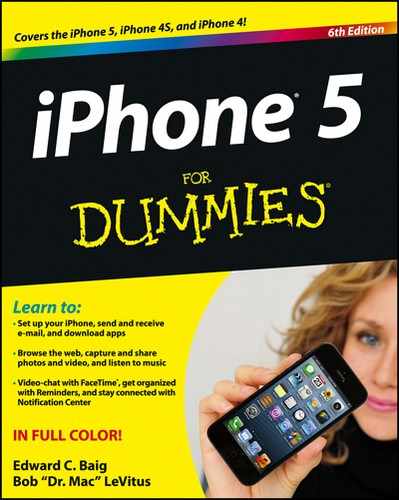Chapter 12
The E-Mail Must Get Through
In This Chapter
![]() Setting up your accounts
Setting up your accounts
![]() Reading and managing e-mail messages
Reading and managing e-mail messages
![]() Searching for e-mail messages
Searching for e-mail messages
![]() Sending e-mail messages
Sending e-mail messages
![]() Setting e-mail preferences
Setting e-mail preferences
Chapter 5 shows you how well your iPhone sends SMS text messages, MMS messages, and iMessages. But such messages aren’t the iPhone’s only written communication trick, not by a long shot. One of the niftiest things your iPhone can do is send and receive real, honest-to-gosh e-mail, using Mail, its modern e-mail app. It’s designed not only to send and receive text e-mail messages, but also to handle rich HTML e-mail messages — formatted e-mail messages complete with font and type styles and embedded graphics.
Furthermore, your iPhone can read several types of file attachments, including PDF, Microsoft Word, PowerPoint, and Excel documents, as well as stuff produced through Apple’s own iWork software. Better still, all this sending and receiving of text, graphics, and documents can happen in the background so that you can surf the web or talk to a friend while your iPhone quietly and efficiently handles your e-mail behind the scenes.
The Mail app is compatible with the most popular e-mail providers: Yahoo! Mail, Gmail, AOL, and Apple’s own iCloud service, a remnant of the now defunct online MobileMe service. As part of iCloud, Apple issues you a free, ad-free iCloud.com e-mail address.
As you discover in this chapter, you can access a unified inbox of all your e-mail accounts (assuming you have multiple accounts). Moreover, you can organize messages by thread, or conversation. And you can bestow VIP status to your most important senders.