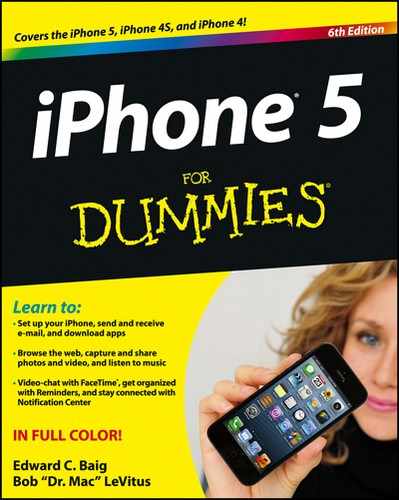How This Book Is Organized
Here’s something we imagine you’ve never heard before: Most books have a beginning, a middle, and an end, and you do well to adhere to that linear structure — unless you’re one of those knuckleheads out to ruin it for the rest of us by revealing that the butler did it.
Fortunately, there’s no ending to spoil in a For Dummies book. Although you may want to digest this book from start to finish — and we hope you do — we won’t penalize you for skipping ahead or jumping around. Having said that, we organized iPhone 5 For Dummies, 6th Edition, in an order that we think makes the most sense, as follows.
Part I: Getting to Know Your iPhone
In the introductory chapters of Part I, you tour the iPhone inside and out, find out how to activate the phone, and get hands-on (or, more precisely, fingers-on) experience with the iPhone’s superb virtual multitouch display. Finally, because the iPhone does have phone in its name, you’ll discover all the ways you can make and receive calls on the device — even video calls, where two (or more) people can see each other.
Part II: The PDA iPhone
PDA is a quaint old acronym that stands for Personal Digital Assistant, yet another thing at which your iPhone excels. In this part, you see how to exchange text and iMessages, how to set up appointments with Calendar, and the various faces of the Clock app. You also calculate with Calculator, and talk to yourself with Voice Memo. Last, but certainly not least, you find out about Siri, the intelligent assistant (in the iPhone 4S and 5) that understands what you say and (usually) what you mean, and then does what you said.
Part III: The Multimedia iPhone
Part III is where the fun truly begins. This is the iPhone as an iPod, a camera, and yes, even a camcorder, meaning that music, videos, movies, pictures, and other diversions come to life.
Part IV: The Internet iPhone
Part IV covers the mobile Internet. You master the Safari browser, e-mail, maps, and more. And speaking of maps, your iPhone has the capability to locate your whereabouts through GPS and other location-tracking methods.
Part V: The Undiscovered iPhone
In Part V, you find out how to apply your preferences through the iPhone’s internal settings, how to find and obtain new apps at the iTunes App Store, and discover where to go for troubleshooting assistance if your iPhone should misbehave.
Part VI: The Part of Tens
The Part of Tens: Otherwise known as the For Dummies answer to David Letterman. The lists presented in Part VI steer you to some of our favorite iPhone apps as well as some very handy tips and shortcuts.