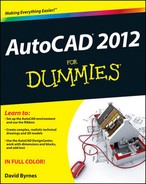Index
3D modeling
AutoCAD versus AutoCAD LT, 509–510
creating 3D objects from 2D drawings, 479–482
object snaps and object snap tracking, 454–455
point filters, 454
support for, 16
system requirements for, 18
whether to use, 468
3D Modeling workspace, 25, 449–451
3D Object Snap button, status bar. See object snap feature
3D Preset Views drop-down menu, Views panel, View tab, 460–461
3DALIGN command, 485
3DARRAY command, 485
3DCONFIG command, 39
3DOrbit feature, 462
3DOSNAP command. See object snap feature
3DPOLY command, 476
3ds Max rendering program, 489–490
![]() A
A ![]()
AccuRender rendering program, 490
actions, dynamic block, 388–390
Add Scales to Object dialog box, 324–325
Add-a-Plot Style Table Wizard, 344–345
Add-a-Plotter Wizard, 332
add-ons, support for, 13, 16–17
Adjust Sun & Sky Background dialog box, 499–500
Adobe PDF format, 403–404, 433
Advanced Render Settings palette, 452, 501–502
ALIGN command, 484
Aligned constraint button, Dimensional panel, Parametric tab, 408
aligned dimensions, defined, 296
aligning objects, 271, 290, 484–485
ALL option, command-first editing, 196
Allow/Disallow Dynamic UCS button, status bar, 35–36
Alternate Units tab, New/Modify Dimension Style dialog box, 305
Angular constraint button, Dimensional panel, Parametric tab, 408
angular dimensions, defined, 296
ANIPATH command, 501
Annotate tab, Ribbon interface, 32
Annotation Object Scale dialog box, 272, 324–325
Annotation Scale button, status bar, 38
Annotation Scale Is Not Equal To Viewport Scale button, status bar, 38
annotation scales, 38, 80, 261, 271–274
Annotation Scaling panel, Annotate tab, 118
Annotation Visibility button, status bar, 38
annotational constraints, 416–418
annotative dimensions, drawing, 309
annotative objects, 38, 89, 93, 261
APERTURE system variable, 514
Apple iOS4 operating system, 20
Application button, location of, 24
Application Menu, 22–23, 28–30
Arc option, Draw panel, Home tab, 176, 180
Architectural paper sizes, 91–92
ARRAY command, 20, 71–73, 226–227, 379–380. See also associative arrays
ARRAYPOLAR command, 213
ARRAYRECT command, 212
arrowheads, dimension, 294
Associated Standards File tray icon, status bar, 39
associative arrays, 20, 377–383, 485
associative dimensions, 296–297, 312–313
ATCs (Authorized Training Centers), 507
Attach button, Reference panel, Insert tab, 391
Attach External Reference dialog box, 393, 396–397
Attach PDF Underlay dialog box, 404
ATTDEF command, 369
ATTDIA system variable, 372
Attribute Definition dialog box, 369–371
attribute definitions, 365, 368–372, 374
attribute values, 368–369, 372–374
attributes, block, 359–360, 373
AUGI (Autodesk User Groups International), 507
Authorized Training Centers (ATCs), 507
Auto Constrain button, Geometric panel, Parametric tab, 427
Auto Constrain feature, 426–428
AutoCAD 2012
AutoCAD LT 2012 versus, 509–512
file format support, 14–15, 17
starting, 55
AutoCAD Classic workspace, 25, 27, 51–52, 163
AutoCAD LT 2012, 2, 15–20, 509–512
AutoCAD Runtime eXtension interface, 17
AutoCAD Text Window, 45
AutoCAD WS service, 20, 431–432
Autocomplete feature, 19, 43, 62
AutoConstrain tab, Constraint Settings dialog box, 427
Autodesk Design Review 2012, 48, 438–439, 442–443
Autodesk Exchange, 19, 26, 51–52
Autodesk Feedback Community, 505
Autodesk Seek Design Content button, DesignCenter palette, 140
Autodesk University, 506
Autodesk User Groups International (AUGI), 507
AutoLISP, 510
Automatically Add Scales button, status bar, 38
![]() B
B ![]()
BACKGROUND command, 499
Background dialog box, 499
background masking, 277–278, 311
BEDIT command, 368
bitmapped image files, 378, 399–402, 433
black-and-white plots, creating, 333–336
BLEND command, 20, 214, 233–235
Blend Curves button, Modify panel, Home tab, 214
Block Attribute Manager dialog box, 371
Block Definition dialog box, 362–364
block definitions
block insertions versus, 360
defining blocks that contain attribute definitions, 371
Block Editor contextual tab, Ribbon interface, 385–386, 388
Block Editor option, Block panel, Home tab, 368, 385
block insertions, 359–360, 365–368, 372
block references, defined, 359
block tables, defined, 360
blocks
advantages of, 361
defined, 359
xrefs versus, 399
blogs, AutoCAD, 506
borders, setting, 93
Break at Point button, Modify panel, Home tab, 213, 233
Break button, Modify panel, Home tab, 213, 232
BREAK command, 182, 213, 232–233
BURST command, 374
Buzzsaw service, 432
![]() C
C ![]()
cancelling operations, 45
CELTSCALE system variable, 102
Chamfer button, Modify panel, Home tab, 214, 234
CHAMFER command, 20, 214, 233–235
Chamfer Edge button, Solid Editing panel, Solid tab, 486–487
Change Space option, Modify panel, Home tab, 237
Check Standards dialog box, 39
CHSPACE command, 237
Cinema 4D rendering program, 490
CIRCLE command, 65–66, 175–179
Circle option, Draw panel, Home tab, 176, 178
circular arcs, defined, 170
circular arrays, 71
Clean Screen button, status bar, 40
Clipboard panel, Home tab, 219–220
Close Quick View Layouts button, Quick View toolbar, 110
closing drawings, 28
Coincident constraint button, Geometric panel, Parametric tab, 419, 422, 425
Collinear constraint button, Geometric panel, Parametric tab, 419
collinear lines, defined, 235
color
of background, changing, 23
ByLayer, 129
controlling plotted lineweights with screen colors, 347–348
filling areas with solid, 322
of layers, selecting, 61, 131–132
mapped to lineweights, 346–347
as object property, 127
plotting, 349
Color Books tab, Select Color dialog box, 132, 346
Color control, Properties panel, Home tab, 129
color-dependent plot style table (CTB) files, 343, 345, 347–348, 433
color-dependent plot styles, 96, 341–343, 348
command window
appearance of, changing, 46–47
defined, 12
learning by observing, 46, 50–51, 55
location of, 24
right-click menu, 47
typing coordinates, 152
command-first editing, 195–200
commands. See also names of specific commands
searching for, 29
complex (compound) solids, 478–479
compressing objects, 221
Concentric constraint button, Geometric panel, Parametric tab, 419, 424
Constrained Orbit mode, 462
Constraint Settings dialog box, 412–413, 427
Construction Line option, Draw panel, Home tab, 162
construction lines, defined, 165
Content Explorer palette, 19, 48
Convert constraint button, Dimensional panel, Parametric tab, 408, 417
CONVERTPSTYLES command, 343
coordinates
Cartesian, 148, 150–151, 453–454
cylindrical, 454
geographic data, 368
overview, 148
spherical, 454
typing at command line, 152
Coordinates panel, View tab, 251
coordinates readout, status bar, 34, 151
Copy button, Modify panel, Home tab, 212, 218
Copy Clip option, Clipboard panel, Home tab, 220
COPY command, 19, 212, 215–216, 219
Copy Nested Objects tool, Modify panel, Home tab, 374
Copy option, MOVE grip-editing mode, 206–207
COPYBASE command, 220
copying
hatch properties, 320
layers between drawings, 141–143
objects between drawings, 139–141, 219–220
objects within blocks, 374
paper space layouts, 114
parallel or concentric copies, 228–229
COPYLINK command, 220
CPolygon option, command-first editing, 196
Create button, Block panel, Home tab, 362
Create New Dimension Style dialog box, 300
Create Transmittal dialog box, 434
crosshatching effect, 322
crossing object selection, 74–75, 193–195, 222–223
Crossing option, command-first editing, 196
CTB (color-dependent plot style table) files, 343, 345, 347–348, 433
CULLINGOBJ system variable, 483
CULLINGOBJSELECTION system variable, 483
curves, drawing commands for, 176–177
Custom installation, 31
Cut option, Clipboard panel, Home tab, 220
CUTCLIP command, 220
![]() D
D ![]()
DDE (direct distance entry), 147, 159
DDEDIT command, 312
DDVPOINT command, 461
default values or options, 45–46
DEFAULTLIGHTING system variable, 492
Define Attributes option, Block panel, Home tab, 369
definition points (defpoints), 295
Delete Duplicate Objects dialog box, 199–200
Delete Duplicate Objects tool, Modify panel, Home tab, 199, 214, 238
DELOBJ system variable, 480
Design Web Format files. See DWF files
DesignCenter palette, 48, 139–143
Diameter constraint button, Dimensional panel, Parametric tab, 408
diameter dimensions, 296
diazo blueline machines, 330
DIMANGULAR command, 310
DIMASSOC system variable, 312, 514
DIMBREAK command, 311
DIMDIAMETER command, 310
DIMDISASSOCIATE command, 313
dimension lines, 294
dimension scale, setting, 101–102
Dimension split button, Dimensions panel, Annotate tab, 307–308
Dimension Style Manager dialog box, 298–301
dimension styles, 291, 298–305
dimension substyles (style families), 300
dimension subunits, 305
dimension text, 266, 293–294, 311–312
Dimension toolbar, displaying, 297
dimensional constraints
defined, 406
editing in Parameters Manager palette, 413–416
using geometric constraints with, 411–413
Dimensional tab, Constraint Settings dialog box, 412–413
dimensions
defined, 291
reasons for using, 293
types of, 296
DIMJOGGED command, 310
DIMLINGAR command, 310
DIMRADIUS command, 310
DIMREASSOCIATE command, 312–313
DIMREGEN command, 313
DIMSCALE system variable, 304
DIMSPACE command, 311
direct distance entry (DDE), 147, 159
direct object manipulation. See grip editing
discussion groups, AutoCAD, 505
displacement vector versus displacement distance, 216
Display tab, Options dialog box, 23
distant lights, 493
dithering, 349
docking Ribbon interface, 32
DONUT command, 175–176, 184–185
Donut option, Draw panel, Home tab, 176
double floating-point precision, 255
Drafting & Annotation workspace, 22–24
Drafting Settings dialog box, 40, 57–58, 99–101
drafting standards checker, 511
drawing limits, defined, 57
Drawing Properties dialog box, 102–103
drawing properties, setting, 102–103
drawing scale
common, 90
paper size and, 92
drawing scale factor
common, 90
determining, 267
drawing standards (DWS) files, 39
drawing status bar, displaying, 273
Drawing Units dialog box, 86–87, 97–98
drawing units, setting, 85–89, 96–98
Drawing Views panel, Annotate tab, 32
Drawing Window Colors dialog box, 23
driven dimensions, defined, 408
driving dimensions, defined, 408–409
DTEXT command, 268
duplicate objects, deleting, 20, 199–200
password protection, 444
DWFFORMAT command, 438
DWG Convert tool, 28
DWG files, 14–15, 17, 432, 444
DWS (drawing standards) files, 39
DYN command, 36, 40, 42–43, 62
Dynamic Input button, status bar, 36, 40, 42–43, 62
Dynamic Input tooltips, 36, 50–51, 55, 163, 214–215
Dynamic UCS button, status bar, 459
dynamic UCS feature, 35–36, 456, 459–460
![]() E
E ![]()
EATTEDIT command, 372
Edit Array button, Modify panel, Home tab, 213
Edit Attributes dialog box, 372
Edit Block Definition dialog box, 384–386, 388
ELEVATION system variable, 455
Ellipse Arc option, Draw panel, Home tab, 176
ELLIPSE command, 175–176, 181–182
Ellipse option, Draw panel, Home tab, 176
Enhanced Attribute Editor dialog box, 372–373
enhanced secondary windows (ESWs). See palettes
Equal constraint button, Geometric panel, Parametric tab, 420, 424
Erase button, Modify panel, Home tab, 197, 212
ERASE command, 197–198, 212, 486
ESWs. See palettes
ETRANSMIT command, 430, 432–435
Excel, importing/exporting tables from, 287
Explode button, Modify panel, Home tab, 213, 233, 374
EXPLODE command
dimensions, 311
polylines, 169
Express Tools, 31, 33, 510–511
Extend button, Modify panel, Home tab, 213, 230
extension lines, 295
external reference drawings (xrefs)
blocks versus, 399
layers, 395
missing, 433
External References palette. See external reference drawings (xrefs)
Extract Data option, Linking & Extraction panel, Insert tab, 373
Extrude button, Modeling panel, Home tab, 480
Extrude button, Solid panel, Solid tab, 480
![]() F
F ![]()
favorites, DesignCenter palette, 143
Fence option, command-first editing, 196
file formats
saving drawings in different, 28
File Transfer Protocol (FTP), 432–433, 435–436
FileZilla utility, 435
Fillet button, Modify panel, Home tab, 213, 234
FILLET command, 20, 63–64, 213, 233–235
Fillet Edge button, Solid Editing panel, Solid tab, 486–487
find-and-replace tool, 283
Fit tab, New/Modify Dimension Style dialog box, 303–304
Fix constraint button, Geometric panel, Parametric tab, 412, 419, 421
fixed text style height, 265
floating viewports, 117–119, 470
Folders tab, DesignCenter palette, 140
Follow Dynamic UCS option, Snap and Grid tab, Drafting Settings dialog box, 101
fractions, 275
Free Orbit mode, 462
freezing/thawing layer visibility, 136
FTP (File Transfer Protocol), 432–433, 435–436
Full Navigation wheel, 464
![]() G
G ![]()
generic lights, 492
geographic data, 368
geometric constraints
Auto Constrain feature, 426–428
defined, 406
using with dimensional constraints, 411–413
geometric tolerances, 305
glyphs, 493
Google Earth, 495
Grid Behavior area, Snap and Grid tab, Drafting Settings dialog box, 100
Grid Display button, status bar, 35, 40, 99, 147
grip editing
grips, 202
hatching, 326
polylines, 169
solid models, 485
text, 283
grips
defined, 190
dynamic block, 390
uses for, 202
Group button, Groups panel, Home tab, 362
GROUP command, 362
group filters, 137
Groups panel, Home tab, 19, 199–200
![]() H
H ![]()
half-size plots, creating, 338, 341
hardware acceleration, 449–450
Hardware Acceleration button, status bar, 39
Hatch Creation contextual tab, Ribbon interface. See hatches
Hatch tab, Hatch and Gradient dialog box, 320
hatches
creating, 76–78, 317–319, 320–322
tool palettes, 327
HELIX command, 476
help resources, 51–52, 505–508
History tab, DesignCenter palette, 140
Home tab, Ribbon interface, 32, 452
Horizontal constraint button
Dimensional panel, Parametric tab, 408
Geometric panel, Parametric tab, 412, 419, 423
hot spots
spotlights, 493
hyperlink insertion feature, 431, 442–443
![]() I
I ![]()
implied windowing, 36–37, 193–195
Infer Constraints button, status bar, 35, 146
Infer Constraints mode button, status bar, 426
Inherit Properties button, Hatch and Gradient dialog box, 320
In-Place Text Editor, 271, 275–283
Insert button, Block panel, Home tab, 366
Insert tab, Ribbon interface, 32
Insert Table dialog box, 285–287
installing AutoCAD, 31
Internet features
Autodesk Design Review 2012, 443
hyperlink insertion feature, 442–443
Intersect button, Boolean panel, Solid tab, 486
INTERSECT command, 486
Inventor Fusion plug-in, 19
ISOLATEOBJECTS command, 138, 201
isometric views, 460–461, 473–474
![]() J
J ![]()
Join button, Modify panel, Home tab, 214, 236
JOIN command, 20, 214, 235–238
justifying text, 275
![]() K
K ![]()
KeyTips, 47
![]() L
L ![]()
Last option, command-first editing, 196
LAYER command. See layers
layer filters, 137
Layer Isolate tool, Layers panel, Home tab, 137
Layer Off tool, Layers panel, Home tab, 137
Layer Properties button, Layers panel, Home tab, 130
layers
applying materials by, 498
assigning properties to, 128–129
base plate example, 59
changing for objects, 126
copying between drawings, 141–143
current, 126
Defpoints, 295
managing, 48
standards for, 127
switching between, 63
xrefs and, 395
Layers panel, Home tab. See layers
LAYERSTATES command, 137
LAYISO command, 138
LAYLOCKFADECTL system variable, 137
Layout button, status bar, 37, 49, 110
LEADER command, 288
leader landing, 288
leaders, defined, 259
Lengthen button, Modify panel, Home tab, 213, 232
light-bulb icon, Layer Properties Manager palette, 136
Lighting – Viewport Lighting Mode alert box, 492
LIGHTINGUNITS system variable, 492
Lights in Model palette, 452, 494
Lights panel, Render tab, 491
LIMITS command, 57
LINE command
drawing linear dimensions, 306
function of, 164
grabbing points with object snap overrides, 153–156
overview, 162
Line option, Draw panel, Home tab, 162, 166
Linear constraint button, Dimensional panel, Parametric tab, 408–410
linear dimensions, 296, 306–309
linear objects, drawing commands for, 162–164
Lines tab, New/Modify Dimension Style dialog box, 302
Linetype Manager dialog box, 102
linetypes, 101–102, 127, 129, 132–133, 135
Lineweight control, Properties panel, Home tab, 129
Lineweight dialog box, 133–134
lineweights, 36, 127, 129, 133–134, 346–348
local user groups, 507
Lock/Unlock Toolbar/Window Positions button, status bar, 38
Lock/Unlock Viewport button, status bar, 38, 119
LOFT command, 481
LTSCALE system variable, 101–102
LWT command, 36
![]() M
M ![]()
Manage Cell Styles dialog box, 285
Manage tab, Ribbon interface, 33
Manage Xrefs tray icon, status bar, 39
margin allowance, 93
Markup Set Manager palette, 48
MATBROWSER command, 496
Match Properties button
Clipboard panel, Home tab, 237, 328
Options panel, Hatch Creation contextual tab, 320
Materials Browser palette, 452, 496–498
Materials Editor palette, 452, 496–497
MBUTTONPAN system variable, 244
MEASUREGEOM command, 152
MEASUREMENT system variable, 88
memory requirements, 18
menu bar, displaying, 26–27, 54, 163–164
MENUBAR system variable, 514
mesh surfaces, defined, 448
Mesh tab, Ribbon interface, 452
metric system, 86
Microsoft Excel, importing/exporting tables from, 287
Microsoft Windows TrueType fonts, 263
Microsoft Windows, versions which support AutoCAD, 12, 17–18
Microsoft XML Paper Specification (XPS), 438
MIRRHATCH system variable, 317
Mirror button, Modify panel, Home tab, 212, 224
MIRROR3D command, 485
MIRRTEXT system variable, 224–225, 514–515
MLEADERALIGN command, 290
MLEADERCOLLECT command, 290
MLEADEREDIT command, 290
MLEADERSTYLE command, 290
MODEL command, 36–37, 49, 110, 115, 333
model space
adding annotations in, 261, 303–304
determining current space, 116
paper space layouts versus, 115–116
plotting drawings in, 78, 333–337
switching between paper space and, 36–37, 50, 109–111, 115
when to use, 115
model space viewports, 117, 469–473
Model space/Paper space button, status bar, 36–37, 49, 110, 115, 333
Modify Dimension Style dialog box. See New/Modify Dimension Style dialog box
monochrome plots, creating, 333–336
mouse scroll wheel, zooming and panning with, 244
Move button, Modify panel, Home tab, 212, 217
MOVE grip editing mode, 206–207
MS-DOS, 12
MSLTSCALE system variable, 102
MTEXT command. See multiline text
MTEXTCOLUMN system variable, 275
MTEXTTOOLBAR system variable, 275
multiline text
text fields, 278
![]() N
N ![]()
named plot style table (STB) files, 343, 345, 433
named plot styles, 96, 341, 343, 345–346, 348
National Institute of Standards and Technology, 86
Navigation bar, 24, 40–41, 240–244
.NET interface, 17
network licensing, 510
NEW command, 95
New Layer button, Layer Properties Manager palette, 130
New Layout button, Quick View toolbar, 110
New Table Style dialog box, 284
New Text Style dialog box, 265
New View/Shot Properties dialog box, 248
New/Modify Dimension Style dialog box, 300–305
non-associative arrays, defined, 379
nongraphical objects, defined, 124
Non-Uniform Rational B-Spline (NURBS)
curves, 183
surfaces, 448
noun-verb editing (selection-first editing), 189–190
nudging objects, 215
NURBS (Non-Uniform Rational B-Spline)
curves, 183
surfaces, 448
![]() O
O ![]()
Object Isolation tray icon, status bar, 39
object properties
color, 127
defined, 124
drawing properties versus, 103
editing objects via, 237
layers, 125–127, 130–138, 141–143
linetype, 127
lineweight, 127
plot style, 127
setting before using LINE command, 166
transparency, 127
object selection
choosing editing style, 190–192
command-first editing, 190, 195–200
overview, 189
selection sets, 192
selection-first editing, 190
SELECTSIMILAR command, 192–193
object snap feature. See also snap feature
3D, 454
defined, 35
drawing linear dimensions, 307
geometric constraints and, 418
grips as visible object snaps, 202
running object snaps, 153, 156–158
snap feature versus, 160
Object Snap Tracking button, status bar, 35, 40, 147, 159
ObjectARX interface, 17
Offset button, Modify panel, Home tab, 213, 228
OFFSET command, 64–65, 172, 213, 228–229
offset distance, defined, 228
Online tab, Ribbon interface, 20, 33, 431
OOPS command, 199
Open Drawings tab, DesignCenter palette, 140–142
option keywords, defined, 44
OPTIONS command, 29
Options dialog box, 29, 105–106
Orbit tool, Navigation bar, 40
ORTHO command, 35, 68–69, 147, 159
Ortho Mode button, status bar, 35, 68–69, 147, 159
orthogonal lines, defined, 35
Orthographic UCSs tab, UCS dialog box, 457
orthographic views, 460–461, 474
OSNAP command. See object snap feature
osnap feature. See object snap feature
OSNAPZ system variable, 455, 515
Other Predefined tab, Hatch Pattern palette, 321
OTRACK command, 35, 40, 147, 159
Output tab, Ribbon interface, 33, 452
OVERKILL command, 20, 199, 214, 238
![]() P
P ![]()
padlock icon, Layer Properties Manager palette, 136
Page Setup Manager dialog box, 350–351
palettes
advantages over dialog boxes, 130, 367
for hatches, 327
Palettes panel, View tab, 47
panels, Ribbon interface, 30–31
panning
with mouse scroll wheel, 244
overview, 40, 69–71, 239–240, 243
switching between zooming and, 243–244
PAPER command, 36–37, 49, 110, 115, 333
paper sizes, 84, 90–93, 112, 337–338
paper space layouts
adding annotations in, 261, 304
copying, 114
determining current space, 116
displaying row of images of all in current drawing, 37
switching between model space and, 36–37, 50, 109–111, 115
when to use, 115
paper space viewports, 117–119, 470
Parallel constraint button, Geometric panel, Parametric tab, 419, 423
parallel projection mode, 462
parameters, dynamic block, 388–390
Parameters Manager button, Manage panel, Parametric tab, 413
Parameters Manager palette, 413–416
parametric drawing
AutoCAD versus AutoCAD LT, 511
defined, 406
design intent, maintaining, 405–406
dimensional constraints, 407–418
geometric constraints, 418–428
inferred constraints, 35
Parametric tab, Ribbon interface, 32
password protection, 431, 443–444
Paste as Block option, Clipboard panel, Home tab, 220
Paste as Hyperlink option, Clipboard panel, Home tab, 220
Paste option, Clipboard panel, Home tab, 220
Paste Special option, Clipboard panel, Home tab, 220
Paste to Original Coordinates option, Clipboard panel, Home tab, 220
PASTEASHYPERLINK command, 220
PASTEBLOCK command, 220
PASTEORIG command, 220
PASTESPEC command, 220
Path Array button, Modify panel, Home tab, 213, 381
Pattern panel, Hatch Creation tab, 76–77
PC3 (Plotter Configuration version 3) files, 112, 331–332, 433
PDMODE system variable, 188
PDSIZE system variable, 188
PEDIT command, 169
Perpendicular constraint button, Geometric panel, Parametric tab, 419, 423
perspective projection mode, 462
PERSPECTIVE system variable, 461
PGP (Program Parameters) files, 43
photometric lights, 492
PICKBOX system variable, 515
Pin Quick View Layouts button, Quick View toolbar, 110
plan view, defined, 461
PLINE command. See polylines
Plot and Publish Job Complete balloon notification, 80
Plot and Publish tab, Options dialog box, 331
Plot button, Quick Access Toolbar, 78, 333
Plot dialog box, 333–341, 347–354, 440
plot scale, 334–335, 337–338, 340–341
Plot Scale Confirm dialog box, 80–81
Plot Style Table Editor, 342, 349
plot styles, 127, 129, 341–346, 433
Plotter Configuration version 3 (PC3) files, 112, 331–332, 433
plotting
colors, 349
configuring devices for, 331–332
drawings, 28
layouts, 111
paper space layouts, 120, 338–341
previewing, 337
service bureaus for, 350
setting default plotter, 112
system printers, 330
viewport boundaries, 120
Plug-ins tab, Ribbon interface, 33, 452
point filters, 454
point lights, 493
Point Style dialog box, 187–188
points, defined, 186
Polar Array button, Modify panel, Home tab, 213
polar arrays, 71
POLAR command, 35, 40, 147, 159
Polar Tracking button, status bar, 35, 40, 147, 159
PolarSnap technique, 147, 158–160
polygons
overview, 162
Polyline option, Draw panel, Home tab. See polylines
3D, 476
overview, 162
precision techniques
accuracy versus precision, 146
direct distance entry, 159
object snap tracking, 159
Ortho mode, 159
Polar Tracking, 159
snap feature, 158
temporary overrides, 160
pressing and pulling boundaries, 480
PRESSPULL command, 480
previewing
drawings in model space, 80
hatching, 316
Previous option, command-first editing, 196
price of AutoCAD, 509
Primary Units tab, New/Modify Dimension Style dialog box, 305
printer drivers, 330
printing. See plotting
processor requirements, 18
Profiles tab, Options dialog box, 512
Program Parameters (PGP) files, 43
Properties button, View tab, 125
Properties palette, 48, 124–125
Properties panel, Hatch Creation tab, 77
property filters, 137
PSLTSCALE system variable, 102
PSPACE command, 250
Publish button, Quick View toolbar, 110
Publish to Web wizard, 431
PUBLISHTOWEB command, 442
Purge dialog box, 139, 374–375
![]() Q
Q ![]()
QLEADER command, 288
Quick Properties button, status bar, 36, 124
Quick Properties palette, 124–125
Quick View Drawings button, status bar, 37
Quick View image strip, 109–111
Quick View Layouts button, status bar, 37, 109–110, 114, 347
Quick View toolbar, 110
QuickCalc palette, 48
QUICKPROPERTIES command, 36, 125
![]() R
R ![]()
Radial constraint button, Dimensional panel, Parametric tab, 408
radial dimensions, defined, 296
radius dimensions, defined, 296
raster image files, 378, 399–402, 433
Ray option, Draw panel, Home tab, 162
receiving transmitted files, 436
RECTANG command
drawing rectangles, 60–65, 172–173
function of, 165
overview, 162
Rectangle option, Draw panel, Home tab, 162, 172
Rectangular Array button, Modify panel, Home tab, 212
Reference Manager utility, 430, 436–438, 512
REGENALL command, 256
REGENMODE system variable, 256
REMEMBERFOLDERS system variable, 515–516
Render button, Render panel, Render tab, 500
RENDER command, 501
Render Presets Manager dialog box, 501
Render tab, Ribbon interface, 452
RENDERCROP command, 501
rendering
Restore Classic Colors button, Drawing Window Colors dialog box, 23
REVCLOUD command
drawing revision clouds, 185–186
function of, 175
overview, 176
tips for using, 186
Reverse button, Modify panel, Home tab, 214, 237
review comments, 48
Revision Cloud option, Draw panel, Home tab, 176
revision clouds, drawing. See REVCLOUD command
Revolve button, Solid panel, Solid tab, 482
revolving objects around axis, 482
Rewind tool, SteeringWheels, 464
Ribbon interface
AutoCAD Classic workspace versus, 163
location of, 24
skin-like color schemes, 23
ROLLOVERTIPS system variable, 516
Rotate button, Modify panel, Home tab, 212, 225
rotating objects, 225
rule-based drawing. See parametric drawing
running object snaps, 153, 156–158. See also object snap feature
![]() S
S ![]()
Save Drawing As dialog box, 59, 103–105, 444
Scale button, Modify panel, Home tab, 212, 226
SCALELISTEDIT command, 118
screen resolution, 18
screening, defined, 341
scroll bars, displaying, 244
segments
drawing polylines composed of curved, 171
drawing polylines composed of straight, 169–170
LINE versus PLINE command, 167–168
Select Annotation Scale dialog box, 269
Select Color dialog box, 61, 131–132
Select Linetype dialog box, 132–133
Select Reference File dialog box, 391, 401, 403
Select Similar Settings dialog box, 193
Select Template dialog box, 56, 94–95, 451
Selection Cycling button, status bar, 36, 199
selection sets, 192
Selection tab, Options dialog box, 190–191
selection windows, 36–37, 193–195
selection-first editing, 189–190
SELECTSIMILAR command, 192–193
sending files
FTP, 435
receiving sent files, 436
Reference Manager utility, 436–438
SETBYLAYER command, 130
Settings tab, UCS dialog box, 457
shadows, 494
Sheet Set Manager palette, 48
sheet sets, defined, 28
Show/Hide Lineweight button, status bar, 36
Show/Hide Transparency button, status bar, 36
ShowMotion tool, Navigation bar, 40
sketching on paper, 93
Slice button, Solid Editing panel, Solid tab, 487
SLICE command, 487
slicing objects, 487
slideout panels (slideouts), 30–31, 176–177
smart-paper function, 84
Smooth constraint button, Geometric panel, Parametric tab, 420
Snap and Grid tab, Drafting Settings dialog box, 57–58, 99–101
SNAP command. See snap feature
snap feature. See also object snap feature
drawing linear dimensions, 307
object snap versus, 160
turning on/off, 100
Snap Mode button, status bar. See snap feature
snowflake icon, Layer Properties Manager palette, 136
solid models, 448, 477–479, 485–487
Solid tab, Ribbon interface, 452
spell checking, 283
SPLINE command, 175–176, 182–184
Spline CV option, Draw panel, Home tab, 176
Spline Fit option, Draw panel, Home tab, 176
spotlights, 493
standards checking, 511
starting AutoCAD, 55
status bar
location of, 24
precision tools and techniques, 146–148
switching between button styles, 34, 57
Status Bar Menu tray icon, status bar, 39
STB (named plot style table) files, 343, 345, 433
still renderings, defined, 489
straight-on views, 460–461, 474
Stretch button, Modify panel, Home tab, 212, 222
STRETCH command
base points and displacements, 215–216
STRETCH grip-editing mode, 203–205, 207–209
style families (dimension substyles), 300
Subtract button, Boolean panel, Solid tab, 486
SUBTRACT command, 486
Summary tab, Drawing Properties dialog box, 102–103
sun icon, Layer Properties Manager palette, 136
Sun Properties palette, 452, 495
sunlight, 495
surface models, 448
Surface tab, Ribbon interface, 452
SWEEP command, 481
sweeping objects along path, 481–482
Sweep/Loft drop-down, Solid panel, Solid tab, 481
symbol tables, 138
Symbols and Arrows tab, New/Modify Dimension Style dialog box, 302
Symmetric constraint button, Geometric panel, Parametric tab, 420
systems of measurement, selecting, 85–86, 88
![]() T
T ![]()
Table Style dialog box, 284
TABLEEXPORT command, 287
tags, block attribute, 370
Tangent constraint button, Geometric panel, Parametric tab, 419
Template Options dialog box, 104
templates
adding linetypes to, 135
creating new drawings from, 56, 95
defined, 94
limitations of, 84
Test Block tool, Block Editor contextual tab, 388
text
aligning, 271
applying constraints to, 420
assigning annotation scales to, 271–274
dimension, 266, 293–294, 311–312
MTEXT command, 267–268, 274–283
text fields, 278
Text Formatting toolbar, 275
Text Style dialog box, 262–264
text styles, 260, 262–266, 302
Text tab, New/Modify Dimension Style dialog box, 302–303
three-dimensional modeling. See entries beginning with 3D
tiled viewports, 117, 469–470, 471–473
TOLERANCE command, 305
Tolerances tab, New/Modify Dimension Style dialog box, 305
TOOLTIPS system variable, 516
Tour Building wheel, 464
TPY command, 36
transmittal setups, 434
transparency
ByLayer, 129
of layers, selecting, 134
as object property, 127
showing/hiding, 36
solid hatching, 322
transparent commands, defined, 46
tray, status bar, 39
Trim button, Modify panel, Home tab, 213, 230
TRIM command, 182, 213, 230–232
True Color tab, Select Color dialog box, 132, 346
TrueType fonts, 263
Trusted Autodesk DWG tray icon, status bar, 39
trusted drawings, defined, 39
Typical installation, 31
![]() U
U ![]()
UCS icon
2D, 116
determining current coordinate system, 149–150
determining current space, 116
dragging, 149
enhancements to, 20
UCSICON command, 116
Union button, Boolean panel, Solid tab, 486
UNION command, 486
Use Background Mask dialog box, 278
Use Overall Scale Of setting, Fit tab, New/Modify Dimension Style dialog box, 304
User Coordinate System. See entries beginning with UCS
![]() V
V ![]()
Vancouver AutoCAD Users Society, 507
variable text style height, 265
VBA applications, support for, 17
Vertical button, Geometric panel, Parametric tab, 412
Vertical constraint button
Dimensional panel, Parametric tab, 408
Geometric panel, Parametric tab, 419, 423
VIEW command, 247
View Direction option, Text tab, New/Modify Dimension Style dialog box, 302–303
View Manager dialog box, 247–249, 498
View Object wheel, 464
View tab, Ribbon interface, 32, 452
View Transitions dialog box, 247
ViewCube, 24, 40, 240–242, 462–463, 472–473
Viewpoint Presets dialog box, 461, 475
viewpoints, 460–461, 469, 473–475
viewport controls, 20, 24, 249–250, 255
Viewport Scale button, status bar, 38, 118–119
viewport scales, 38, 113, 118–119
viewports
defining arrangement of, 113
in-canvas controls, 470
locking/unlocking, 38
maximizing/minimizing, 37
model space, 117, 469–470, 471–473
views, defined, 240
visibility
annotation, 38
geometric constraint markers, 427
VISRETAIN system variable, 516
visual styles, 3D objects, 464–466, 475
Visual Styles Manager palette, 452, 466
VPMAX command, 255
VPMIN command, 255
VPOINT command, 461
VSM command, 466
VTOPTIONS command, 247
![]() W
W ![]()
WCS (World Coordinate System), 148–149
weblights, 493
window object selection, defined, 193–195
Window option, command-first editing, 196
Windows, versions which support AutoCAD, 12, 17–18
Windows TrueType fonts, 263
wireframe models, 448
wizards, limitations of, 84
Workspace drop-down menu, Quick Access Toolbar, 23, 27
Workspace Switching button, status bar, 23, 27, 38
workspaces
appearance of, changing, 23
checking current, 56
defined, 24
World Coordinate System (WCS), 148–149
WPolygon option, command-first editing, 196, 198
wrapping text, 283
XML Paper Specification (XPS), 438
XOPEN command, 395
XPS (XML Paper Specification), 438
xref clipping feature, 398
Xref Fading button, Reference panel, Insert tab, 396
xrefs. See external reference drawings
![]() Y
Y ![]()
YouTube channel, 506
![]() Z
Z ![]()
zooming in/out
with mouse scroll wheel, 244
overview, 40, 69–71, 239–240, 242–243
to see entire drawing area, 59
switching between panning and, 243–244
viewport scales, 119