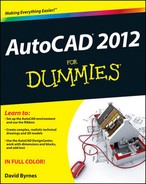DIMASSOC
DIMASSOC controls how AutoCAD's dimension objects are created (see Chapter 14 for the lowdown on dimensioning). When DIMASSOC is 0, AutoCAD creates exploded dimensions of separate lines, 2D solids, and text. You really don't want to work on DIMASSOC=0 drawings. When DIMASSOC=1, dimensions are referred to as non-associative — that means that they're single objects, but they usually don't update if you change an object's size. When DIMASSOC=2 (the default), AutoCAD creates fully associative dimensions. You can set this value at the command line or select the Make New Dimensions Associative check box in Options![]() User Preferences. If you work with older drawings, you'll likely find that the DIMASSOC value is 1, which is the best that releases prior to AutoCAD 2002 could manage. The DIMASSOC setting is stored in the drawing.
User Preferences. If you work with older drawings, you'll likely find that the DIMASSOC value is 1, which is the best that releases prior to AutoCAD 2002 could manage. The DIMASSOC setting is stored in the drawing.