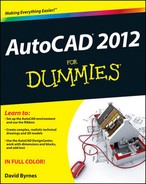17
The ABCs of Blocks
- Introducing blocks
- Creating block definitions
- Inserting blocks
- Using attributes in blocks
- Using PURGE to remove unwanted block definitions
Chapter 11 shows you how to copy objects within a drawing, or even to another drawing. That's one way to use AutoCAD to improve drafting efficiency. You can copy a DWG file and then modify it to create a similar drawing — an even better productivity booster, as long as you're in the habit of making similar drawings. But all those are baby steps compared to the techniques that I cover in this chapter and Chapter 18: treating drawings, parts of drawings, drawings saved in Web format (DWF, or Design Web Format), PDFs, MicroStation DGN files, and raster images as reusable and updateable modules. If you want to make drafting production more efficient with AutoCAD, you want to know how to use blocks, xrefs, PDFs, DWFs, DGNs, and raster files.
A block is a collection of objects grouped together to form a single object. You can insert this collection more than once in the same drawing, and when you do, all instances of the block remain identical. By redefining the block definition, you can automatically change all instances of the block insertion (officially called a block reference) at once. Although a block lives within a specific drawing, you can transfer copies of it into other drawings. And you can add fill-in-the-blank text fields, called attributes, to blocks.

You can create single line or multiline attributes; in addition to having more than one line, multiline attributes have many of the formatting options of multiline text. And blocks both with and without attributes can be defined as annotative objects to boot. (See Chapter 13 for a rundown on annotative objects.)
In this chapter, I present the ABCs of blocks — basic creation and insertion, adding attributes, and getting rid of block definitions you no longer need or want. In Chapter 18, I show you how to make even more of already-created drawing data, including dynamic blocks, associative array objects, and several flavors of external reference files (including PDFs and MicroStation DGN files) and raster images.
Blocks, along with external references, DWF and PDF underlays, raster images, and DGN files, enable you to reuse your work and the work of others, giving you the potential to save tremendous amounts of time — or to cause tremendous problems if you change a file on which other people's drawings depend. Use these features when you can to save time, but do so in an organized and careful way so as to avoid problems.
 How you use blocks and xrefs depends a lot on the profession and office in which you work. Some disciplines and companies use these drawing organization features heavily and in a highly organized way, but others don't. Ask your colleagues what the local customs are and follow them.
How you use blocks and xrefs depends a lot on the profession and office in which you work. Some disciplines and companies use these drawing organization features heavily and in a highly organized way, but others don't. Ask your colleagues what the local customs are and follow them.