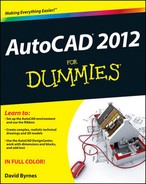What's Not (And What Is) in This Book
Unlike many other For Dummies books, this one does sometimes tell you to consult the official software documentation — such as it is. AutoCAD is just too big and complicated for a single book to attempt to describe it completely.
AutoCAD is also too big and complicated for a book like this to cover every feature. I don't address advanced topics like database connectivity, customization, or programming, in the interest of bringing you a book of a reasonable size — one that you'll read rather than stick on your shelf with those other 1,000 page tomes!
Autodesk likes to keep its users (and us authors!) guessing about new features in future releases of the software. AutoCAD 2009 surprised users and authors alike with a totally revamped user interface, replacing the drop-down menus and toolbars of previous versions with a Microsoft Office 2007–style Ribbon (happily, Autodesk doesn't force its users to adopt the new look the way Microsoft does — there's still an “AutoCAD Classic” interface available). The new interface got some tweaking in AutoCAD 2010 — 2009's Menu Browser, which essentially duplicated the pull-down menu structure, was replaced with a better-thought-out Application Menu.
AutoCAD 2010 also delivered two significant new features — parametric drawing and organic (or free-form) 3D modeling. The changes in AutoCAD 2012 are relatively minor compared with those: AutoCAD added inferred constraints to its parametric toolbox, and 3D benefitted from the addition of a major suite of surface-modeling tools. But while the program may not have changed that much from the last release, the book you hold in your hands has changed. For years now, I've been bemoaning the fact that lack of space prevented virtually any coverage of 3D modeling. I guess the editors at Wiley got tired of my whining, so AutoCAD 2012 For Dummies proudly presents three new chapters on 3D modeling and visualization, written by 3D expert (and AutoCAD 2012 For Dummies technical editor!) Lee Ambrosius.
This book focuses on AutoCAD 2012 and addresses its slightly-less-capable but much-lower-priced sibling, AutoCAD LT 2012. I do occasionally mention differences with previous releases so that everyone has some context and upgraders can more readily understand the differences. I also mention the important differences between AutoCAD and AutoCAD LT so you'll know what you — or your LT-using colleagues — are missing so far as this book is concerned; the major difference is the almost-total absence of 3D capabilities in AutoCAD LT. This book does not cover the discipline-specific features in AutoCAD-based products such as AutoCAD Architecture 2012 or AutoCAD Mechanical 2012 (except for some general discussion in Chapter 1), but most of the information in this book applies to the general-purpose AutoCAD features in the AutoCAD 2012–based versions of those programs as well.
Mac attack!
Late in 2010, Autodesk released the first non-Microsoft Windows version of AutoCAD in 20 years. AutoCAD For Mac is out there today, but this book covers the Windows versions only. Although the two versions are file-compatible, there are many differences in how they look and what they can do. If you have AutoCAD For Mac, you should be able to gain some understanding of concepts, but you might be better off with a Mac-specific book such as Mastering AutoCAD For Mac by George Omura and Rick Graham (Sybex Publishing).