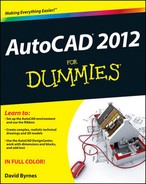The Internet and AutoCAD: An Overview
As with all things Webby, the Internet features in AutoCAD are a hodgepodge of the genuinely useful, the interesting but still somewhat immature or difficult to use, and the downright foolish. In this chapter, I steer you toward features and techniques that are reliable and widely used today, and away from features that (to put it kindly) might not be ready for prime time. On the other hand, a few of today's questionable features may become the reliable, commonplace ones of tomorrow. I give you enough context to see how everything works and where it may lead. Table 20-1 summarizes AutoCAD's Internet features and tells you where in this book (or the online help) to find more information.
Table 20-1 AutoCAD 2012 Internet Features
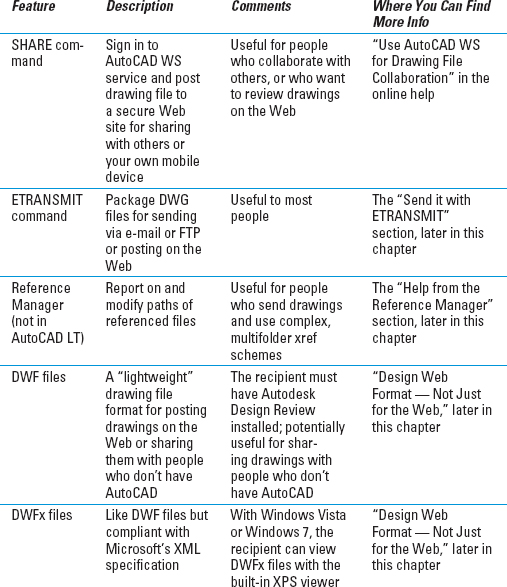


 The new SHARE command (in both AutoCAD and AutoCAD LT) offers access to a new online service called AutoCAD WS via the Ribbon's new Online tab. AutoCAD WS lets you share drawings via a secure Web site. You upload drawings from your local computer or network to the AutoCAD WS site, and can then review them on any Internet-connected computer or Apple mobile device (at present, only iPads, iPhones, and the iPod Touch are supported). You need two things to share drawings with AutoCAD WS: An account at www.autocadws.com, and the AutoCAD WS app that you can download from the iTunes store and sync to your mobile device. I don't have enough pages in this book to cover all the options and capabilities of this new service, but for a thorough overview, check out those frequently asked questions at www.autocadws.com/faq — and sign up for your free account!
The new SHARE command (in both AutoCAD and AutoCAD LT) offers access to a new online service called AutoCAD WS via the Ribbon's new Online tab. AutoCAD WS lets you share drawings via a secure Web site. You upload drawings from your local computer or network to the AutoCAD WS site, and can then review them on any Internet-connected computer or Apple mobile device (at present, only iPads, iPhones, and the iPod Touch are supported). You need two things to share drawings with AutoCAD WS: An account at www.autocadws.com, and the AutoCAD WS app that you can download from the iTunes store and sync to your mobile device. I don't have enough pages in this book to cover all the options and capabilities of this new service, but for a thorough overview, check out those frequently asked questions at www.autocadws.com/faq — and sign up for your free account!