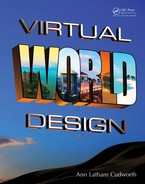xvii
Preface
A BRIEF OVERVIEW OF THE CHAPTERS IN THIS BOOK
In this section, there is a brief overview of each chapter in this book, and the projects in it. A suggested skill
level is included, to guide you in the choice and order of projects.
Chapter 1: Introduction to Virtual Worlds and Designing for Them
Beginner to advanced levels
Chapter 1 discusses the history of virtual worlds, how they actually work, and who uses them.
How to prepare as a designer when tackling your rst virtual environment project is dis-
cussed, as well as how to set up a virtual world for your own design usage.
Chapter 2: How to Use This Book and Start Doing Virtual World Design
Beginner level
This chapter shows you how to use this book, decide on the appropriate computer conguration,
pick your world viewer, and access the additional content for the projects.
Chapter 3: “Build It Once”: Optimizing Your Design Workow
Beginner to advanced levels
In Chapter 3, workow, design practices, and protocols are discussed. The reader will follow
through the process of setting up design studios of various sizes and congurations, all the
while learning about the concept of “Build It Once” and how the design workow can be
optimized for maximum effectiveness across three platforms: Second Life, OpenSim, and
Unity.
Project: Organizing your design studio with a “critical path” technique. In this project, you
will look at your own design methodology and nd new ways to streamline the process of
project development.
Chapter 4: Concepts in 3D Design for Virtual Environments
Beginner to intermediate levels
Chapter 4 delves deeply into the aspects of 3D design and reects on the qualities that make
composition work in 3D, especially from a virtual world point of view. Aspects of compo-
sitional methodology, similarity and contrast, are displayed and discussed . Questions and
developmental steps for initiating and rening a design are in the latter part of this chapter.
Finally, the importance of education, serious games, virtual environments, andthe design
aspects of each are discussed.
Project: Designing a virtual classroom with a modular system. This project contains content for
the creation of a virtual classroom, which you can do with your class, if you are a teacher.
The parts are designed to be modular and provide you with an expandable system so that
you can create many sorts of classroom congurations.
Chapter 5: Virtual Terrain and Designing Landscapes
Intermediate to advanced levels
Chapter 5 is about understanding the importance of terrain and its design in a virtual world.
Aspects of real-world terrain design and landscaping are considered in the Wheely Island
xviii Preface
project, which is the majority of Chapter 5. In the process of making Wheely Island, the
reader is introduced to the concept of Design for All, all-access design for both the real
world and the virtual world.
Project: Making Wheely Island, an all-access terrain. In this project, you will create a new
terrain and landscape it for a wheelchair trail on a Second Life or OpenSim platform. This
project is a comprehensive lesson in how to create terrain using a height map and relates that
construction to the real-world design challenge of creating wheelchair-accessible landscapes.
Chapter 6: 3D Modeling, 2D Graphics, and Data Visualization
Beginner to intermediate levels
This chapter is about modeling with the inworld tools and prims (primitive objects), as well an
introduction to designing with mesh models. Also discussed are methodologies for creat-
ing and utilizing textures, transparencies, and animated textures for efcient building and
clarity of effect.
Project: Designing a data visualization environment: your 3D timeline or personal infographic.
In this project, you will make a 3D timeline. 3D mesh model content for the basic mile-
stones, like Work (briefcase) and Love (a heart), is provided, in addition to an info button,
and a pushpin icon for adding points of interest. This project is designed to be open ended
so that anyone can add their personal images, memory items, or web links.
Chapter 7: Color, Particles, and Sensory Spaces
Beginner to intermediate levels
In this chapter, many aspects of color are discussed, including color basic terminology, color
mixing, period and culture-based color, and how color choices will impact the experience
of virtual spaces. Particles and particle systems for Second Life and OpenSim-based virtual
worlds as well are examined, along with how to design for their inclusion in the environment.
Project: Designing a colored light and particle effect. In this project, you will learn about
color and how to use a basic particle script to create a color and light show within a virtual
cocoon-like sensory space designed by Tim Widger. The goals of this project are to dem-
onstrate the use of color with the creation of a prim-based structure containing a simple
particle system and light sources. When you have nished this project, you will have an
experimental space to test and observe color, lighting and particle effects.
Chapter 8: Lighting in Virtual Environments: Second Life and OpenSim
Beginner to advanced levels
Chapter 8 challenges the reader to think about and perceive 3D lighting in a new way. Starting
with the fundamental structure of what lighting does in a virtual world, the chapter pro-
gresses through lighting methodologies, environmental lighting effects, shadows, and
ambient occlusion. Types of lighting rendering are discussed as well as basic lighting setups
like portraits, night scenes, and product shots.
Project: Lighting three basic scenes in Second Life and OpenSim. In this project, you will
re-create and examine the structure of three basic lighting setups: a portrait, night scene,
and a product shot.
Chapter 9: Cameras and Collaborative Spaces (the Ideagora)
Beginner to intermediate levels
In Chapter 9, the reader’s attention is directed toward the importance of cameras in a virtual
world and how they relate to storytelling, narrative, and social interaction. Aspects of
xixPreface
rst-and third-person cameras are discussed, along with new interfaces driven by touch
and voice. The concept of an Ideagora is introduced as a place where the old idea of a
marketplace meets the modern idea of crowdsourcing and virtual spaces.
Project: Installing and personalizing an Ideagora for your team. In this project, you install the
Ideagora content and set it up for media viewing. The content is customizable to suit your
meeting or demonstration area needs.
Chapter 10: Virtual Goods and Design for Virtual Shopping Environments
Beginner to intermediate levels
Chapter 10 is about making a retail environment in a virtual world. Marketing in a virtual
environment is demonstrated, as well as how to design your own virtual brand. Finally, the
aspects of building your own virtual store and how that relates to all of the other aspects of
the virtual environment are demonstrated.
Project: Designing and building a Pop-up shop. In this project, you will assemble a series of
modular components to make a Pop-up shop in your region. The project will explore all the
basic aspects of virtual retail, including how to set up the land for search engine optimiza-
tion, building a Pop-up shop from modular components, and adding interactive elements to
respond to your customers.
Chapter 11: Sound Design for Virtual Spaces
Beginner to intermediate levels
In Chapter 11, the aspects of sound, sound design, and accessibility (Design for All) are dis-
cussed in terms of how they relate to a virtual environment. Sound creation and sound
editing are discussed, as well as how to plan for a soundscape in the virtual environment.
Project: Designing an audio-based role-play/gaming environment. In this project, you will create
a sound-based game. This game is loosely based on the Norwegian fable of “ThreeBilly
Goats Gruff” and challenges you to make a sound-based game enclosed in an environment
that can only be navigated by following sound cues. This project will teach you about sound
design, and a nonvisual approach to game design.
Chapter 12: Avatars and Nonplayer Characters
Beginner to intermediate levels
The avatar and its importance in virtual worlds are examined in Chapter 12. Design considerations
for an avatar presence and how nonplayer characters can be used in design are discussed.
Project: Setting up a basic avatar in a virtual environment. Even with the increasing use of
premade avatars in virtual worlds, the knowledge of how to set up a basic avatar is a valu-
able skill to have. In this project you will work with shape, body, and clothing layers on the
standard avatar mesh body.
Chapter 13: Prototyping for the Real World in a Virtual Environment
Beginner to advanced levels
Chapter 13 dives into the prototyping methodologies available in virtual environments.
Prototyping for math, science, military projects, architecture, entertainment, and gaming
isdiscussed and illustrated.
Project: Prototyping a simple maze space, trying it in a virtual environment, and making a
3Dprint from it.
Chapter 14: Scripting Basics for the Designer
Beginner to advanced levels
xx Preface
Code writing or the creation of programming scripts in a virtual world is introduced in Chapter14.
This is script writing from a design perspective and endeavors to show the virtual environ-
ment designer how to work with simple scripts and with a script writing specialist.
Chapter 15: HUDs in Virtual Environments
Beginning to intermediate levels
Chapter 15 concerns itself with heads-up displays or HUDs. Various types of HUDs and their
design approach are illustrated and discussed.
Project: Creating a URL-giving HUD. In this project, you will create a simple three-button
HUD that opens access to an external website while you are in a virtual world.
Chapter 16: Machinima in Virtual Worlds
Beginner to advanced levels
The basics of machinima, visual narrative, storyboards, camera use, editing, and an overview of the
Phototools module in the Firestorm Viewer are included in this chapter.
HOW THE SKILL LEVELS ARE DEFINED IN THIS BOOK
For the purposes of categorizing the projects in this book by skill level, each skill category is generally
described by the following broad qualications:
Beginner skill level
6 months to 1 year of experience with a 3D modeling system (3DS Max, Maya, Blender, SketchUp,
etc.) and 2D graphics program (Adobe Photoshop, GIMP [GNU Image Manipulation Program],
etc.) and game-making programs like Unity.
1–3 months of active experience in an online virtual environment such as Second Life, OpenSim,
World of Warcraft, EverQuest, and the like.
Intermediate skill level
1–2 years of casual experience (hobbyist or part-time user) with 3D modeling programs (3DS Max,
Maya, Blender, SketchUp, etc.) and 2D graphics program (Adobe Photoshop, GIMP, etc.) and
game-making programs like Unity.
3 months to 2 years of active experience in an online virtual environment such as Second Life,
OpenSim, World of Warcraft, EverQuest, and the like.
Advanced skill level
1–2 years of experience on a daily basis with 3D modeling system programs (3DS Max, Maya, Blender,
SketchUp, etc.) and 2D graphics programs (Adobe Photoshop, GIMP, etc.) andgame-making
programs like Unity.
2 or more years of active experience in an online virtual environment such as Second Life, OpenSim,
World of Warcraft, EverQuest, and the like.
Please note that these are broad categories only; you may a have different skill level in 3D than you have
in 2D. That should not dissuade you from trying a harder project. Always reach up and try the next-hardest
level. Soon you will be looking back at a solid path of progressive skill enhancement.
..................Content has been hidden....................
You can't read the all page of ebook, please click here login for view all page.