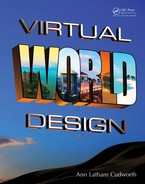26 Virtual World Design
This design method structure is focused around a “shared content library” full of items with le formats
that can be utilized by all the destination platforms. You should look for the common le formats that can
be imported and exported from the software your team likes to use. Sure, there are plenty of translators;
MeshLab (http://meshlab.sourceforge.net/) is a ne example, but your goal here is to streamline the work-
ow as much as possible. Just because the nal platform of your project will accept 18 le formats does not
Sy Avatar - Concept Sheet
Sample Looks
“Inland - Search for the Sy”
Sources: Silicon based creature based on fractal structures
FIGURE 3.4 Concept sketch showing ideas for the Sy avatar created for “Inland: Search for the Sy,” built in 2010 on
IBM exhibition sims, in Second Life.

27“Build It Once”
mean your team should be working with all of them. Try to utilize the most common le formats, like the
COLLADA (.dae), the Autodesk .fbx format, and you will have fewer translation issues. Bear in mind that it
is the COLLADA (.dae), not the Autodesk (.dae), le format that is universally accepted in Second Life and
OpenSim. The strength of using SketchUp Pro in this scenario is that your prototype models can be viewed in
the OpenSim and on Unity. Blender is a free 3D modeling program, so you can set up lots of workstations for
an expanding team without much overhead. 3DSMax is a widely used professional program for 3D modeling
in the entertainment industry. There are probably some more software programs you like and want to include
here, but these three will cover most of your needs and offer a wide price range.
3.3.2 “Build iT onCe” CharT of sTudio sKills and responsiBiliTies
You may be a sole proprietor, but understanding the typical structure of a larger design studio is necessary.
There may be sudden growth in your business, or you may take on a new job with a larger studio. Again, you are
urged to embrace the “spirit” of this chart and revise the details as they pertain to your experience and needs.
As you look at the chart of skills and responsibilities in Figure3.7, it is necessary for you to understand that
there are important lines of direct communication to be established. While it’s crucial that all members of the
team communicate well with all the other groups, the big decisions and clearest workow streams go through
these direct lines of communication. As you may note, the art director/creative director position is the very hub
of this structure. Everyone needs to talk to the art director for one thing or another, and usually this person’s
phone is ringing off the hook. However, as important as that position is, these individuals are only as good as
the teams that support them. Without great images from the concept artist or clear background stories from
FIGURE 3.5 Initial pitch/proposal sketches created in SketchUp for “Inland: Search for the Sy” on the IBM Exhibit
sims, from 11/2010-2/2011.

28 Virtual World Design
“Build it Once” Content Flow System
Software Utilization
SketchUp
for Rapid Prototyping
Client Viewer/Browser
Blender
for Advanced Modeling
and Lighting/Baking
3DS Max
for Advanced Modeling
and Lighting/Baking
Exports
Autodesk (.fbx)
and COLLADA (.dae)
Finished Model
with Lighting.
Export COLLADA
Finished Model
with Lighting.
Export Autodesk
(.dae + .fbx)
(.dae + .fbx)
(.dae)
(.dae)
(.fbx)
Your Content Library in
COLLADA (.dae) and
Autodesk (.fbx) formats
Second Life OpenSim
Unity based
Virtual Worlds
such as Jibe and
Second Places
Unifier
Unity Game
Development
Platform
Virtu
a
a
l
Wor
lds
G
am
i
ng Env
i
ron
m
m
ents
FIGURE 3.6 Chart showing how the “Build It Once” methodology can be utilized with several modeling programs
and virtual worlds at the same time. Note: See Chapter 2, Section 2.3 for more information on upload procedures.

29“Build It Once”
Concept Artist:
Provides visual
conceptualization
of various elements
in the project
Writer/Storyteller:
Creates the storylines
and background for all
characters and
environments in the
project
“Build it Once” Skills and Reponsibilities
Direct Line of
Communication
Client:
Provides the capital,
and the venue for the
project to be realized in
Art Director/
Creative Director:
Oversees all phases of
the creation process,
main contact with
client, and style guide
3D Model Specialist:
Creates 3D models for all phases of the project that
will display properly within the project specifications
and platform limitations
Scripter/Code Writer:
Creates the programming and scripts that contribute
interactivity, behaviours and animation integration
to all phases of the environment
Graphics Specialist:
Creates 2D textures and images for all phases of the
project that will display properly within the project
specifications and Platform limitations
Sound Specialist:
Creates sounds, and overall soundscape
design for virtual environment
Other Specialists:
Create or capture animation, create rigging for
character animation, design level layouts on
multi-level environments, organize lighting on
levels etc.
Production Manager
Line Producers
Production Coordinators:
Manage the budget,
payroll and time flow
of project
IT- Systems Manager/
Workflow Manager:
Keeps the computer network
up to date, and efficiently
interconnected within the team
Web/Media Specialist:
Creates web presence,
interactive connection to online
aspects of the environment,
maintaining blog and other
aspects of online displays
Play tester, and quality
control team:
Make sure that the environment
can be accessed by all, de-bug
and refine project all during
creation process
FIGURE 3.7 Chart showing the skills and responsibilities in a larger design ofce that should be considered when
setting up the “Build It Once” methodology.
30 Virtual World Design
the writer, the art director has no images or words to impress the client or to guide the model creation team.
The producers and production managers have their eyes on the overall picture; every day, they look at what
was accomplished and revise their perception of how effectively the whole system is performing. Although
estimating the cost of producing creative designs is difcult, a great producer knows how to weigh those intan-
gible factors into their budgeting processes and can diplomatically keep the whole studio on time and on budget.
3.3.3 “Build iT onCe” projeCT deVelopmenT WorKfloW
Anyone familiar with the tidal changes on a seaside harbor has observed that as the tide comes in, there will
be lots of swirls and eddies in the water, all surrounding the main direction of the tidal ow. Project develop-
ment takes the same sort of shape, conceptually speaking; there are many side circles of development going
on, which all contribute to the overall push in the direction of the goal. In the world of software development,
there is a term called Agile development [2], which has been adopted by the “Lean Startup” business move-
ment to dene the process of iteration and incremental development as a productive and successful approach
to creating a new business model [3]. This approach has merit in the process of designing a new virtual
environment as well.
In Figure3.8, the project development workow chart, you will see that the central ow of the project is
surrounded by “Agile Cycles.” On the right side are the verbal elements of the environment; on the left are
the visual elements of the environment. As the project progresses up from concept through development to
creation, each level will contain a cycle of iteration and incremental change that is fed into the mainstream for
overall construction. This is necessary because each new element added into a virtual environment will affect
the overall balance, the load on the server, and the accessibility to its visitors. Of course, there are limits; no
one can build a house if the brick maker keeps redesigning the bricks. Most of the cycling will be done in the
concept and preliminary phases. These will spin very fast, changing daily, if not hourly. Further up the ladder ,
the cycles of level design, model making will spin more slowly as changes to those elements take more time
and effort. In the center of it all are four important correlated systems: the 3D/2D designing, the coding/script
writing, the optimization, and the sound design. All of these systems have an impact on each other, and the
members of these groups need to be in constant communication regarding their needs and the impact of other
work on their constructions. Finally, at the top of the chart, in synch with the creation of the nal virtual
environment, will be the creation of the video trailer and website to advertise and promote the new build.
Let’s zoom in on one of the Agile Cycles. Figure3.9 shows how it works in detail. In the center is the itera-
tive/innovative cycle. It follows the “creation/rest/test” format that a global-based design group can provide.
While members of one team are creating and testing, members on the team located many time zones away are
resting and will pick up the creation and testing cycle when they return to work the next day. Ofcourse, it is
optimal to have the global teams close enough so that they can actually have a meeting in real time once a day.
The other important part of this Agile Cycle is the client approval cycle. If your design studio is working
with a client from a large company, it is likely that the client will have several levels of approval within their
company for each major step in the project. If your immediate client approves something without traveling
through his or her own company approval cycle, you may end up having to delay or cancel your project, so
watch out for that. With a diplomatic approach, try to learn about the hierarchy of approval in your client’s
company, so you know what their process is.
3.3.4 organizaTional sTruCTure for a large design offiCe
Eventually, your build group, design company, or school may nd the need to organize a large group of
people for a project. This can be a real challenge to workow if productivity and creativity are hampered
..................Content has been hidden....................
You can't read the all page of ebook, please click here login for view all page.