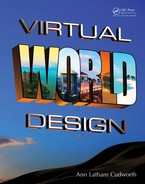49Concepts in 3D Design for Virtual Environments
FIGURE 4.7 Screen grab from OpenSim showing a virtual interpretation of hierarchy in 3D composition. Note the
relative importance of objects in the visual eld, and how the less-important elements in the foreground lead the eye to
the most important element in the center of the image. This effect is achieved by shrinking and lowering the foreground
objects, while enlarging and raising the background object. The linear pattern on the ground also moves the eye toward
the focal point on the largest object.
FIGURE 4.8 Screen grab from OpenSim showing a virtual representation of the impact created by changing scale in
a 3D composition. Notice how the avatar establishes a visual measurement from which you judge the relative scale of
these chairs.

50 Virtual World Design
that a dominant object could be a very small object and yet have the gravitational force of a collapsing star
on your attention. The object can achieve this focus by being the brightest object in an arrangement or the
shiniest or perhaps by being positioned at the center of your eye line.
4.3.8 moVemenT
The involuntary movement of your eyes as they gaze at a new 3D form will inform you of its internal com-
positional movement. How the design directs your eye to look around and through its arrangement of forms,
shapes, symbols, colors, and lines in the composition is also compositional movement. If your 3D design is
kinetic and has moving parts, orbiting or changing their positions in space, you have the challenge of blend-
ing spatial movement with an ever-changing compositional movement, as shown in Figure 4.10. The observer
may pause in one position to view this composition, so he or she has a static frame of reference from which
to judge the sequence of movement. If you desire that the observer walk all around your sculptural composi-
tion or through it if it were designed to be immersive, you should design your moving parts to encourage that.
When you add moving parts to a static composition, it is best to design your animations to complement the
innate visual movement you initially created.
4.4 USING SIMILARITY AND CONTRAST IN 3D DESIGN
Similarity, also dened as likeness, is an element that can help underscore the message you wish to convey
with your design. Similar colors, shapes, forms, and textures help to unify the visual impact of your design.
However, too much similarity can lead to visual fatigue, boredom, and loss of focus on the composition, so
it should be used judiciously.
FIGURE 4.9 Screen grab from OpenSim showing a virtual representation of dominance in 3D composition. Notice
how the small dark cube moves the eye toward the middle of the composition and holds it there like the center of a
target. The avatar’s eyeline also creates a subtle directional indicator, moving your eye in the direction of the center of
the composition.

51Concepts in 3D Design for Virtual Environments
FIGURE 4.10 Screen grabs from OpenSim demonstrating two kinds of composition possible in a virtual environ-
ment: (1) static 3D composition is created with a non-moving sculptural structure that is viewed from 2 sides (top two
images) and (2) kinetic 3D composition created by scripting several of the spheres to orbit around the structure, viewed
from 2 sides at various times during the movement (bottom two images).
52 Virtual World Design
Contrast elements can include changes in shape, form, color, scale, and lighting. Good use of contrast will
reinforce the strength of the message you wish to convey. If you go too far with inclusion of contrasting sizes
and shapes in the elements in your composition, your meaning may be obscured. Likewise with too much
contrast in color or shadow on the forms, an observer will not experience a meaningful viewing progres-
sion because his or her eye is being pulled all over the composition as a meaningful pattern is sought by the
mind’s eye.
4.4.1 managing similariTy and ConTrasT
Let’s look at how similarity and contrast can be employed in 3D virtual design. There are many elements to
organize in a 3D environment, the forms and shapes, textures, colors, and sometimes textual information. The
last is a component in just about every 3D environment; you will need signage, titles, and other text to help the
visitor navigate the space. These “informational” parts of the environment are different in intent but visually
related to the “structural” assemblies of bas-relief, sculptural, or immersive objects. The similarity/contrast
quotient of both parts should be complementary and balanced from all angles and views. One way of manag-
ing and balancing this visual structure when you are working with a team is to make a “style document” or
“style manual.” Deciding what fonts will be used in the signage, what colors will be used in the surrounding
walls, and how other such repeated elements in your 3D design will be used and then collected into one docu-
ment allows your team to work more quickly and efciently while maintaining the visual standards.
The short sections that follow provide examples of various kinds of 3D contrast, including some that are
intrinsic to designing for multiuser online environments. When you are designing in those environments, be
aware that there are also the intrinsic contrasts within the ranges of social popularity, game skill levels, and
interactivity of virtual worlds.
4.4.2 spaTial ConTrasTs
“You are in my space!” Everyone has heard that statement in one form or another. Human beings identify
with the boundaries of the space they occupy and how near or far they are to others. They also notice it in
a 3D composition. Figure4.11 provides a basic example of how spatial contrast can be achieved. Notice the
arrangement, the change in depth and dimensionality for the elements as well as their relative “nearness” or
“farness” to the point of observation.
4.4.3 posiTional ConTrasTs
Figure 4.12 shows images of objects in positional contrast. Notice the grouping of the objects and their
relationship to the left or right side of the screen. Are they centered, thereby implying balance? Or, are they
off-center, leaving a feeling of unbalance? Position is important; it implies hierarchy and relationships as well
as the overall structure of the composition.
4.4.4 form ConTrasTs
What are the qualities of form? Subjectively, you may divide forms into those you nd attractive and those
you do not. Objectively, you may nd a collection of forms can be created from many parts or one whole,
or they can be made from a simple, smooth form or a series of rough, complex forms. The vast language
of form is at your command, and nding similarities and contrasts within them creates visually rewarding
compositions. Look at Figure4.13 for an example.

53Concepts in 3D Design for Virtual Environments
FIGURE 4.11 Screen grab from OpenSim showing a virtual representation of spatial contrast in 3D composition.
Notice how as the cubes get larger and farther away, the “visual pressure” or sense of space between them creates a
contrast to the slimmer versions in the foreground.
FIGURE 4.12 Screen grab from OpenSim showing a virtual representation of positional contrast and grouping in
3D design. Notice how your mind’s eye groups the spheres near each other, and contrasts them to the singletons in the
surrounding area.
..................Content has been hidden....................
You can't read the all page of ebook, please click here login for view all page.