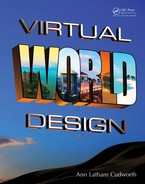31“Build It Once”
A
gi
le
C
y
c
le
Agi
le
C
y
c
le
A
g
i
le
Cyc
le
A
g
i
le
Cycl
e
A
g
il
e
Cyc
le
Ag
il
e
Cycl
e
Agile
Cycle
Ag
il
e
Cyc
le
A
gi
le
Cyc
le
Ag
i
le
Cyc
le
A
gil
e
C
y
c
le
A
gil
e
Cyc
le
“Build it Once” Project Development Workflow Chart
Trailer Creation Website Creation
Visual
Agile Development Cycles
Verbal
Optimization
of scene/
Performance
checks
Sound Design
and creation
of sound for
Environment
Construction of
Finished Environment
Creation of 3D models
for direct import,
character creation, and
texture generation
Levels design/ detailed
environment plans
Lighting and Color palette
"Design for All" testing
Rough White models
Concept Sketches
Concept Meetings
Wording for Signage
and Navigation
Recorded Sound for
dialog and V.O.
Dialogs / Scripts
Characters / storylines /
backstories
Gameplay/ Concept
Theory documentation
Final Project
Virtual Environment
with all elements
Play testing and
Redesign
Coding/Script writing
3D/ 2D Designing
Animation creation
and Mo-cap
FIGURE 3.8 Chart showing Agile Cycles and how they occur in all stages of project development. Notice how they
all feed into the center, while continuing to progress upward towards completion of the project. These cycles should be
considered when creating a “Build It Once” workow methodology.
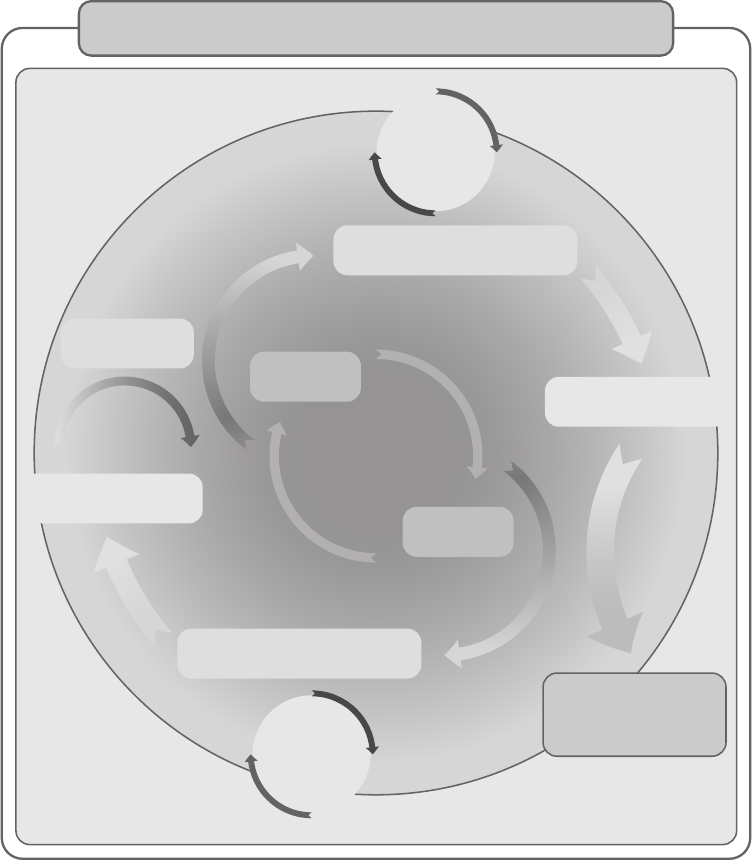
32 Virtual World Design
by excessive layers of management, unproductive meetings, and bureaucratic ofce procedures. Figure3.10
shows a basic ofce structure for a large virtual environment design ofce. Again, this is a conceptual rep-
resentation of the structure; your ofce may need to include additional group modules like an educational
planning department, a human interface testing department, or a mobile media integration department. The
structure of the team should be exible enough so it can add group modules as may be required by new
Agile Design Development/Client Approval Cycle
Creation/
Rest/Test
Client response to current
design iteration
Viable Design NOT
Approved by Client
Design goes back for
more development
Design Heads to
Next Phase
Viable Design
Approved by Client
Client response to current
design iteration
Creation/
Rest/Test
Agile Cycle
Global Work Force
on the job 24/7
Agile Cycle
for Client
Approval
Agile Cycle
for Client
Approval
FIGURE 3.9 Chart showing the agile design development/client approval cycle. Note how this cycle is dependant
on the client’s own approval process. This process should be taken into account when developing a “Build It Once”
methodology for your design group.
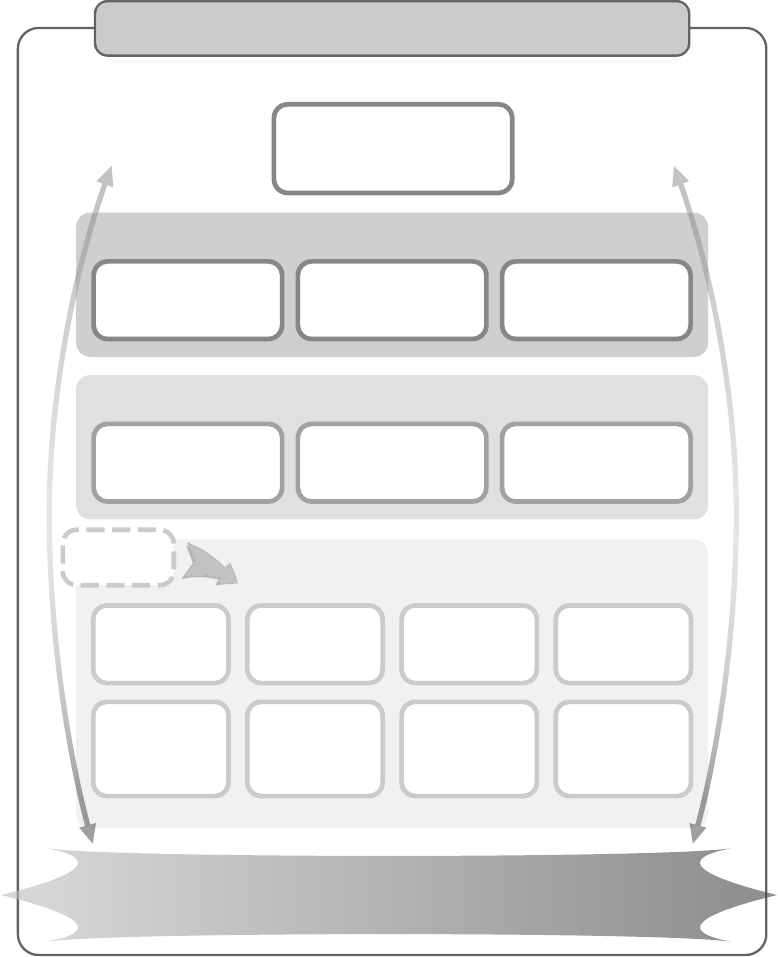
33“Build It Once”
Organizational Structure for Large Virtual Design Office
Office Manager / HR
Payroll and Accounting
Bid estimates
Sales Reps
Marketing
IT- Systems Manager
Workflow Manager
Production Manager
Producers
Production Coordinators
Project Management
Concept Artists
Creative Director
Art Directors
Writers
Design Visualization
Everyone is on the group company chat - the virtual
"water cooler"
3D Model
Specialist
Other
Modules
2D Graphics
Specialist
Code /
Script Writer
Sound
Specialist
WEB Media
Specialist
Layout
Lighting
Levels
Generalists
Animations
Mo-cap
Rigging for
characters
"Play Tester" and
Quality Control
department
Design Creation and Production
FIGURE 3.10 Chart showing the organizational structure for a large virtual design ofce, including the general range
of groups that will function together on a project. This structure should be considered when applying a “Build It Once”
methodology to the workow.

34 Virtual World Design
projects. You may decide to make your company all virtual and have the company headquarters in a virtual
world. There are some advantages to this, such as easy scalability of workspace, access control via private
or self-hosted islands, and a built-in testing ground for your new designs. The importance of a production
manager, who daily takes on the roles of social buffer, trafc cop, and diplomat, cannot be overstated. Daily
communication among your groups can be supplemented by having a companywide chat channel, the virtual
equivalent of the water cooler meeting, so people can take advantage of crowdsourcing when they have a
problem or question. Other key people are the ofce nancial manager and the systems/workow manager.
In a virtual design ofce, these folks provide a stable base of operations, and an organized, functional envi-
ronment where the creative and production teams can do their work.
3.3.5 organizaTional sTruCTure for a small design offiCe
You may be just starting out or, for project budgetary reasons, need to keep your team smaller. A small dedi-
cated, highly skilled team can accomplish much with careful planning; see Figure3.11 for an overall picture.
Organizational Structure for Small Virtual Design Office
Art Director
Creative Director
Project Manager
First Lead - skill set
Secondary Lead - skill set
All connect through Company site
and/or virtual world region
3D Model
Specialist
2D Graphics
Specialist
Secondary Lead - skill set
Code /
Script Writer
"Play Tester"
shares skills
Outsource: Billing and bookkeeping / Back office work
Purchase 3D models, animations, and sound when possible
Hire web specialist when necessary
Outsource special skills / Concept Illustration / Sound Design etc.
FIGURE 3.11 Chart showing the organizational structure of a small virtual design ofce and how content purchasing,
outsourced ofce management and web specialists would be utilized.
35“Build It Once”
The rst things you should assess are how your skills break out and how they may complement each other.
Tosome extent, you should each know how to do the other person’s job so you can step in if a person becomes
overloaded. In the 1970s, the Dutch soccer (football) program had a style of play called “totalfootball”
( totaalvoetbal in Dutch), and for almost 5 years, the Dutch dominated the sport. They trained every member
of the team besides the goalie to have an understanding and competency for every position on the eld. They
saw the ow of the game as a jointly held understanding of the dynamic use of space on the eld and strived
toward maintaining an organized spatial arrangement that would optimize their tactical advantage on the
pitch. This is how a small design team functions best; the individuals exchange tasks and work together to
keep as much uidity and exibility in the creation process as possible. Of course, good clear, constant com-
munication is of paramount importance here. You should all know both your strengths and your weaknesses
and work together to buttress each other’s efforts. A team of two or three people should take advantage of
outsourcing services available to small businesses. Accounting, billing, and website maintenance can all
be outsourced, and there are many small companies dedicated to providing that kind of ofce support [4].
There are many people in the virtual world community who are reachable by social media and through vari-
ous groups in Second Life, OpenSim, and Unity. Your small design team should join these communities to
benet from the shared knowledge and skills advice.
No matter the size of your design group, these factors help them become a great team:
1. They have clear, simple goals that are meaningful to them, even if they are working on a very large
and complex project.
2. They provide each other with mutual support in skills and morale.
3. All members of the team are constantly striving to improve their skills and understanding of design,
and that effort is supported and encouraged by the entire company.
3.4 CONCLUSIONS ABOUT “BUILD IT ONCE”
Workow optimization and creative development techniques have only been lightly explored in this chapter.
You, as a designer, can nd deep mines of information about this topic all over the web and learn even more
about it from your peers. Always take the time for a “long view” of a project so you can get the structure of
the working environment sorted out before the creative tornado sweeps through the system. You will reap the
benets of a quality design delivered on time and on budget.
3.5 PROJECT: GETTING YOUR DESIGN STUDIO ORGANIZED
WITH A “CRITICAL PATH” TECHNIQUE
In this project, you will set up your desktop workspace and design studio workow to create a “critical path” [5].
By doing this, you will see how all the programs you are using interact to export and upload content. You will
time the process, to gauge the speed of your workow, and discover any snags along the way.
You will need some sort of timing device for each step, such as this online stopwatch, http://www.online-
stopwatch.com/full-screen-stopwatch/. Also, before you begin, pick out two areas in the Metaverse where
you can rez objects. If you do not have your own land in Second Life or an OpenSim region set up, then look
for a quiet public sandbox in each world. Now, use the following steps to test your system:
1. The rst thing you need to do is to make sure your 3D modeling package can export the COLLADA
(.dae) le format. Note, there are other .dae formats available, but to upload mesh models into
Second Life and OpenSim, it has to be COLLADA (.dae). There is a list of 3D modelers that export
..................Content has been hidden....................
You can't read the all page of ebook, please click here login for view all page.