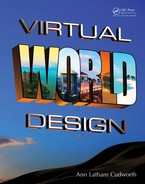x Contents
Chapter 8 Lighting in Virtual Environments: Second Life and OpenSim ..............................................155
8.1 Lighting Is Crucial .......................................................................................................155
8.2 Three Main Jobs That Lighting Has to Do ..................................................................155
8.2.1 Illuminating the Meaning (or Purpose) of Your Virtual Environment ...........155
8.2.2 Support the Mood or Emotion of the Environment ........................................156
8.2.3 Augment the Visual Style of the Project .........................................................156
8.3 Spectrums, Color, and Light .........................................................................................157
8.4 Space to Color to Light: Forming a Lighting Methodology ......................................... 157
8.5 The Three Basic Elements Involved in Lighting a Scene: Lights, Shaders,
andBaking ....................................................................................................................159
8.5.1 Light Sources and Their Characteristics .........................................................159
8.5.2 Shaders and Textures and How They Make Materials ...................................161
8.5.2.1 Dening Shaders, Textures, and Materials in Second Life
andOpenSim ...................................................................................161
8.6 Environmental Menus and Shaders in Second Life and OpenSim ..............................161
8.7 The Importance of Shadows .........................................................................................164
8.7.1 Ambient Occlusion ..........................................................................................164
8.8 Help Your Design Look Great in All Sorts of Lighting ...............................................164
8.8.1 Making Sure Your Lighting Is Seen ...............................................................165
8.8.2 Per Vertex Lighting versus Per Pixel Lighting ................................................165
8.9 Project: Lighting Three Basic Scenes ..........................................................................165
8.9.1 Lighting for a Portrait of an Avatar in a Daytime Outdoor Environment .......165
8.9.2 Lighting for a Night Scene in a Large-Size Indoor Environment ...................167
8.9.3 Lighting for a Product Shot .............................................................................167
References ...............................................................................................................................170
Chapter 9 Cameras and Collaborative Spaces (the Ideagora) ..................................................................171
9.1 Overview of Cameras, Narrative, and Social Spaces for Meetings .............................171
9.1.1 Presence ........................................................................................................... 172
9.1.2 Affordance .......................................................................................................172
9.1.3 Participation ....................................................................................................173
9.2 Presenting and Collaborating on Ideas in a Virtual World ..........................................174
9.2.1 Serious Games in the Workplace ....................................................................176
9.2.2 Making a “Storytelling” Place ........................................................................176
9.3 Description and Functional Aspects ofVirtual Cameras in a Presentation .................176
9.3.1 What Is a Virtual Camera? .............................................................................. 176
9.3.2 First- and Third-Person Points of View in a Virtual Camera .........................177
9.3.3 Types of Camera Control for Presentation Purposes ......................................179
9.4 Designing for a Presentation ........................................................................................179
9.4.1 General Qualities of a Good Presentation Space ............................................179
9.4.2 Fostering the Ideagora Spirit by Personalizing the Space for Your Group ..... 181
9.5 Designing for the Future and Mobility ......................................................................... 182
9.5.1 Internet Trends toward Mobile Platforms and How They Affect Design .......182
9.5.2 New User Interfaces: Touch, Voice, and Gesture ............................................ 183
xiContents
9.6 Project: Building an Ideagora for Your Team ..............................................................183
9.6.1 Setting Up the Terrain and Loading in the Elements for the Ideagora ...........183
9.6.1.1 Setting Up the Terrain .....................................................................183
9.6.1.2 Loading in the Ideagora ...................................................................183
9.6.1.3 Personalizing Your Ideagora............................................................185
9.6.1.4 Landscaping around the Ideagora .................................................... 185
9.6.2 Set Up Shared Media .......................................................................................185
9.6.2.1 The Screens .....................................................................................185
9.6.2.2 Editing the Model for Presentation of Media ..................................186
9.6.3 Check the Usability of the Ideagora ................................................................186
9.6.4 Emergent Usage of the Ideagora .....................................................................188
9.7 A Brief Conclusion .......................................................................................................188
References ...............................................................................................................................189
Chapter 10 Virtual Goods and Design for Virtual Shopping Environments.............................................191
10.1 Why Do People Buy Virtual Goods? ...........................................................................191
10.1.1 Customization .................................................................................................191
10.1.2 Communication ...............................................................................................191
10.1.3 Competition .....................................................................................................191
10.2 Consistent Brand Identity from Your Logo to the Architecture of Your Shop ............192
10.2.1 Architectural Style ..........................................................................................193
10.2.2 Signage/Display ...............................................................................................193
10.2.3 Color/Lighting .................................................................................................195
10.3 The Physical Aspects of an Effective Inworld Virtual Store .......................................195
10.3.1 Store Size and Scale ....................................................................................... 197
10.3.2 Trafc Patterns and Types of Display ............................................................ 197
10.3.3 Shopping and Social Space .............................................................................198
10.3.4 Visual and Aural Ambiance ............................................................................198
10.3.5 Search Listing and Description .......................................................................198
10.4 Setting Up Your Shop in the Online Marketplace ...................................................... 199
10.4.1 Logo, Tagline, and Branding Elements on the Second Life Marketplace ..... 199
10.4.2 Display Images of Content for Sale on the Second Life Marketplace ........... 199
10.4.3 Descriptive Terms and Keywords on the Second Life Marketplace .............. 199
10.4.4 Statements of Store Policies and Mission on the Second Life Marketplace ..... 200
10.5 Using Social Media and Games to Popularize Your Content ..................................... 200
10.6 Performance Spaces Added to Retail .......................................................................... 202
10.7 Project: Designing and Building a “Pop-up” Shop ..................................................... 202
10.7.1 Laying the Groundwork ................................................................................. 203
10.7.1.1 Preparing the Land for Your Shop .................................................. 203
10.7.1.2 Setting in the Foundation and About Land Permissions ................ 203
10.7.1.3 Setting Up Music for the Shop ........................................................ 206
10.7.1.4 Setting Up Access and How to Ban Unwanted Avatars ................. 206
10.7.2 Building the Shop Structures from Prefab Parts ............................................ 206
10.7.2.1 Setting Up the Shop Floor and Walls ............................................. 209
10.7.2.2 Putting on the Roof and Giant Lamps .............................................210
xii Contents
10.7.3 Building Content, Setting Prices, Descriptions, and Listings ......................... 211
10.7.3.1 Making a Table Lamp Prototype ..................................................... 211
10.7.3.2 Developing the Product Line ...........................................................211
10.7.4 Setting Up the Shop Display ...........................................................................214
10.7.4.1 Display Layout and Design for Selling ............................................214
10.7.5 Adding the Signage, a Simple Shop Greeter, and a Note Card Giver .............214
10.7.5.1 Branding Your Shop Signage with the Logo ...................................214
10.7.5.2 Making a Note Card for Your Shop .................................................214
10.7.5.3 Set Up an Automatic Greeter and Note Card Giver for Your Shop ....216
10.7.6 Get the Word Out and Open for Business .......................................................216
10.8 Conclusions about Virtual Commerce and Shopping Spaces ......................................216
References ...............................................................................................................................217
Chapter 11 Sound Design for Virtual Spaces ............................................................................................219
11.1 Discovering Sound in Your Environment ....................................................................219
11.1.1 Game Sound and How It Is Adaptive Audio .................................................. 220
11.1.2 Considering Movie Scores and Virtual Soundscapes .................................... 220
11.2 Just a Bit of Sound Theory to Deepen Your Understanding ....................................... 222
11.2.1 Alchemy Sims Storytelling Soundscape ........................................................ 222
11.3 Basic Qualities of Sound in a Virtual World ............................................................... 222
11.3.1 A Bit about Binaural Sound ........................................................................... 224
11.4 Building Basics for a Sound Environment .................................................................. 224
11.4.1 Types of Sound Supported in Virtual Environments ..................................... 224
11.4.2 Requirements for Sound Files When Importing Them to
VirtualEnvironments ..................................................................................... 225
11.5 How to Control Sound in a Virtual World................................................................... 225
11.6 Where to Obtain Sound for Your 3D Spaces ............................................................... 226
11.7 How to Edit the Sound for Your Virtual Environment ............................................... 226
11.7.1 Step by Step toward a Soundscape ................................................................. 226
11.8 Project: Making an Audio-Based Gaming Environment ............................................ 228
11.8.1 Preliminary Game Space Layout ................................................................... 228
11.8.2 The Sound Emitter Setup ............................................................................... 228
11.8.3 Making the Sound Emitters Specic to Sound and Trigger ...........................231
11.8.4 Laying Out the Audio Landscape of the Game .............................................. 232
11.8.5 Making the Signage and Entrance ................................................................. 233
11.8.6 How to Set Up for Play Testing Your Audio Game ........................................ 234
11.8.7 Play Testing and Some Things You Can Expect ............................................ 235
11.9 Final Thoughts about Sound Design ........................................................................... 235
References .............................................................................................................................. 236
Chapter 12 Avatars and Nonplayer Characters ......................................................................................... 237
12.1 Avatars and Our Sense of Self ..................................................................................... 237
12.2 The Importance of Avatars .......................................................................................... 239
xiiiContents
12.3 Designing the Look of Your Character ....................................................................... 239
12.3.1 Where to Shop for Your Avatar ...................................................................... 240
12.3.2 Making Your Own Clothing and Accessories ............................................... 240
12.4 Animating Your Avatar ................................................................................................241
12.4.1 How Do You Obtain Animations? ..................................................................241
12.5 What Are Nonplayer Characters? .................................................................................241
12.6 Types of NPCs and How They Can Be Used in Virtual Environments ...................... 242
12.6.1 Setting the “Stage”: Proper Behavior in Your NPCs ..................................... 242
12.6.2 City of Uruk: A Sumerian Town Comes to Life ............................................ 242
12.6.3 Roles Those NPCs Can Play .......................................................................... 242
12.7 Designing the Environment for the Inclusion of NPCs ............................................... 244
12.7.1 Key Components to Consider When You Design for NPCs .......................... 244
12.8 Setting Up and Designing the Look of Your NPCs in Second Life ............................ 245
12.9 Setting Up and Designing the Look ofYourNPCs on an OpenSim Region .............. 245
12.10 NPCs and Their Future Development ......................................................................... 245
12.11 Project: Setting Up a Basic Avatar in a Virtual Environment ..................................... 246
12.11.1 Creating a New User and Making the User Manifest ................................... 246
12.11.2 Looking Over the Clothing Options and Layers ........................................... 246
12.11.3 Editing Eyes, Hair, and Skin ......................................................................... 249
12.11.4 Adjusting the Parameters of Your Avatar, Shape, Size, and Other Details ... 249
12.11.5 Adjusting the Face, Adding a Tattoo or a Skin Texture .................................253
12.11.6 Utilizing Texture Maps to Make Custom Avatar Clothes, Preparing
Attachments ...................................................................................................253
12.11.7 Adding Attachments for Hair ........................................................................253
12.11.8 Advanced Avatar Development ......................................................................253
12.12 Final Observations ....................................................................................................... 256
References .............................................................................................................................. 256
Chapter 13 Prototyping the Real World in a Virtual Environment .......................................................... 257
13.1 Prototyping and Workow: WhereandHow Do Virtual Worlds Fit In? .................... 257
13.2 Introduction to Worldwide Group Collaboration and Why You Should Use It .......... 258
13.3 Math, Molecules, and Military Engineering ............................................................... 260
13.4 Entertainment Environments: Prototyping the Performance Space ........................... 263
13.5 Prototyping Games in a Virtual World ....................................................................... 265
13.6 Project: Prototyping a Virtual Space and Making a 3D Print from It ........................ 266
13.6.1 Making a Maze Pattern .................................................................................. 266
13.6.2 Setting Up and Building the Maze Base in SketchUp ................................... 266
13.6.3 Setting Up Drawing Guides for the Walls of the Maze ................................. 268
13.6.4 Drawing the Walls of the Maze...................................................................... 268
13.6.5 Making a Hanging Tab ................................................................................... 270
13.6.6 Export the Model and Import It to a Virtual Environment ............................ 270
13.6.7 Looking at the Model Inworld........................................................................ 273
13.6.8 Sending the Model to be 3D Printed .............................................................. 273
References ...............................................................................................................................276
xiv Contents
Chapter 14 Scripting Basics for the Designer ........................................................................................... 277
14.1 Introduction to Scripting in LSL ................................................................................. 277
14.2 Design Thinking and Scripts ....................................................................................... 277
14.2.1 Setting Design Goals for a Scripted Environment ......................................... 277
14.2.2 Building a Reactive Environment .................................................................. 278
14.3 An Overview of How LSL Scripts Work .................................................................... 279
14.4 About the Script Editor ................................................................................................ 280
14.4.1 Your First Script ............................................................................................. 280
14.4.2 The Script Text Editor and Its Parts ............................................................... 282
14.5 Breakdown: Finding the Parts of a Basic Script ......................................................... 283
14.5.1 A Basic Script in OpenSim ............................................................................ 283
14.5.2 A Basic Script in Second Life ........................................................................ 284
14.5.3 Creating a Script Using Autoscript ................................................................ 285
14.5.4 Review of Basic Script Elements ................................................................... 287
14.5.5 Some New Script Elements: Constants and Variables ................................... 287
14.6 Do It Yourself or Hire a Scripter? ............................................................................... 288
14.7 How to Talk to a Scripter about LSL Scripts You Need ............................................. 289
14.8 Scripting and Various Performance Pitfalls ................................................................ 290
14.9 Debugging and Testing and the Importance of Those Tasks .......................................291
14.10 Moving on to More Complex Scripting ....................................................................... 293
14.10.1 Other Scripts Mentioned in This Book .......................................................... 293
14.10.2 Major Script Lists for OpenSim and Second Life .......................................... 293
14.11 Conclusion and Road Map for Learning More ............................................................ 293
Reference ................................................................................................................................ 293
Chapter 15 HUDs in Virtual Environments ............................................................................................. 295
15.1 What Are HUDs? ........................................................................................................ 295
15.1.1 Attaching a Cube Prim to Your Screen to Test HUD Alignment .................. 295
15.2 Types of HUDs ............................................................................................................ 297
15.2.1 Animation Overrides ...................................................................................... 297
15.2.2 Attachment Controls to Customize Hair, Clothes, Shoes,
AnimalAttachments ...................................................................................... 298
15.2.3 Combat Systems, Spell Casting, and Spying .................................................. 298
15.2.4 Games ............................................................................................................. 299
15.2.5 Invitations, Announcements, and Tour Guides .............................................. 299
15.2.6 Magazines and Books .................................................................................... 300
15.2.7 Multitool HUDs.............................................................................................. 300
15.2.8 Photo Shoot, Camera, and Machinima Controls .............................................301
15.2.9 Radar, Location, and Teleport HUDs .............................................................301
15.2.10 Vehicles ...........................................................................................................301
15.3 Design Considerations ................................................................................................. 302
15.3.1 Design Questions Regarding Immersion ....................................................... 302
15.3.2 Design Questions Regarding Flow ................................................................. 302
..................Content has been hidden....................
You can't read the all page of ebook, please click here login for view all page.