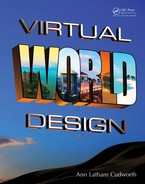171
9
Cameras and Collaborative
Spaces (the Ideagora)
The camera makes everyone a tourist in other people’s reality, and eventually in one’s own.
—Susan Sontag
9.1 OVERVIEW OF CAMERAS, NARRATIVE, AND SOCIAL SPACES FOR MEETINGS
Forty thousand years ago, in the Paleolithic caves of Spain [1], it is possible that early humans had their
rst business meetings. They gathered in one special space, signed in by painting outlines of their hands,
dened their goals with images of their hunting targets, and listened to what the leaders had to say about the
group. Survival in a dangerous, dynamic environment was the main business in those days, as it is today.
Our technology has replaced the stone cave with a CAVE (cave automatic virtual environment), our hand-
prints are log-ins, and we watch video images of our leaders speaking. The circle around a campre was
replaced by a conference call and replaced again by a circle of avatars around a virtual campre. You might
say that not much has changed, except that now, with a virtual presence, we can attend meetings in several
places simultaneously. Our modern world puts our brains under the constant pressure of assimilating many
layers of information simultaneously. Day to day, we are almost always surrounded by multiple screens and
immersed in a collective point of view that looks in multiple physical and temporal directions at once. Look
around you when you walk down a street or in an airline terminal or even examine what is on your desktop
computer. Odds are you are observing through many windows, many screens, and many cameras simultane-
ously, and your visual memory is lling with images that are a bricolage of daily observation, news media
images, websites, and digital content. This is not just an internal phenomenon, collected in your visuospatial
sketchpad. The Internet has become a social memory, creating the fabric of our collective experience and the
widest-ranging evidence of our existence. Babies are born with their Facebook pages set up by their socially
networked parents [2]. These children will grow with their life’s memories recorded and shared socially;
their personal narratives will be lived collectively with their peers and then perhaps stored and downloaded
to the next generation after they are gone.
As a designer of social spaces for meetings, or the “Ideagora,” you will nd the these three factors are very
important aspects of your design methodology.
Factor 1. The relative importance of an idea or the importance of the person presenting that idea is
enhanced by the camera’s point of view.
Factor 2. The observer’s personal, subjective needs for involvement in the presentation will inuence
their choice of camera view and/or positional location during the presentation.
Factor 3. The ability of the attendees to see and hear the presentation can be inuenced by the design
of the meeting space.
172 Virtual World Design
Furthermore, the design of your meeting space must recognize your audience’s desire to remain con-
nected to their entire social network while they attend your presentation, especially if they are blogging or
text reporting through Twitter or some other live report. Also, if given the opportunity to run a local chat
in text while the audio/voice chat presentation is running, the audience will be commenting simultaneously,
lling up a visual chat channel somewhere on the screen.
So, how do you focus the audience’s attention, direct their cameras to collect the appropriate visual narra-
tive, and allow them to connect with their networks in a meaningful supportive way? Three words dene the
solution: presence, affordance, and participation.
9.1.1 presenCe
Right now, you are probably logged in to at least one social site such as Facebook or Google+. Usually in the
chat box menus, there is an indicator that shows your presence there as well as your current ability or desire
to receive contact from others. This is a baseline virtual presence. From there, it ramps up, through tweets,
Facebook “likes,” blogs, and websites to the most important presence of all. This is known as stage presence
to some, charisma or personal magnetism to others. Stage presence is a combination of direct eye contact,
physical domination of the surrounding space (and this is not always directly related to your size), and the
sonority of the speaking voice. Without a stage presence, the speaker’s message will be lost, nomatter how
compelling the speaker’s information is.
How do you support stage presence in a virtual meeting? There are several tools to utilize, but consider the
visual rst. We are visually oriented creatures, so the image of your speaker will be of paramount importance.
Remember, when the speaker looks into a camera, or webcam, he or she makes direct eye contact with who-
ever is watching. In this way, the speaker can make direct eye contact with the entire audience simultaneously.
The background behind the speaker should not be distracting or compete with the skin tones, and if possible,
it should be slightly out of focus. The lighting on the face should be comfortably bright and consistent over the
whole face. The speaker should not look trapped in the frame, so make sure the camera is far enough away
to have a little visual space above the speaker’s head. You should also consider the emotional quality of your
background design and how that enhances the speaker’s presence. Does it make the speaker look beautiful or
nondescript, important or insignicant, competent or merely functional? If you are putting the speaker on a big
screen inside a virtual world, how is that screen presented to the audience? Giving the audiences an attachable
HUD (Heads-up Display) object containing streaming video of the real person speaking on camera while the
person’s avatar speaks in a virtual world makes for a desktop full of compelling visuals, and the device allows
your audience to arrange the screen elements to their own specic preference.
If your speaker is using an avatar, does that avatar represent the speaker in a way that supports his or her
message? If your speaker is using a nonhuman avatar, does your audience understand that avatar’s symbolic
form or why the speaker chose to be a nonhuman manifestation in the virtual space?
Now, consider the audio. Make sure the microphones work well and are adjusted far enough away from
the speaker’s mouth so he or she does not pop “p’s” or you hear breathing. The sound of a human voice, pro-
duced clearly in a virtual space, immediately pulls the observer into the environment. When amplied and
projected, a voice with a strong resonant sound can powerfully inuence the experience of the audience. All
of these elements, great and small, add up to creating a strong memorable presence in a virtual environment.
9.1.2 affordanCe
In the physical world, affordance is the perceived and implied use of an object, or 3D space, usually indi-
cated by its design or markings [4,5]. For instance, if you set up a half ring of chairs in a room surrounding
173Cameras and Collaborative Spaces (the Ideagora)
a podium, almost everyone who looks at this arrangement would understand that people sit in the chairs
to observe the central speaker’s presentation. This is pretty basic, and almost universal, in terms of its
meaning. What makes designing virtual meeting spaces so interesting is that you can abstract the design
of these elements and still imply the same kind of affordances. If the affordances have been transmuted
and abstracted and still communicate to the users of your designed environment, you have created a good
design. Lookaround you for more abstracted affordances, and you will see them on signage, on buttons and
switches, and even on web interfaces.
Once you understand how people perceive the affordances presented to them in a virtual space (the
furnishings, seating arrangements, and visual screen access), you can broaden your scope. Consider the
affordances dened by Dr. Janet Murray [6]. She dened the affordances in a computer medium as contain-
ing procedural, participatory, encyclopedic, and spatial qualities. If you put yourself back into the Paleolithic
cave while you consider them, you can see how these four qualities have long been in existence and just
subsumed by the new media.
Procedural. Early cave dwellers did not have the skills to write articial intelligence programs, but
they did have keen eyes for behavior patterns and the understanding of procedural structures. You
can see that in their art, in the herds of animals drawn as they moved across the landscape, the posi-
tions of the predators and the ecologically aware hierarchies between the predators and prey. This
was the procedural system of hunting described in pictures.
Participatory. Like our online social sites, the prehistoric peoples created a participatory environ-
ment, demonstrating the importance of the group by putting their handprints on the wall and by
visiting and marking the caves repeatedly over long periods of time.
Encyclopedic. On their cave walls, they stored encyclopedic information, just as we do in our com-
puter les. The walls on the caves of Lascaux appear to contain star charts, useful no doubt for
determining the best time for hunting and how to navigate in the wilderness [7].
Spatial. The use of the space in prehistoric caves is notable in that it creates a 2D interface in a
3Dspace. Each location inside the cave gave you a different perspective on the story that was
painted on the walls, and as the images danced in the relight, the observer must have felt a sense of
movement and life in those symbols. As they added cave art, the internal surface of the cave became
the projection screen of their dreams and experiences.
As you design your Ideagora, think about how these four affordances can support the message of the
presentation more efciently and comprehensively in the meeting space. You are creating the place for
your social group to communicate their experiences, to record information, and to develop procedural
structures. For instance, how would you present a surface in your meeting space that allows for access-
ing websites related to the topic? This element alone could be participatory and encyclopedic. Spatially,
perhaps that element can be the oor or some lower area that all can see when their cameras are in the
default positions. Can you make the room smart? Where can you add some articial intelligence to help
your attendees get more out of the meeting? Finally, are the design and intent of your devices clear to all
who enter the space? The most important thing about affordances is that we perceive and understand them
quickly and easily in our meeting and community spaces.
9.1.3 parTiCipaTion
How can you encourage participation by the attendees at your meeting? If their smartphones and tablets are
all out on the table in your real-space meeting room, and the virtual meeting room is one tab over from their
174 Virtual World Design
Facebook page, how do you keep them focused on the virtual meeting? Immersion is the key word here. Break
through the “fourth wall,” the space between the presenter and the audience, and invite attendees to enter the
entire space visually andaurally. Askthem to respond to your speaker’s presentation by voting, questions, or
moving around the space. Byimmersing the audience in the presentation as a collaborative event, by putting
them in a place where they can move and even make themselves into part of the presentational information,
you will encourage a much higher level of engagement and participation from your audience.
For example, imagine your next physical world business meeting being held on a gymnasium oor instead
of a conference room. All the team members are standing around the basketball center court circle. Every
time your boss wants you to report or comment on something, he or she tosses a basketball at you. When you
want to make a comment about a concurrent discussion, you have to roll a ball into the middle of the circle.
If you agree with what a team member is saying, you step into the circle and prepare to receive the ball,
which your team member will toss to you, allowing you to comment on the team member’s discussion. If you
disagree with the idea being discussed, you step out of the circle. To reenter the circle and make a comment,
you are required to go to the ball rack and get another ball to roll into the center. If the speaker steps in and
picks the ball up, you have the oor to air your opinions.
This example has been described to make the following points: (1) Game-like design of a meeting space
enhances communication and participation; (2) the physical activity required (with your real body or your
avatar’s body) to engage with the information being shared sharpens your attention span; and (3) each team
member’s opinion on the topic is immediately known by all and shared collectively in a visual way.
Breaking your design perception away from the mindset that meeting rooms must look like their real-space
counterparts allows you to invent new usage patterns for a virtual space and new ways to communicate and
engage. In 2007, Drew Harry from the Massachusetts Institute of Technology Media Lab designed a non-
literal conference room in Second Life that looked like a football eld gradated in color from orange to
green[8]. Those members of the meeting who agreed with the topic discussed were to congregate in the
green end of the eld, where it said “Agree,” and those who disagreed were to be found at the orange end,
where it was marked “Disagree.” Various other tools, such as a task list and dashboard, allowed for the
delegation of tasks to be assigned and accepted by participants and for the moderator to change the overall
look and resultant purpose of the environment by selecting new textures for the oor. Images from Drew’s
designs are shown in Figure9.1.
Fundamentally, the level of participation, when supported by the environment, increases when the environ-
ment interacts with the participants. Interactivity, when it is not complex or distracting, engages the attendees,
asks them to communicate, and encourages memorable experiences.
9.2 PRESENTING AND COLLABORATING ON IDEAS IN A VIRTUAL WORLD
Let’s time leap from the prehistoric era to ancient Alexandria, in the time of the famous female philosophy
and mathematics professor Hypatia (ca. AD 350–370). Before her untimely death [9], this polymath taught
the people of Athens about Platonic philosophy in a public space, called the agora, meaning gathering place
or assembly space. Agoras were used throughout the ancient world for all kinds of meetings and political
discussion. It was in the ancient agora of Athens that the concept and practice of democracy began.
We still need these places; in fact, we probably need them more now than ever before. As our capacity for
communication extends itself across the globe and greater amounts of ideation ow through the Metaverse,
we must have spaces where these concepts can be presented, discussed, and acted on. This virtual agora,
this Ideagora, should be a place that exists without temporal restrictions (open 24/7) and is accessible to all
levels of ability. It should embody the four affordances mentioned in Section 9.1.2, and it should encourage
the following activities: serious games and storytelling.

175Cameras and Collaborative Spaces (the Ideagora)
FIGURE 9.1 Drew Harry’s virtual environment that explores the design possibilities for meeting spaces. Screen grabs
from Second Life, showing images from “Information Spaces—Building Meeting Rooms in Virtual Environments”
(https://raw.github.com/drewww/dissertation/master/gures/meeting_space_trial_2.jpg). (Drew Harry and Judith
Donath, Massachusetts Institute of Technology, Cambridge, MA, USA. Full article available at http://dl.acm.org/
citation.cfm?id=358923.)
..................Content has been hidden....................
You can't read the all page of ebook, please click here login for view all page.